Pontiac 2004 GTO User Manual
Page 136
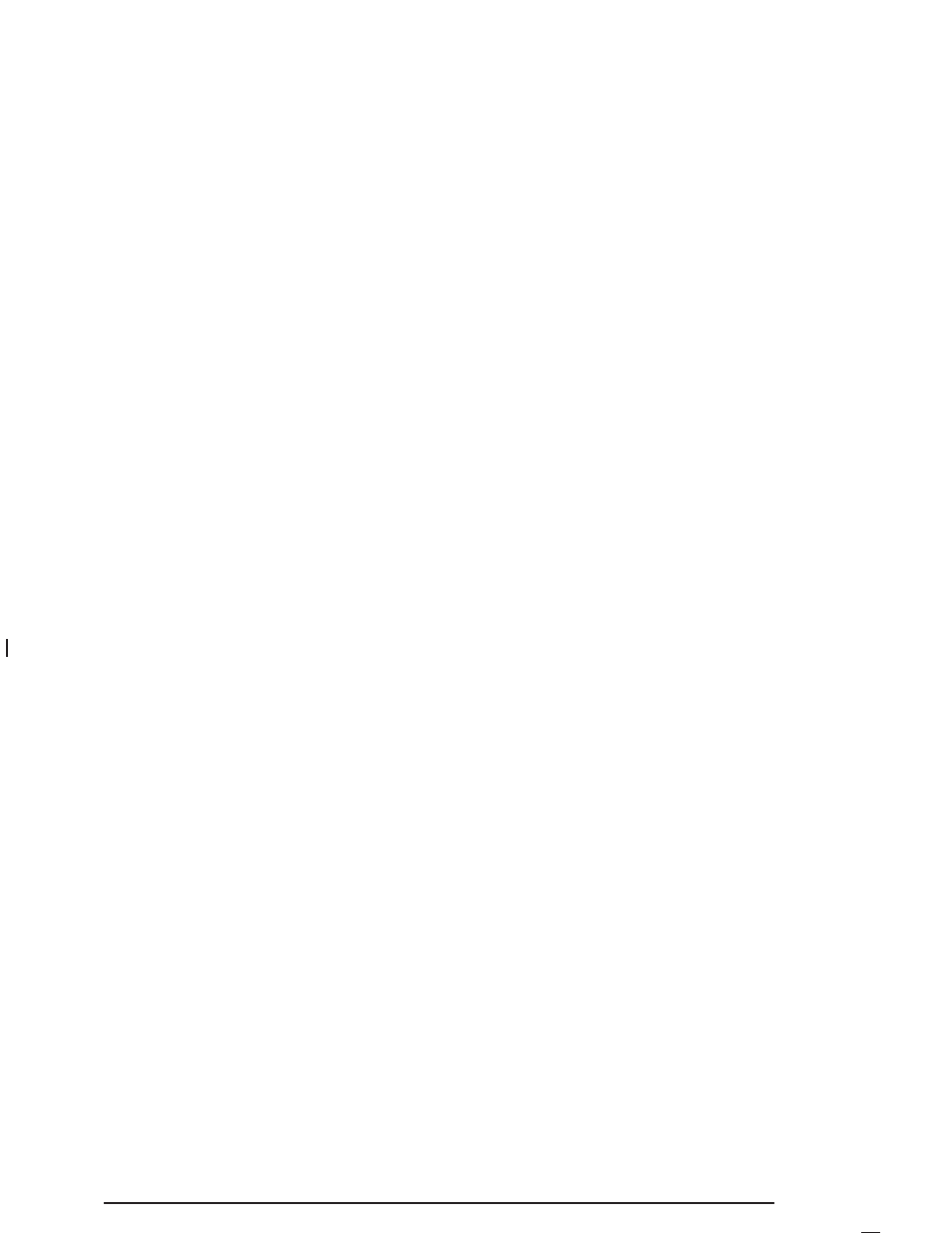
O/SPEED (Overspeed)
Overspeed sets the speed you don’t want to exceed.
For example, if driving in a 45 mph zone, set
OVERSPEED to 45 mph, by tapping the up or down
arrows. The overspeed setting is displayed in the
left window. When the vehicle speed exceeds the
setting, the overspeed warning message and an audible
chime warns you that you are speeding. At that time
the trip computer automatically shows the overspeed
display, allowing you to make adjustments if required.
If in the Overspeed preset, press and hold MODE
for two seconds.
Underspeed Chime
Overspeed provides a chime when your travelling speed
exceeds the overspeed value, whereas underspeed
provides a chime to indicate when your travelling speed
again drops below the overspeed.
Dist to Empty
Distance to empty is an estimate of how far your current
fuel level will last. It is based on your previous fuel
usage and is frequently updated. Therefore, as
conditions become suited to more economical driving
the Dist to Empty may actually increase, for example
from city to highway driving.
In addition, movement of fuel in the tank can cause the
reading to fluctuate when the fuel level is low.
INST FUEL
This function shows instantaneous fuel usage in
gallons/liters per 60 miles/ kilometers when driving.
When speed drops below 6 mph (10 km/h) the usage is
shown in gallons per hour.
O/Speed P2 (Overspeed Presets)
Instead of adjusting overspeed up and down in
increments of 3 mph (5km/h), you can set four
commonly used speeds. Hold down the MODE button
for two seconds when the overspeed display is
shown. The display changes from normal overspeed
operation to overspeed preset. P1 is the first preset
number, with a default setting of 35 mph (60 km/h).
Tap the up arrow to see the other three presets.
The overspeed preset display has now replaced the
normal overspeed display. Tap the MODE button
to scroll through the other displays.
To change the display back to normal overspeed, hold
down the MODE button for two seconds while the
overspeed preset display is shown.
3-38