Setting preset stations – Pontiac 2004 GTO User Manual
Page 142
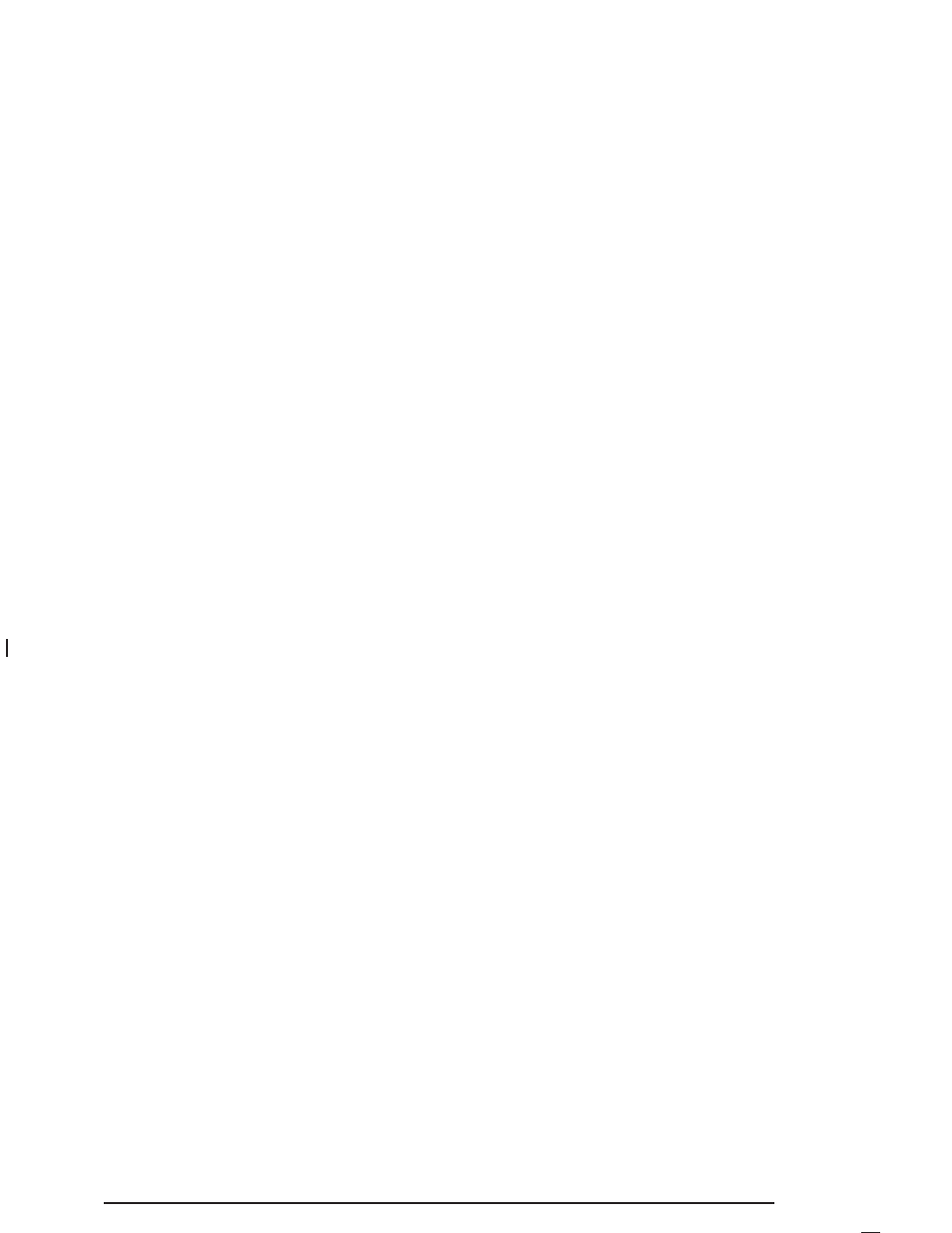
Setting Preset Stations
The six numbered pushbuttons let you return to
your favorite stations. You can set up to 18 stations,
six FM1, six FM2, and six AM, by performing the
following steps:
1. Turn the radio on.
2. Press FM AM to select FM1, FM2, or AM.
3. Tune in the desired station.
4. Press EQ to select the equalization.
5. Press and hold one of the six numbered
pushbuttons until you hear a beep. Whenever you
press that numbered pushbutton, the station
you set will return and the equalization that you
selected will be automatically stored for that
pushbutton.
6. Repeat the steps for each pushbutton.
ASM (Automatic Station Memory): The radio will
automatically store the six strongest AM and FM radio
stations for the current area without deleting the
preset stations that you have stored.
To activate ASM do the following:
1. Turn the radio on.
2. Press FM AM to select FM1, FM2, or AM.
3. Press the ASM button for more than two seconds.
The sound will be briefly mute and SEARCH will
appear on the display while the radio is in the
process of finding and storing radio stations.
When storing is complete, ASM will appear on the
display, the six strongest radio stations will be
stored. The radio station now stored on
pushbutton 1 will begin to play.
4. Press any of the pushbuttons to listen to the station
stored on that pushbutton.
5. To stop listening to the stations stored by ASM,
press the ASM button and ASM will go off the
display.
6. Repeat the above steps if you have driven out of
the stored stations’ range to select new stations.
3-44