Pontiac 2004 GTO User Manual
Page 96
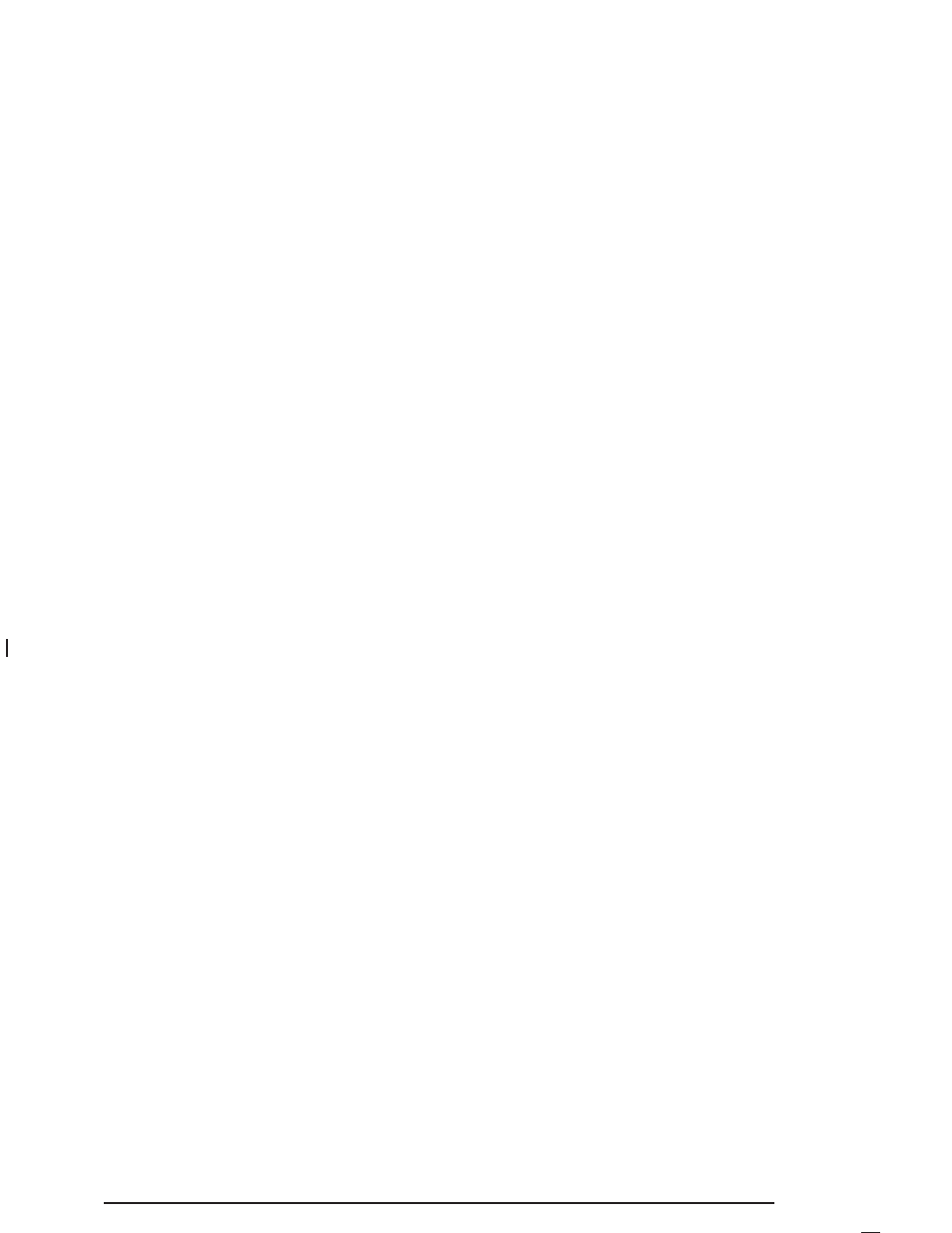
HEADLIGHTS OFF DELAY TIME
This option is used to adjust the headlights off time
delay. Use the up or down arrows to adjust the delay
setting between zero and 180 seconds, the default
is one second. Press the MODE button to continue.
See Exterior Lamps on page 3-12.
HEADLIGHTS APPROACH TIME
This option is used to adjust the headlights approach
illumination time delay. Use the up or down arrows
to adjust the delay setting between zero and
90 seconds, the default is 30 seconds. Press the MODE
button to continue. See Exterior Lamps on page 3-12.
AUTO HEADLIGHTS SENSITIVITY
This option is used to adjust the automatic headlights
on sensitivity. Use the up or down arrows to adjust
the sensitivity setting to Early, Normal or Late, the
default is Normal. Press the MODE button to continue.
See Exterior Lamps on page 3-12.
COURTESY LAMP TIMEOUT
This option is used to adjust the length of time that the
interior courtesy lamp remains illuminated after
opening a door or unlocking the vehicle at night. Use
the up or down arrows to adjust the time setting between
zero and 255 seconds, the default is 30 seconds.
Press the MODE button to continue.
IGNITION OFF COURTESY LAMP
This option is used to adjust the length of time that the
interior courtesy lamp remains illuminated after the
ignition is turned off, at night only. Use the up or down
arrows to adjust the time setting between zero and
255 seconds, the default is 30 seconds. Press the
MODE button to continue.
TWO STAGE UNLOCK
This option is used to enable or disable the two stage
door unlock function. Use the up or down arrows to
select Yes or No. If Yes is selected, the Two Stage
Unlock function is activated, the default is Yes. Press
the MODE button to continue. See Remote Keyless
Entry System Operation on page 2-5 for more
information.
2-36