Glove compartment, Glove compartment 88 – Mini 2008 Cooper Convertible User Manual
Page 90
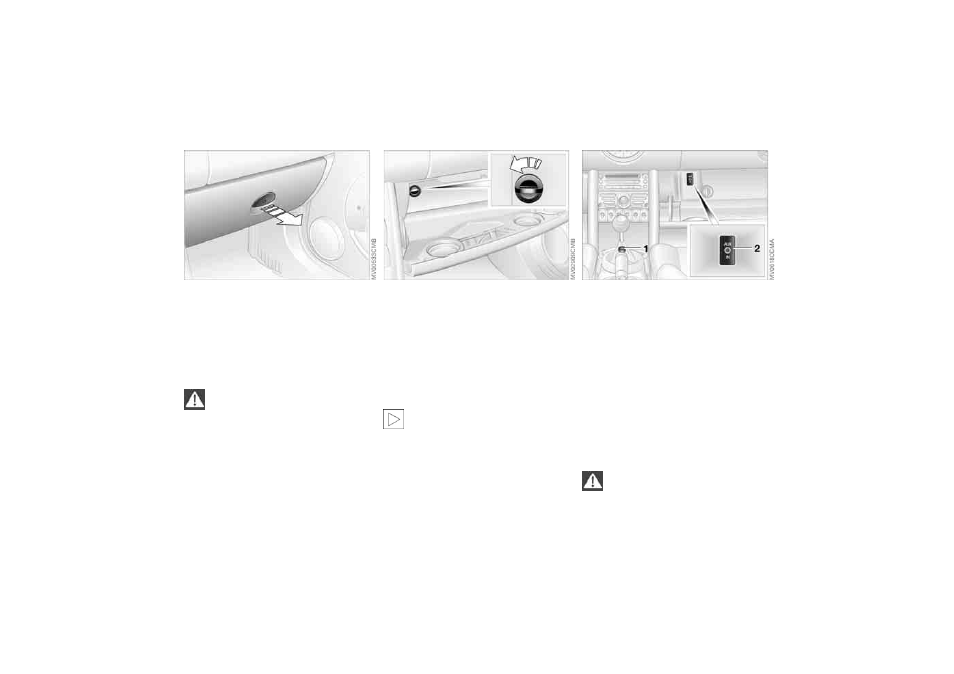
88
GLOVE COMPARTMENT
To open
Pull the handle.
The light goes on.
To close
Fold the door up.
To prevent injury in the event of an
accident, close the glove compart-
ment immediately after use.
<
Ventilation
To allow ventilation:
Turn the rotary switch to the horizontal
position.
To shut off ventilation:
Turn the rotary switch to the vertical posi-
tion, see arrow.
Depending on the temperature set-
ting of the air conditioning or the
automatic climate control, high tempera-
tures may result in the glove compart-
ment.
<
Connection for external audio device*
1 Cigarette lighter socket for power supply
2 Socket for sound output
You can connect an external audio device
such as a CD or MP3 player and play audio
recordings over the vehicle loudspeakers.
To do so, open the glove compartment and
connect the device's headphones or line-
out terminal to socket 2.
The volume and tone settings are adjusted
over the car radio, refer to the Owner's
Manual for Radio.
Shut off ventilation to the glove com-
partment while an audio device is
connected. Otherwise the device may be
damaged due to thermal exposure.
<
Online Edition for Part no. 01 41 0 014 845 - © 08/07 BMW AG