Setting up the test, Creating an sopc builder testbench for the dut, Setting up the test –3 – Altera Avalon Verification IP Suite User Manual
Page 159: Creating an sopc builder testbench for the dut –3
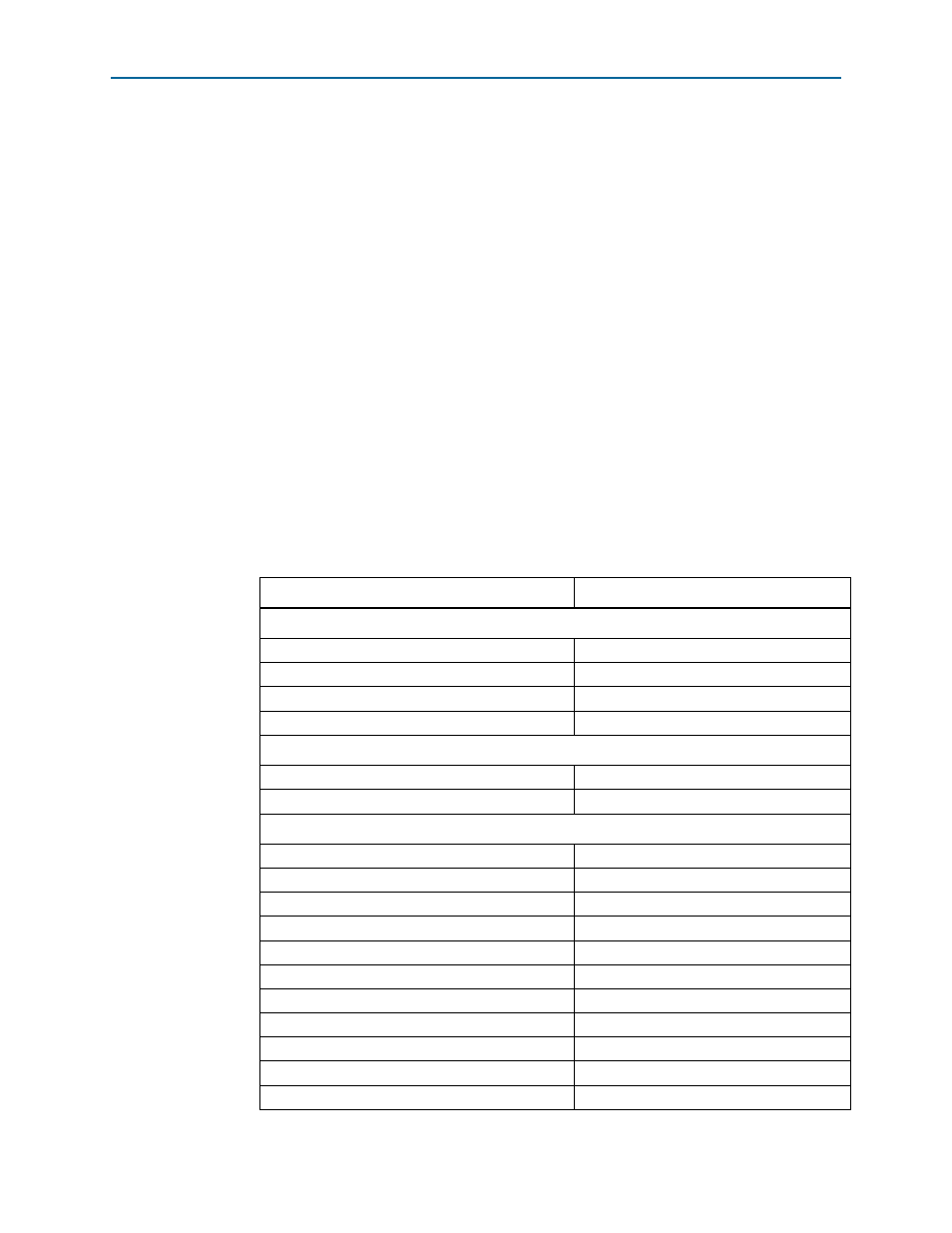
Chapter 1: SOPC Builder Tutorial
1–3
Verifying Avalon-MM Slave DUT
May 2011
Altera Corporation
Avalon Verification IP Suite User Guide
Setting up the Test
This section describes the steps to build a test system in the SOPC Builder to verify the
on-chip RAM using the Avalon-MM Master BFM.
Creating an SOPC Builder Testbench for the DUT
Before you run the design file, unzip the ug_avalon_verification.zip file to a working
directory on your hard drive. This location is referred to as
<working_directory>.
To create an SOPC Builder testbench, follow these steps:
1. On the Windows Start menu, point to All Programs, then Altera, and click
Quartus II>
<version number> to run the Quartus II software.
2. Open the master_bfm_project.qpf file located in
<working_directory>\ug_avalon_verification\sopc_builder\tutorial_master_bfm.
3. On the Tools menu, click SOPC Builder to launch the SOPC Builder tool.
4. Type “Avalon MM Master BFM” in the search field located in the Component
Library
panel. From the search results, double-click on the Avalon MM Master
BFM
component.
5. In the parameter editor, change the parameter values to match the values listed in
Table 1–1. Master BFM Parameter Values (Part 1 of 2)
Parameter
Value
Port Widths
Address width
16
Symbol width
8
Read Response width
8
Write Response width
8
Parameters
Number of symbols
4
Burstcount width
3
Port Enables
Use the read signal
On
Use the write signal
On
Use the address signal
On
Use the byteenable signal
On
Use the burstcount signal
Off
Use the readdata signal
On
Use the readdatavalid signal
On
Use the writedata signal
On
Use the begintransfer signal
Off
Use the beginbursttransfer signal
Off
Use the arbiterlock signal
Off