Altera Avalon Verification IP Suite User Manual
Page 160
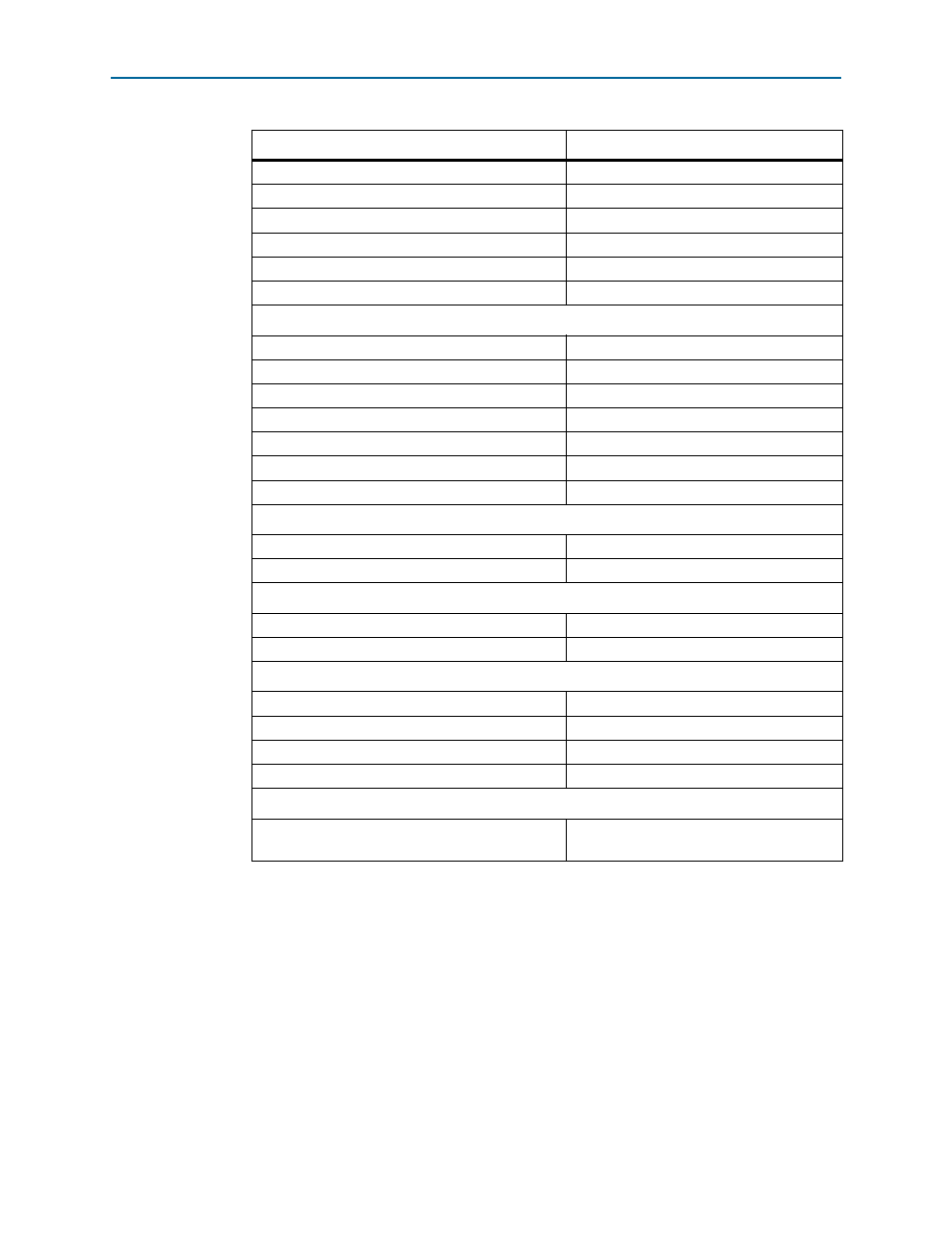
1–4
Chapter 1: SOPC Builder Tutorial
Verifying Avalon-MM Slave DUT
Avalon Verification IP Suite User Guide
May 2011
Altera Corporation
6. Click Finish.
7. Right-click on the component and select Rename. Rename the component name to
“master_bfm”.
8. In the search field located in the Component Library panel, type “onchip
memory”. From the search results, double-click the On-Chip Memory (RAM or
ROM)
component.
9. Retain the default settings for the on-chip RAM, and click Finish.
10. Right-click on the RAM and click Rename. Rename the component name to
“ram”.
Use the debugaccess signal
Off
Use the waitrequest signal
On
Use the transactionid signal
Off
Use the write response signals
Off
Use the read response signals
Off
Use the clken signals
Off
Port Polarity
Assert reset high
On
Assert waitrequest high
On
Assert read high
On
Assert write high
On
Assert byteenable high
On
Assert readdatavalid high
On
Assert arbiterlock high
Off
Burst Attributes
Linewrap burst
Off
Burst on burst boundaries only
Off
Miscellaneous
Maximum pending reads
1
Fixed read latency (cycles)
0
Timing
Fixed read wait time (cycles)
0
Fixed write wait time (cycles)
0
Registered waitrequest
Off
Registered Incoming Signals
Off
Interface Address Type
Set master interface address type to symbols or
words
SYMBOLS
Table 1–1. Master BFM Parameter Values (Part 2 of 2)
Parameter
Value