Verifying avalon-mm master dut, Setting up the test, Creating an sopc builder testbench for the dut – Altera Avalon Verification IP Suite User Manual
Page 163: Verifying avalon-mm master dut –7, Setting up the test –7, Creating an sopc builder testbench for the dut –7
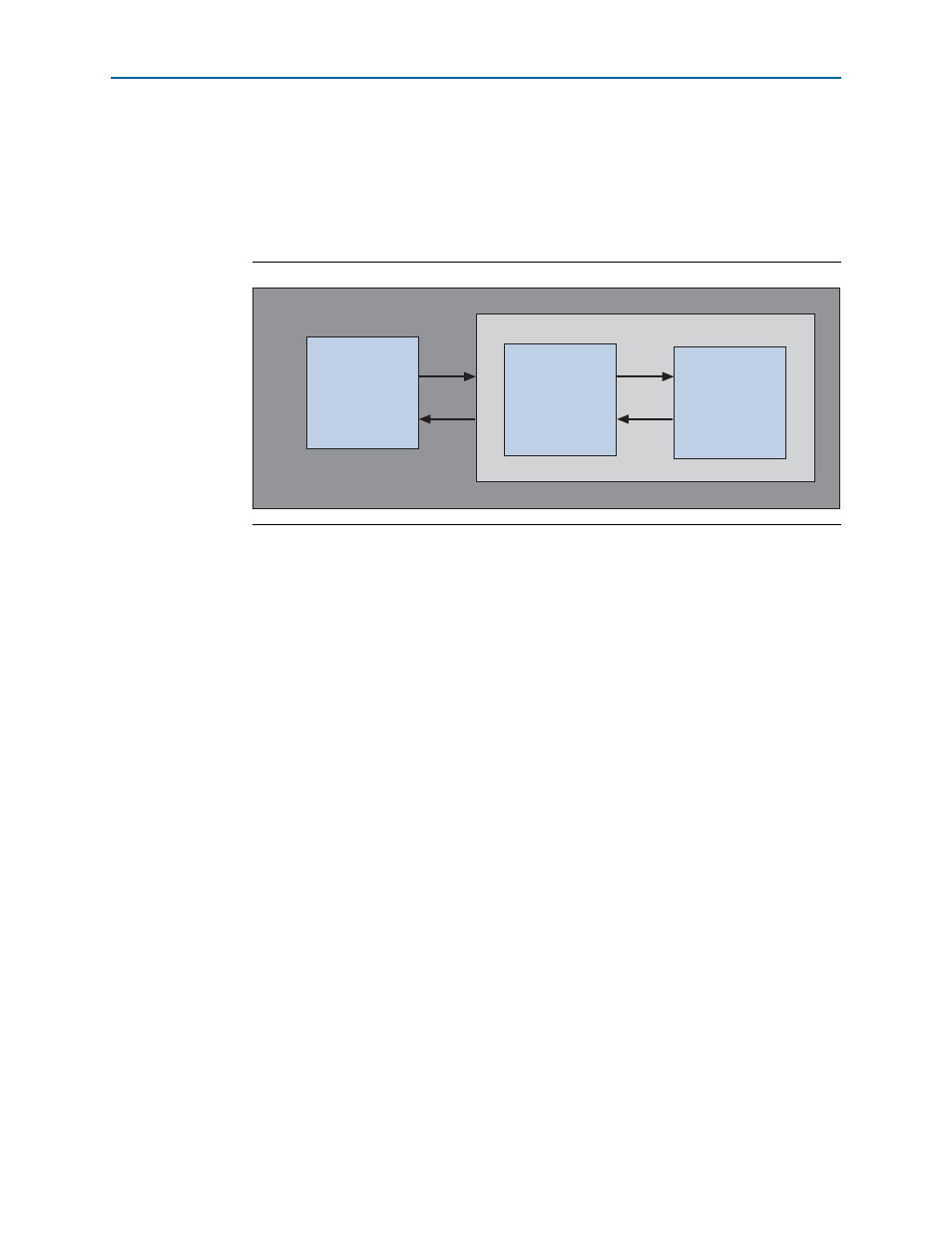
Chapter 1: SOPC Builder Tutorial
1–7
Verifying Avalon-MM Master DUT
May 2011
Altera Corporation
Avalon Verification IP Suite User Guide
Verifying Avalon-MM Master DUT
illustrates the top-level testbench to verify an Avalon-MM master
component using an Avalon-MM Slave BFM. The Avalon-MM master DUT is a simple
write-read master that writes data to a slave component and reads back the data
written.
The amount of data written is specified by the master’s
BLOCKSIZE
parameter. The
default value for this parameter is 4. When all data is written, the master DUT reads
the data back from the slave BFM and checks it against the expected data. If a
mismatch occurs, the master DUT asserts its exported
error
signal.
The Avalon-MM Slave BFM component responds to the master’s commands when
the
signal_command_received
event is triggered. The test program removes the
master command out of the slave BFM component’s client command queue. If the
command is a write, the write data is saved to a local array. For read commands, data
is read out of the local array. The test program then constructs a response descriptor
with the read data. The slave BFM drives the response to the master DUT. The test
ends after the master DUT has received all responses from the slave BFM. The test
passes if the master DUT does not assert its
error
signal.
f
For more information on the methods used by the Avalon-MM Slave BFM to construct
commands, refer to the
“Application Program Interface” on page 3–10
of the Avalon
Memory-Mapped Slave BFM.
Setting Up the Test
This section describes the steps to build a test system in the SOPC Builder to verify the
Avalon-MM master using the Avalon-MM Slave BFM.
Creating an SOPC Builder Testbench for the DUT
Before you run the design file, unzip the ug_avalon_verification.zip file to a working
directory on your hard drive. This location is referred to as
<working_directory>
.
To create an SOPC Builder testbench, follow these steps:
Figure 1–3. Top-Level Testbench for Avalon-MM Master Component
Avalon-MM
Master
Avalon-MM
Slave
BFM
SOPC Builder
Top-level File
Test
Program