Qsys tutorial, Software requirements, Verifying avalon-st dut – Altera Avalon Verification IP Suite User Manual
Page 168: Chapter 2. q, Software requirements –1 verifying
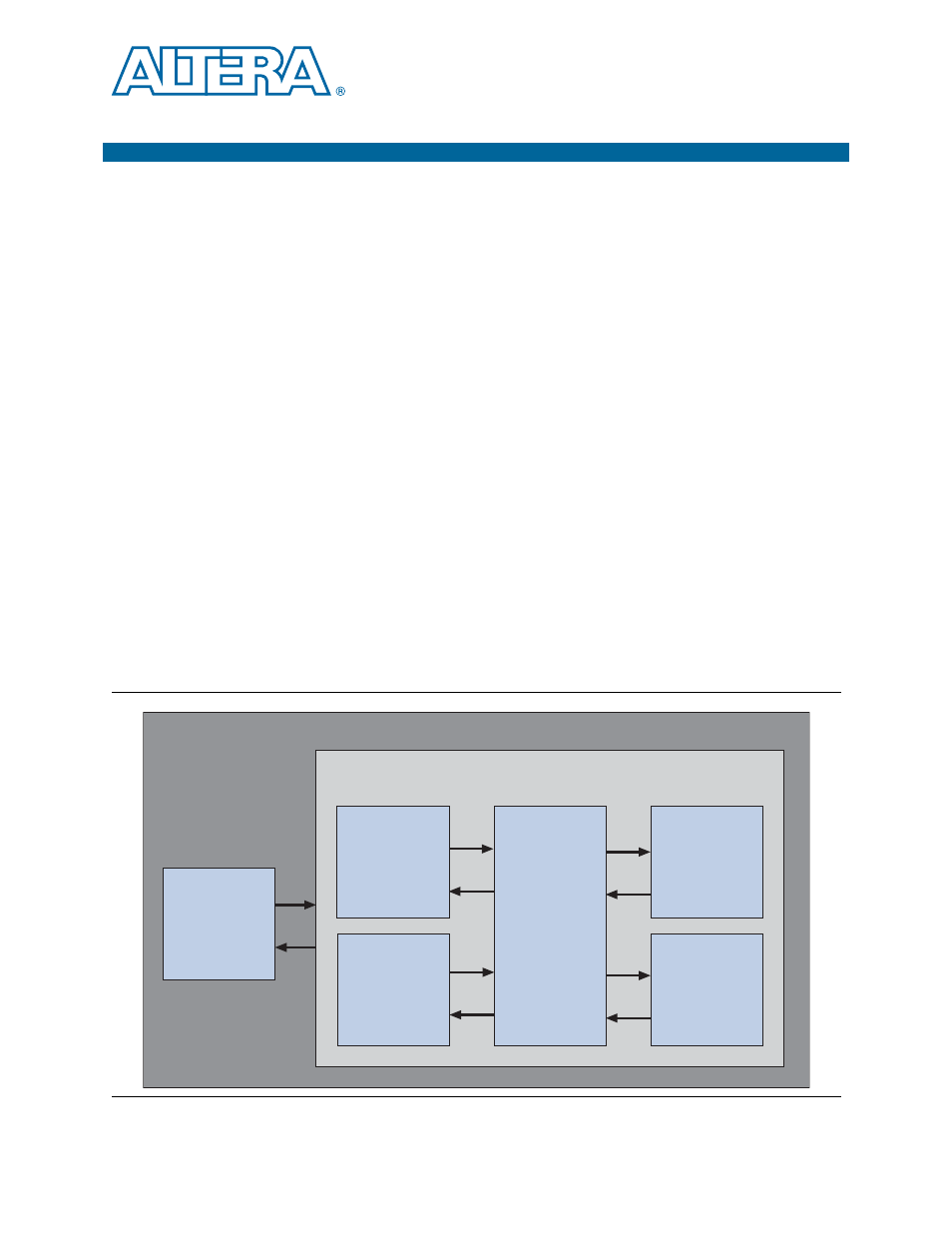
May 2011
Altera Corporation
Avalon Verification IP Suite User Guide
2. Qsys Tutorial
This chapter demonstrates how to use the Avalon-ST Source and Sink BFMs to verify
the functionality of an Avalon-ST component using a Qsys-generated testbench. In
this example, the Avalon-ST Single-Clock FIFO buffer is the DUT. The testbench
includes both the Avalon-ST Source and Sink BFMs to verify the DUT behavior.
Software Requirements
The following software and file are required to run the test:
■
Quartus II software, version 11.0 or later.
■
ModelSim-AE software that you installed with the Quartus II software.
■
The ug_avalon_verification.zip file. This design example file is available for
.
Verifying Avalon-ST DUT
shows the test setup to verify the Avalon-ST Single-Clock FIFO buffer
using the Avalon-ST Source and Sink BFMs. The Avalon Clock Source and Reset
Source BFMs provide clock and reset functionalities to the DUT. The Avalon-ST
Source BFM connects to the DUT and drives transactions. The Avalon-ST Sink BFM
monitors transactions from the Avalon-ST Single-Clock FIFO buffer. The test program
controls the BFMs using the BFM API to drive and monitor transactions.
Figure 2–1. Top-Level Testbench for Avalon-ST DUT Component
Qsys Generated Testbench
Top-level File
Test
Program
Avalon-ST
Single-Clock
FIFO Buffer
(DUT)
Avalon Clock
Source BFM
Avalon-ST
Source BFM
Avalon-ST
Sink BFM
Avalon Reset
Source BFM