The osc tab, The osc tab –8 – Altera MAX V CPLD User Manual
Page 22
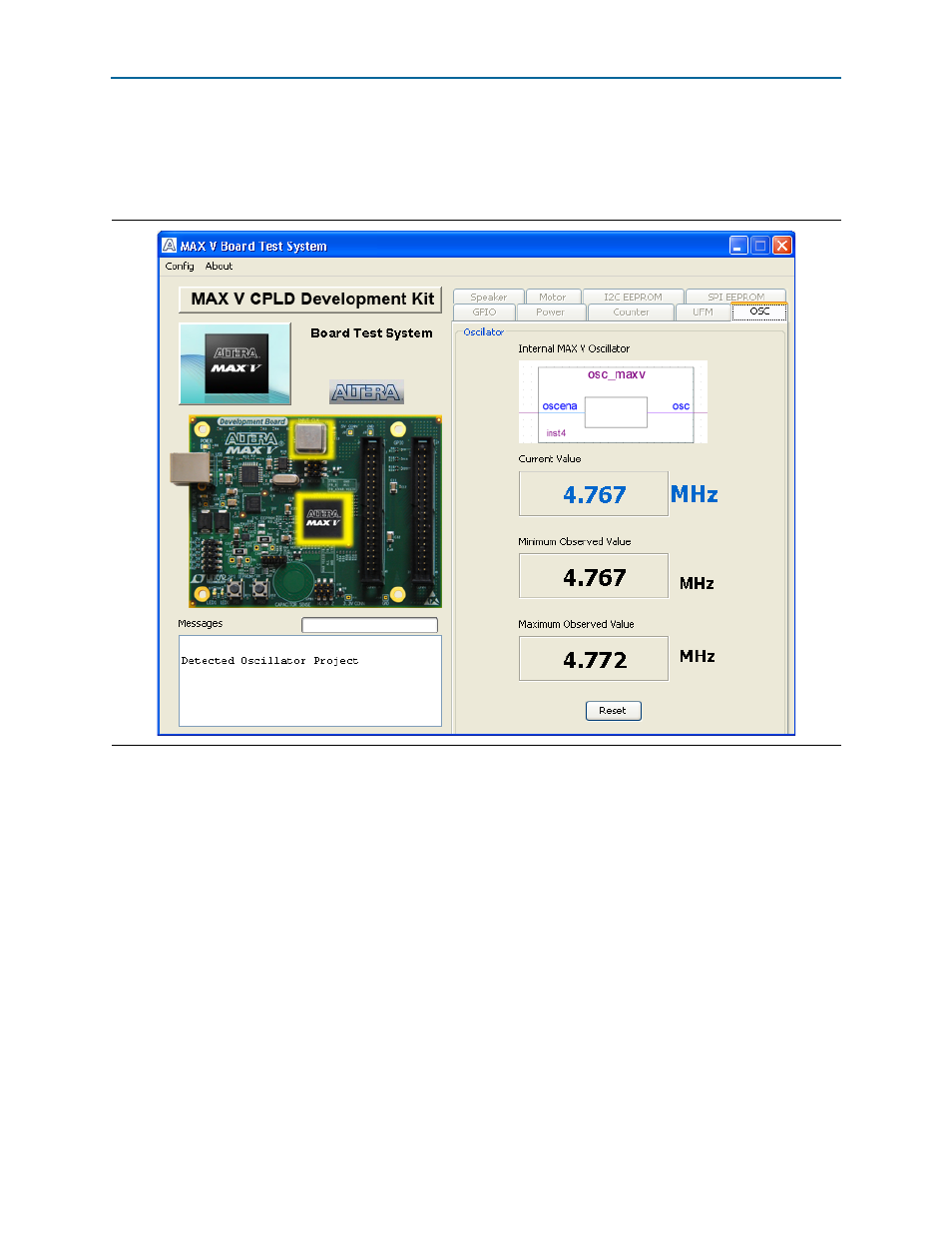
5–8
Chapter 5: Board Test System
Using the Board Test System
MAX V CPLD Development Kit User Guide
January 2011
Altera Corporation
The OSC Tab
The OSC tab allows you to monitor the current frequency of the MAX V internal
oscillator.
Figure 5–6
shows the OSC tab.
The following sections describe the controls on the OSC tab.
Internal MAX V Oscillator
This diagram shows an internal oscillator symbol from the Block Editor of the
Quartus II software.
Current Value
This control shows the current frequency of the internal oscillator since the test has
been running or since clicking the Reset button. This value is somewhere between 3.3
to 5.3 MHz.
Minimum Observed Value
This control shows the minimum frequency of the internal oscillator since the test has
been running or since clicking the Reset button.
Figure 5–6. The OSC Tab