The speaker tab, The speaker tab –10, Volume –10 music notes –10 – Altera MAX V CPLD User Manual
Page 24
Advertising
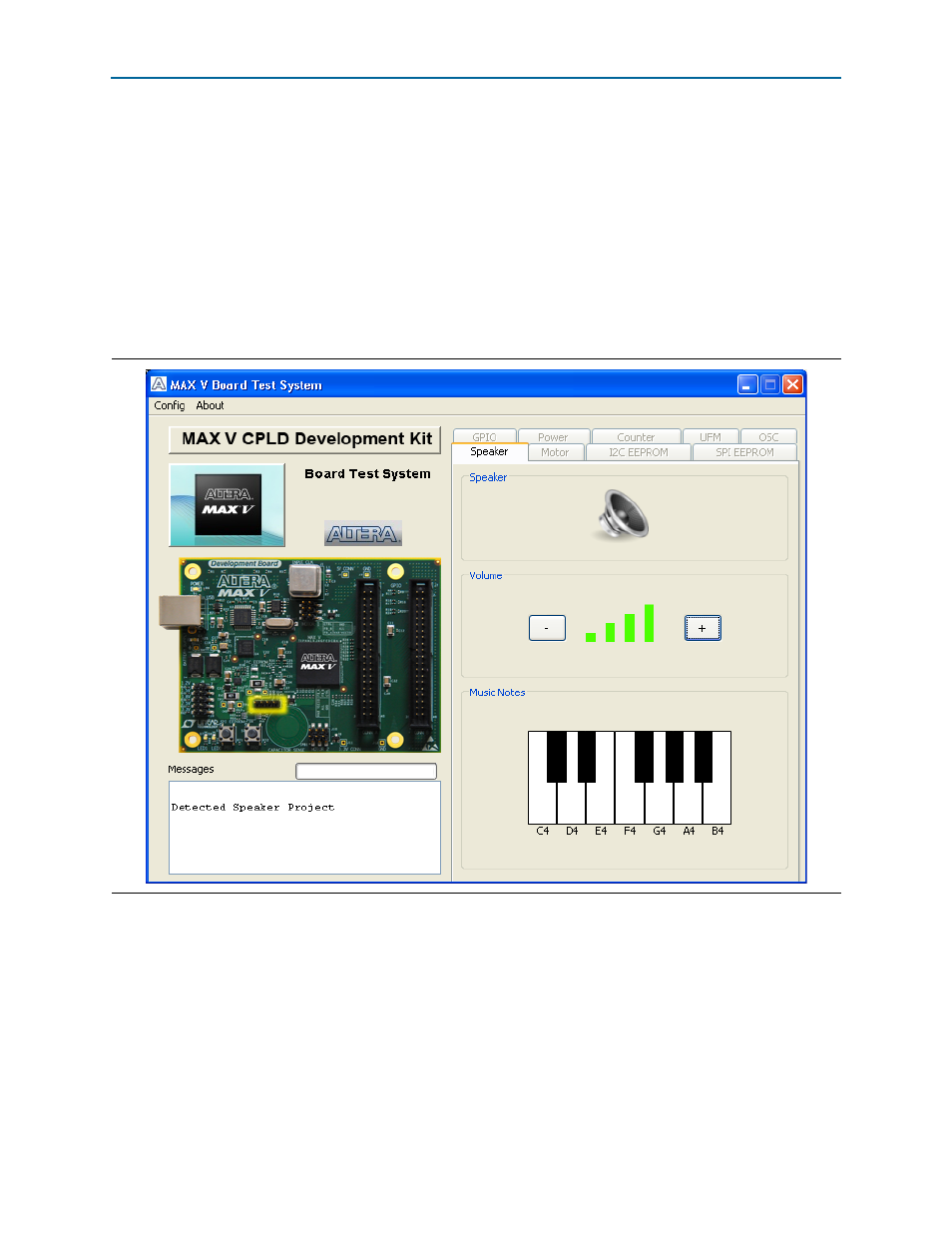
5–10
Chapter 5: Board Test System
Using the Board Test System
MAX V CPLD Development Kit User Guide
January 2011
Altera Corporation
The Speaker Tab
The Speaker tab allows you to play sounds through a standard 4-pin PC speaker, once
the recommended speaker is installed.
1
A speaker is not included with the MAX V CPLD Development Kit.
f
For more information on the PC speaker header and manufacturing information, refer
to the
.
Figure 5–7
shows the Speaker tab.
The following sections describe the controls on the Speaker tab.
Volume
The Volume control allows you to adjust the volume in three steps.
Music Notes
The Music Notes control allows you play the notes in a single octave through an
external 4-pin speaker.
Figure 5–7. The Speaker Tab
Advertising