Altera Nios II User Manual
Page 11
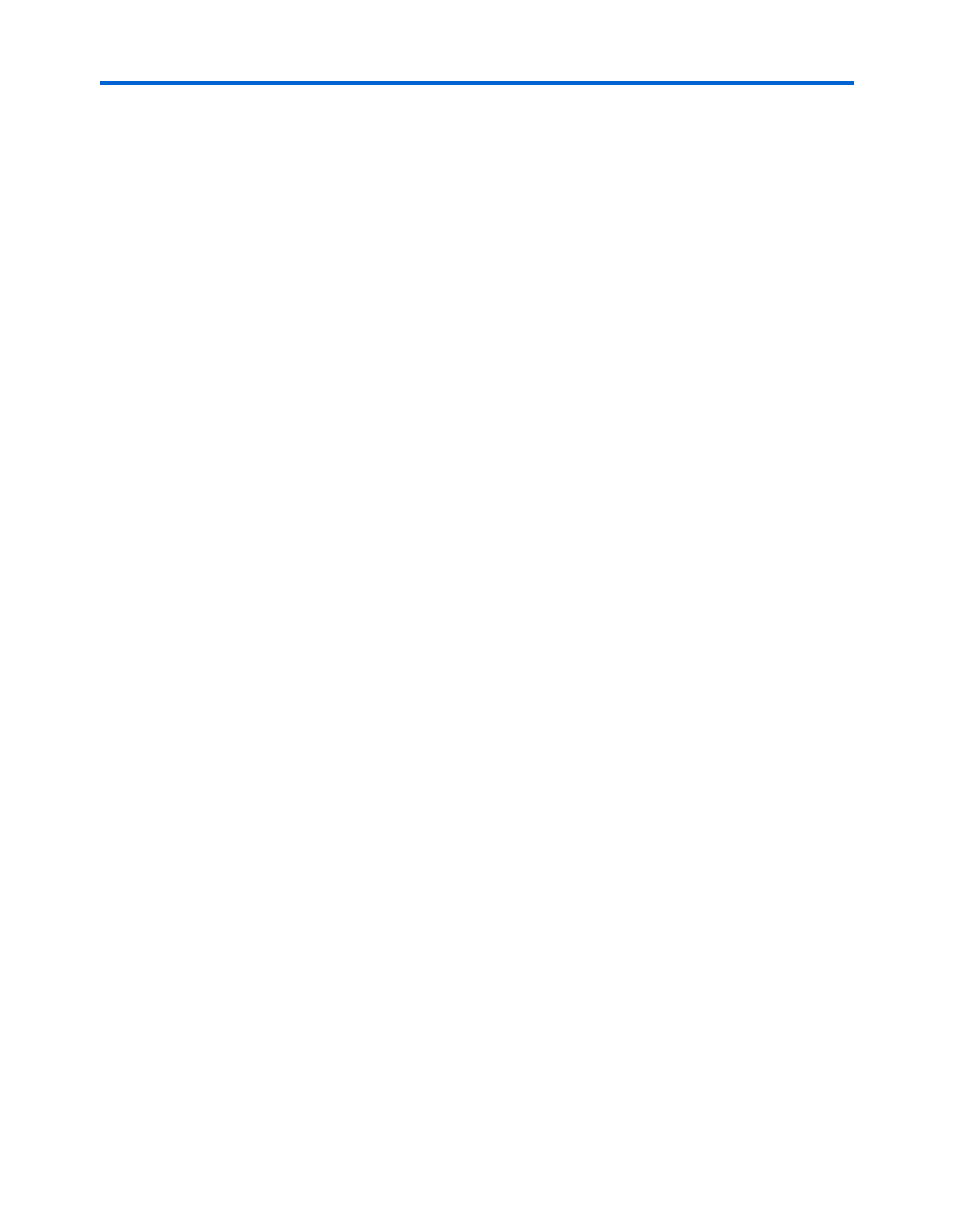
Altera Corporation
11
October 2005
Nios II Evaluation Kit User Guide
The Nios II Evaluation Board
4.
Follow the on-screen instructions to install the driver for the Nios II
evaluation board. You must install the Altera USB-Blaster
™
driver to
use the board. The driver is located at
<quartus_install_dir>\drivers\usb-blaster.
f
For details on installing the USB-Blaster software driver on the host PC,
see the USB Blaster Download Cable User Guide at www.altera.com.
5.
Disconnect any other Altera USB download cables, such as the USB-
Blaster download cable.
w
If another Altera USB download cable is connected to your PC
while using the evaluation board, you might not be able to
download or debug on one or both cables.
f
Further details on the board, including full schematic and pinout
information is available in the directory
<Nios II kit path>\documents\nios_cyclone_1c12_eval.
Verifying Correct Operation of the Nios II Evaluation Board
Verify the following indicators of a properly functioning Nios II
evaluation board:
■
The LED labeled "LED1" at the top of the board is lit.
■
The LED labeled "LED1" on the embedded processor module is lit.
As soon as you apply power to the Nios II evaluation board, the
embedded processor module will be configured with a Nios II processor
hardware reference design, stored in the EPCS serial configuration
device. Once the embedded processor module configuration is complete,
the Nios II processor wakes up and initializes itself with boot code from
flash memory.
After the FPGA is configured and the Nios II CPU begins to run, the
Linux boot code is copied from flash and starts executing.
1
If you are not the first user of your Nios II evaluation board, the
board may no longer contain the original factory image
programmed in flash memory. If you want to restore your board
to its factory default condition, see “Instructions for Restoring
the Factory Configuration” on page 12.
If this is the first time you are applying power to the Nios II evaluation
board and you do not see the indicators above, check all the connections.
For further assistance, visit Altera's online technical support web site at
mysupport.altera.com
.