Altera Nios II User Manual
Page 3
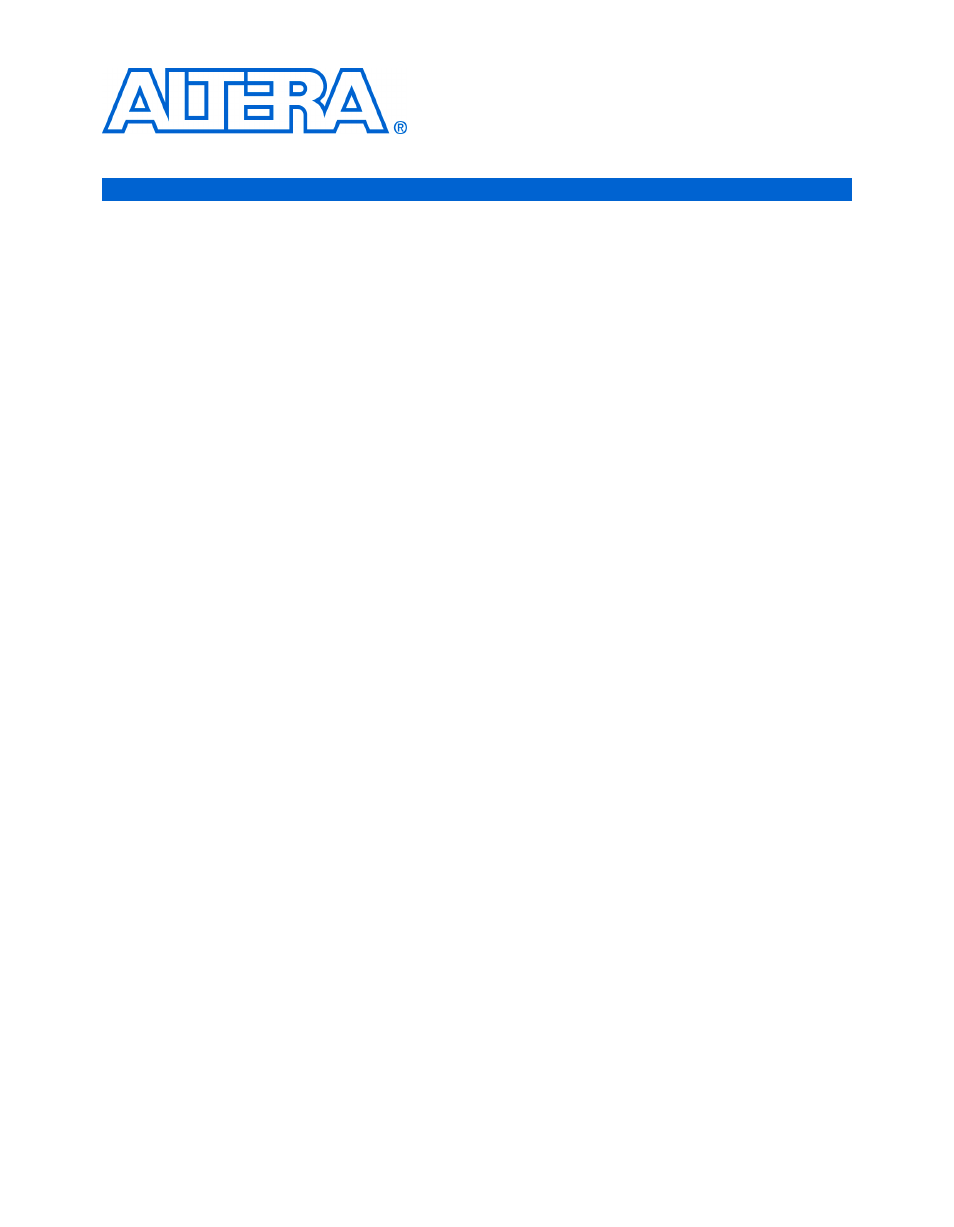
Altera Corporation
iii
October 2005
Nios II Evaluation Kit User Guide
Contents
How to Contact Altera .............................................................................................................................. v
Typographic Conventions .................................................................................................................. 1–vi
The Altera Design Software Suite .................................................................................................. 1–8
Installing the Development Tools .................................................................................................. 1–8
Setting Up the Nios II Evaluation Board .................................................................................... 1–10
Verifying Correct Operation of the Nios II Evaluation Board ................................................. 1–11
Instructions for Restoring the Factory Configuration ............................................................... 1–12
Opening a Terminal Connection to Linux .................................................................................. 1–13
Logging into Nios II Linux ............................................................................................................ 1–13
Enabling Network Support ........................................................................................................... 1–14
Configuring Network Support Manually ............................................................................. 1–14
Configuring Network Support with DHCP .......................................................................... 1–14
Starting the Quartus II Software .................................................................................................. 1–16
Downloading a Hardware Image to the FPGA ......................................................................... 1–16
Starting the Nios II IDE from SOPC Builder .............................................................................. 1–17
Building Your First Software Project ........................................................................................... 1–17
Downloading Executable Code to the Nios II Evaluation Board ............................................ 1–19
Writing Software for the Nios II Processor ................................................................................. 1–21
Creating Customized Processor Systems ................................................................................... 1–22
Learning More about the Nios II Processor ................................................................................ 1–22