The nios ii evaluation board, The nios ii evaluation board –9 – Altera Nios II User Manual
Page 9
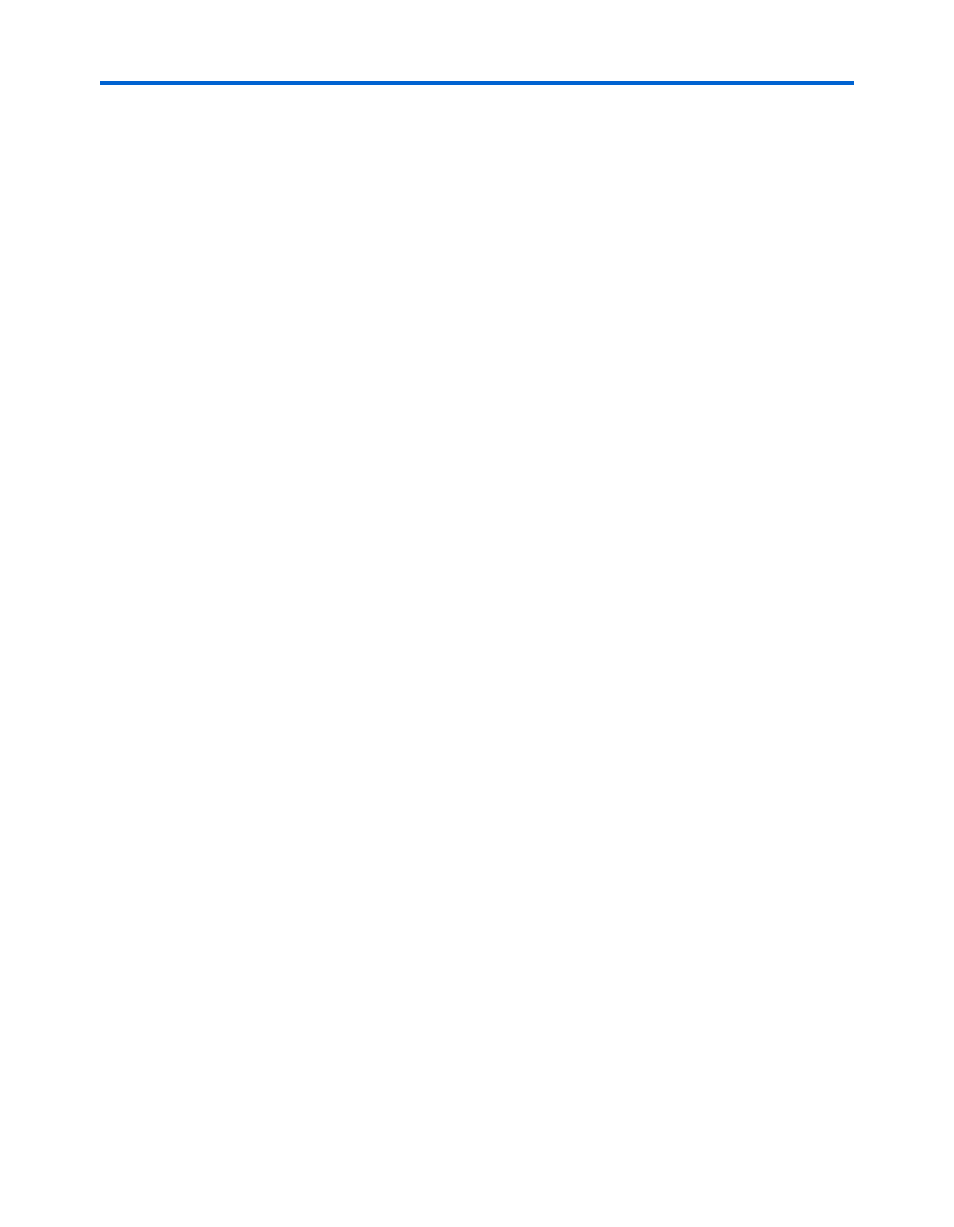
Altera Corporation
9
October 2005
Nios II Evaluation Kit User Guide
The Nios II Evaluation Board
1.
Insert the Altera Design Software Suite CD.
2.
Install the Quartus II Web Edition software. During the installation,
you can customize the installation by selecting a destination folder
as well as choosing components to install. Altera recommends that
you perform a complete installation.
1
If you choose to install a custom setup, at a minimum, you must
install the Quartus II component, the SOPC Builder component,
and Cyclone device family support.
3.
After successfully completing the installation of the Quartus II Web
Edition software, insert the Nios II Embedded Processor Evaluation
Edition CD.
4.
Install the Nios II Embedded Processor Evaluation Edition software.
During the installation, you have the option of installing all or some
of the available components. Altera recommends that you perform a
complete installation.
w
If you need to re-install the Nios II Processor Evaluation Edition,
Altera recommends that you first uninstall the previous
installation.
The Nios II
Evaluation
Board
Hardware designers can use the Nios II evaluation board as a platform to
prototype complex embedded systems. Software developers can use the
Nios II reference design pre-programmed on the evaluation board to
begin prototyping software immediately. See “Writing Software for the
Nios II Processor” on page 21 for more information.
The evaluation board consists of a base carrier board with a mounted
embedded processor module. The evaluation board comes pre-
configured with a Nios II processor hardware reference design and a
software reference design stored in flash memory. See Figure 1 on
page 10 for board component details.