Using the usb-blaster download cable, Installing the usb-blaster driver on windows, Installing the usb-blaster driver on linux – Altera USB Blaster User Manual
Page 11: Using the usb-blaster download cable -1, Installing the usb-blaster driver on windows -1, Installing the usb-blaster driver on linux -1
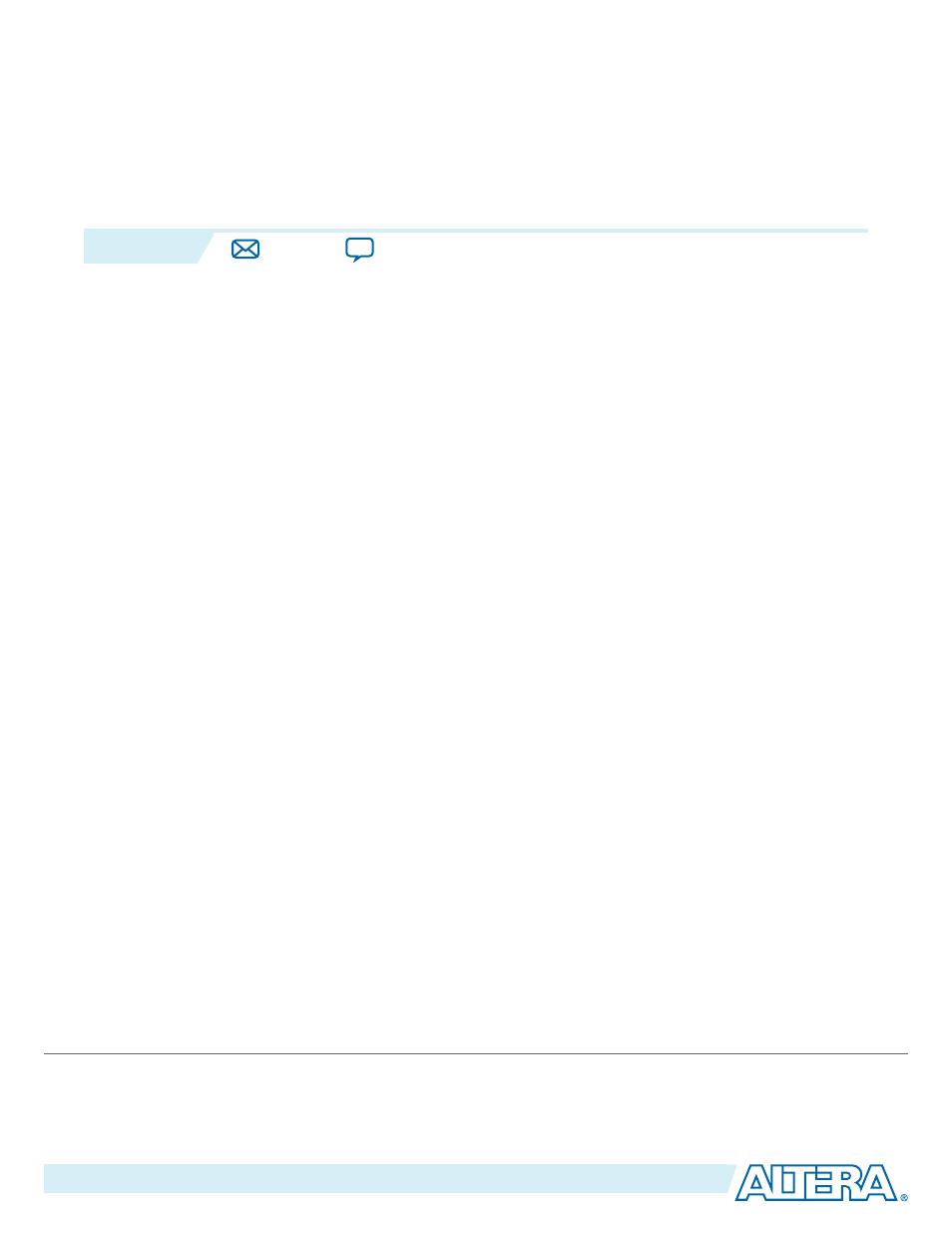
Using the USB-Blaster Download Cable
3
2015.05.04
UG-USB81204
To start using the USB-Blaster download cable, you must install the drivers on your system and set up the
hardware in the Quartus II software. Altera recommends that you use the latest version of the Quartus II
software.
To program or configure the device, connect the host system to the device board using the USB-Blaster
download cable and initiate the programming or configuration using the Quartus II Programmer. You
can also use the cable with the Quartus II SignalTap
®
II Logic Analyzer for logic analysis.
Installing the USB-Blaster Driver on Windows
1. Locate the USB-Blaster driver in
\<Quartus II system directory>\drivers\usb-blaster
.
If the driver is not in your directory, download the driver from
www.altera.com/support/software/drivers
.
2. Connect the USB-Blaster download cable to your PC.
3. Open Device Manager. In the Other devices tab, select and right click USB-Blaster. Then, click
Update Driver Software.
4. Click Browse. Browse to
\<Quartus II system directory>\drivers\usb-blaster
and click Next.
The Windows security warning is displayed.
5. Click Install to begin installing the driver.
6. Click Finish when the driver is installed.
7. Restart your system.
Related Information
Installing the USB-Blaster Driver on Linux
The Quartus II software uses the USB drivers (usbfs) provided by Red Hat Linux to access the USB-
Blaster download cable. You need system administration (root) privileges to configure the drivers. You
must also change the permission on the ports before using the USB-Blaster download cable to program
devices.
Related Information
©
2015 Altera Corporation. All rights reserved. ALTERA, ARRIA, CYCLONE, ENPIRION, MAX, MEGACORE, NIOS, QUARTUS and STRATIX words and logos are
trademarks of Altera Corporation and registered in the U.S. Patent and Trademark Office and in other countries. All other words and logos identified as
trademarks or service marks are the property of their respective holders as described at
www.altera.com/common/legal.html
. Altera warrants performance
of its semiconductor products to current specifications in accordance with Altera's standard warranty, but reserves the right to make changes to any
products and services at any time without notice. Altera assumes no responsibility or liability arising out of the application or use of any information,
product, or service described herein except as expressly agreed to in writing by Altera. Altera customers are advised to obtain the latest version of device
specifications before relying on any published information and before placing orders for products or services.
www.altera.com
101 Innovation Drive, San Jose, CA 95134