Saab 2006 9-2 User Manual
Page 94
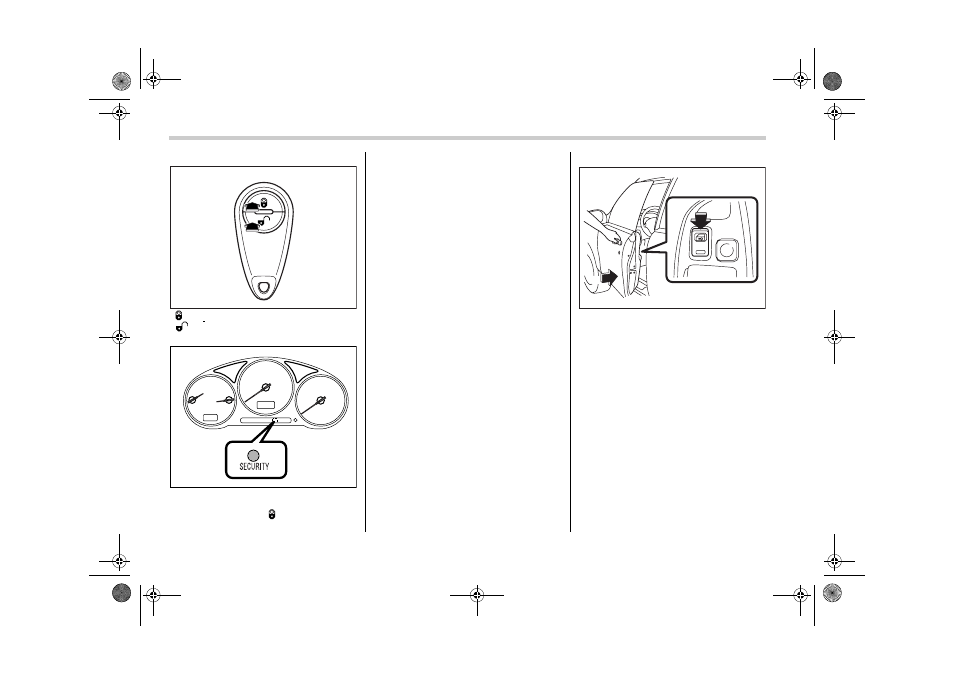
2-14
Keys and doors
: Press to Arm the system.
: Press to Disarm the system.
Security indicator light
6. Briefly press the “
” button (for less
than two seconds). All doors and the rear
liftgate will lock, an electric chirp will
sound once, the turn signal lights will flash
once, and the indicator lights will start
flashing rapidly. After rapid flashing for 30
seconds (standby time), the indicator
lights will then flash slowly (twice approxi-
mately every two seconds), indicating that
the system has been armed for surveil-
lance.
If any of the doors or the rear liftgate is not
fully closed, an electronic chirp sounds
five times, the turn signal lights flash five
times to alert you that the doors or the rear
liftgate are not properly closed. When you
close the door, the system will automati-
cally arm and doors will automatically
lock.
q To arm the system using power
door locking switches
1. Close all windows.
2. Remove the key from the ignition
switch.
3. Open the doors and get out of the vehi-
cle.
4. Make sure that the engine hood is
locked.
5. Close the doors and the rear liftgate
but leave only the driver’s door or the front
passenger’s door open.
6. Push the front side (“LOCK” side) of
the power door locking switch to set the
door locks.
7. Close the door. An electronic chirp will
sound once, the turn signal lights will flash
once, and the indicator lights will start
flashing rapidly. After rapid flashing for 30
seconds (standby time), the indicator
lights will then flash slowly (twice approxi-
mately every two seconds), indicating that
the system has been armed for surveil-
lance.
NOTE
The system can be armed even if the
engine hood, the windows and/or
moonroof are opened. Always make
sure that they are fully closed before
arming the system.
200885
200873
200883
A1910BE-A-GSAAB.book Page 14 Tuesday, September 6, 2005 8:37 AM