NISSAN 2012 Sentra User Manual
Page 165
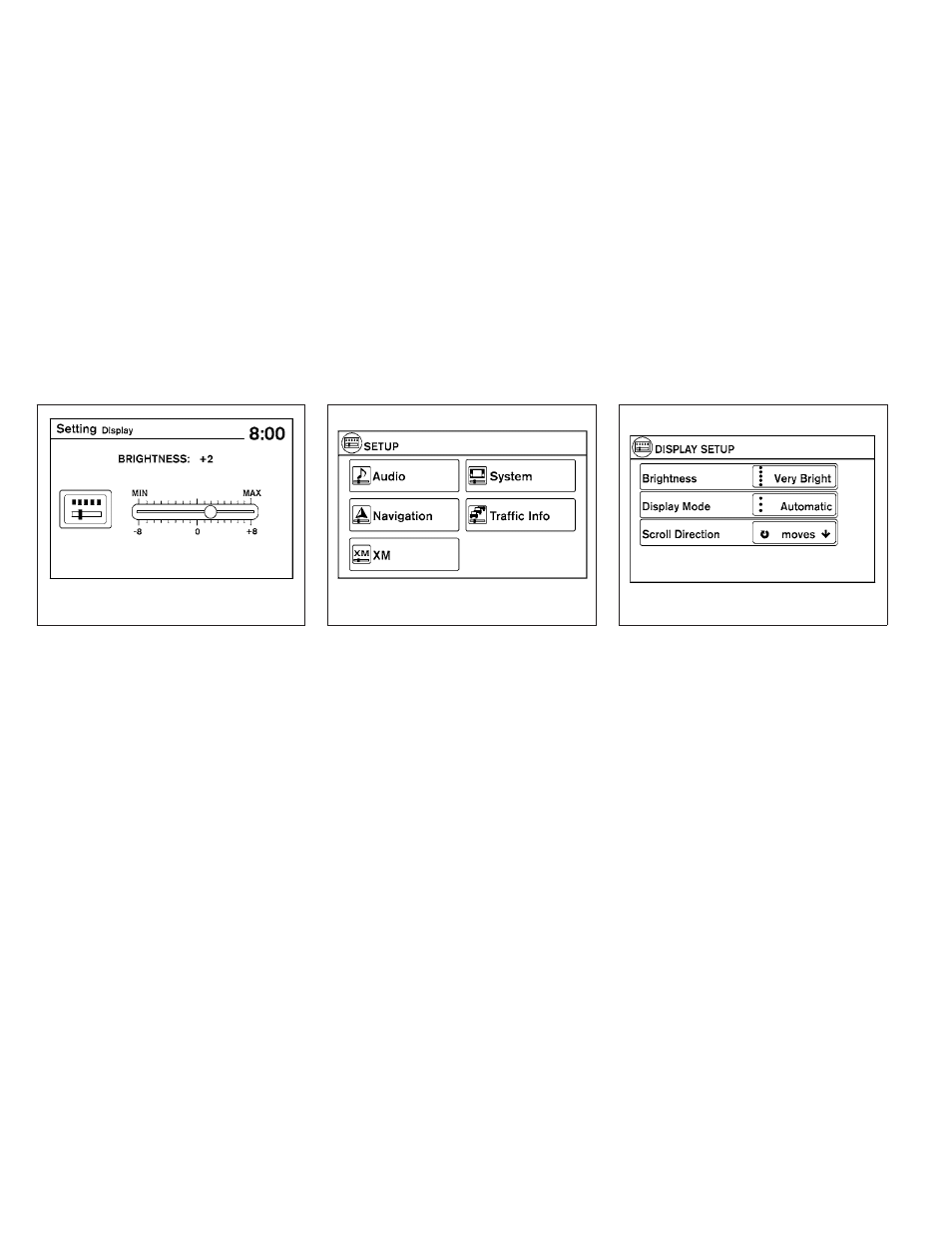
ADJUSTING THE SCREEN (models
without Navigation System)
To adjust the quality of the screen, press the
setting control knob on the audio system.
● To adjust the Brightness or Contrast, press
the setting control knob repeatedly until the
setting you wish to adjust is displayed. Use
the TUNE/SCROLL knob to adjust the dis-
play to the desired level.
● Do not adjust the Brightness or Contrast of
the RearView Monitor while the vehicle is
moving.
ADJUSTING THE SCREEN (models
with Navigation System)
To adjust the quality of the screen, perform the
following:
1. Press the SETUP button.
2. Touch “System”.
3. Touch “Display”.
4. To adjust the brightness, touch the “Bright-
ness” key repeatedly to set the display to
Very Bright, Bright, Default, Dark or Very
Dark. Touch “Display Mode” to cycle be-
tween day, night and automatic display
modes.
Do not adjust the screen settings of the RearView
Monitor while the vehicle is moving.
LHA1272
LHA1480
LHA1482
4-12
Display screen, heater, air conditioner, audio and phone systems