Ipod, Player operation without navigation, System (type a) (if so equipped) -55 – NISSAN 2012 Sentra User Manual
Page 208
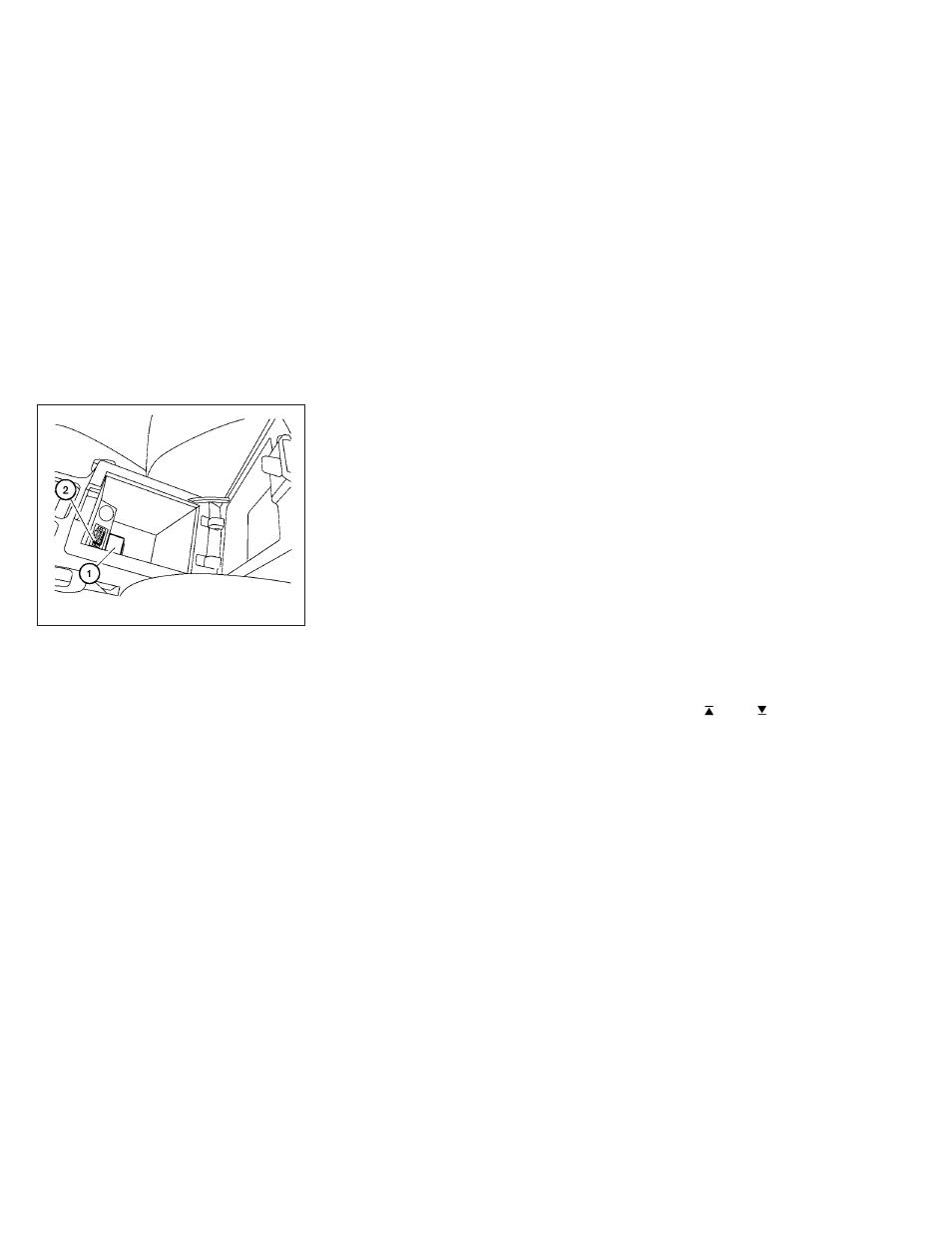
iPod
ா* PLAYER OPERATION
WITHOUT NAVIGATION SYSTEM
(Type A) (if so equipped)
Connecting iPod
ா
The iPod
ா outlet connector is located on the
center console. Your vehicle is equipped with the
specialized cable for connecting the iPod
ா to
your vehicle audio unit. To connect the iPod
ா, first
open the protective cover from the connector in
the center console
᭺
1
. Next, connect one end of
the iPod
ா cable to the iPodா and the other end of
the cable to the connector in the center console
᭺
2
. If compatible, the battery of your iPod
ா is
charged during the connection to the vehicle.
While connected to the vehicle, the iPod
ா can
only be operated by the vehicle audio controls.
To disconnect the cable from the vehicle outlet,
fully depress the center connector button to un-
latch the connector and pull the connector
straight out of the outlet. To disconnect the cable
from the iPod
ா, fully depress the side connector
buttons and pull the iPod
ா connector straight out
of the iPod
ா.
* iPod
ா is a trademark of Apple Inc., registered in
the U.S. and other countries.
Compatibility
The following models are compatible:
● iPodா Classic - 1st through 6th generation
● iPodா Mini - 1st and 2nd generation
● iPodா Nano - 1st through 3rd generation
● iPodா Touch - 1st generation
● iPhoneா - 1st generation
Make sure that your iPod
ா firmware is updated to
the version indicated above.
Audio main operation
iPod
ா button:
Place the ignition switch in the ACC or ON
position and press the iPod
ா button to switch to
the iPod
ா mode.
If another audio source is playing and the iPod
ா is
connected, press the iPod
ா button to switch to
the iPod
ா mode.
If the system is turned off while the iPod
ா is
playing, the iPod
ா will start when the PWR button
is pressed.
Top menu item selecting:
Press the iPod
ா MENU button while the iPodா is
connected to show the interface for iPod
ா opera-
tion on the audio display. The items can be cho-
sen from the menu list screen by pressing the
SEEK button
or
while the iPod
ா is
operational. The display pattern can be changed
as follows:
Playlists
→ Artists → Albums → Songs → Pod-
casts
→ Genres → Composers → Audiobooks
For more information about each item, see the
iPod
ா owner’s manual.
WHA1355
Display screen, heater, air conditioner, audio and phone systems
4-55