Manual mode, Mode -37, Driving and operating 9-37 – Saturn 2010 VUE User Manual
Page 241
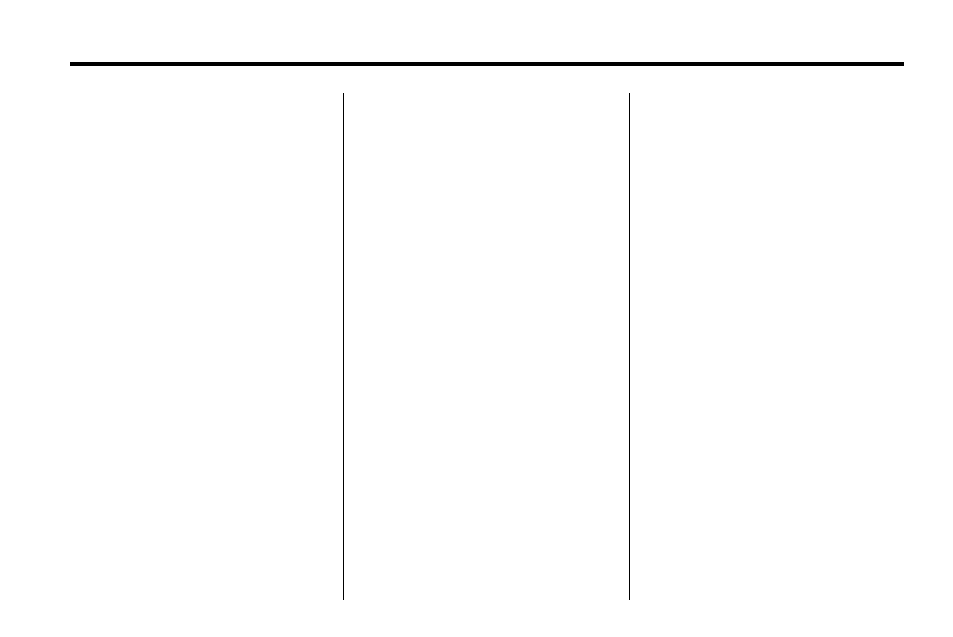
Driving and Operating
9-37
M (Manual): This position allows
you to change gears similar to a
manual transmission. If the vehicle
has this feature, see Manual
Shift Mode.
Notice: Spinning the tires or
holding the vehicle in one place
on a hill using only the
accelerator pedal may damage
the transmission. The repair will
not be covered by the vehicle
warranty. If you are stuck, do not
spin the tires. When stopping on
a hill, use the brakes to hold the
vehicle in place.
Manual Mode
Manual Shift Mode (MSM)
(Automatic Transmission)
To use this feature, do the following:
1. Move the shift lever from
D (Drive) rearward to
M (Manual).
The six-speed transmission will
downshift to a lower gear and
the instrument panel will display
the gear range selected.
If equipped with a 4-speed
transmission it will display a 3 for
third gear range.
When coming to a stop in the
manual position, the vehicle will
automatically shift to
1 (First) gear.
2. Press the plus (+) button to
upshift or the minus (-) button to
downshift.
While using the MSM feature the
vehicle will have sportier
performance. You can use this when
driving hilly roads to stay in gear
longer or to downshift for more
power or engine braking.
The transmission will only allow you
to shift into a gear range appropriate
for the vehicle speed.
.
The transmission will not
automatically shift to the next
higher gear range without
pressing the button on the shifter
handle.
.
The transmission will not allow
shifting to the next lower gear if
the vehicle speed is too high.
If the vehicle does not respond to a
gear change, or detects a problem
with the transmission, the range of
gears may be reduced and the
Malfunction Indicator Lamp will
come on. See Malfunction Indicator
Lamp on page 5‑15 Malfunction
Indicator Lamp .