Assisting group – Optoma DC350 User Manual
Page 12
Advertising
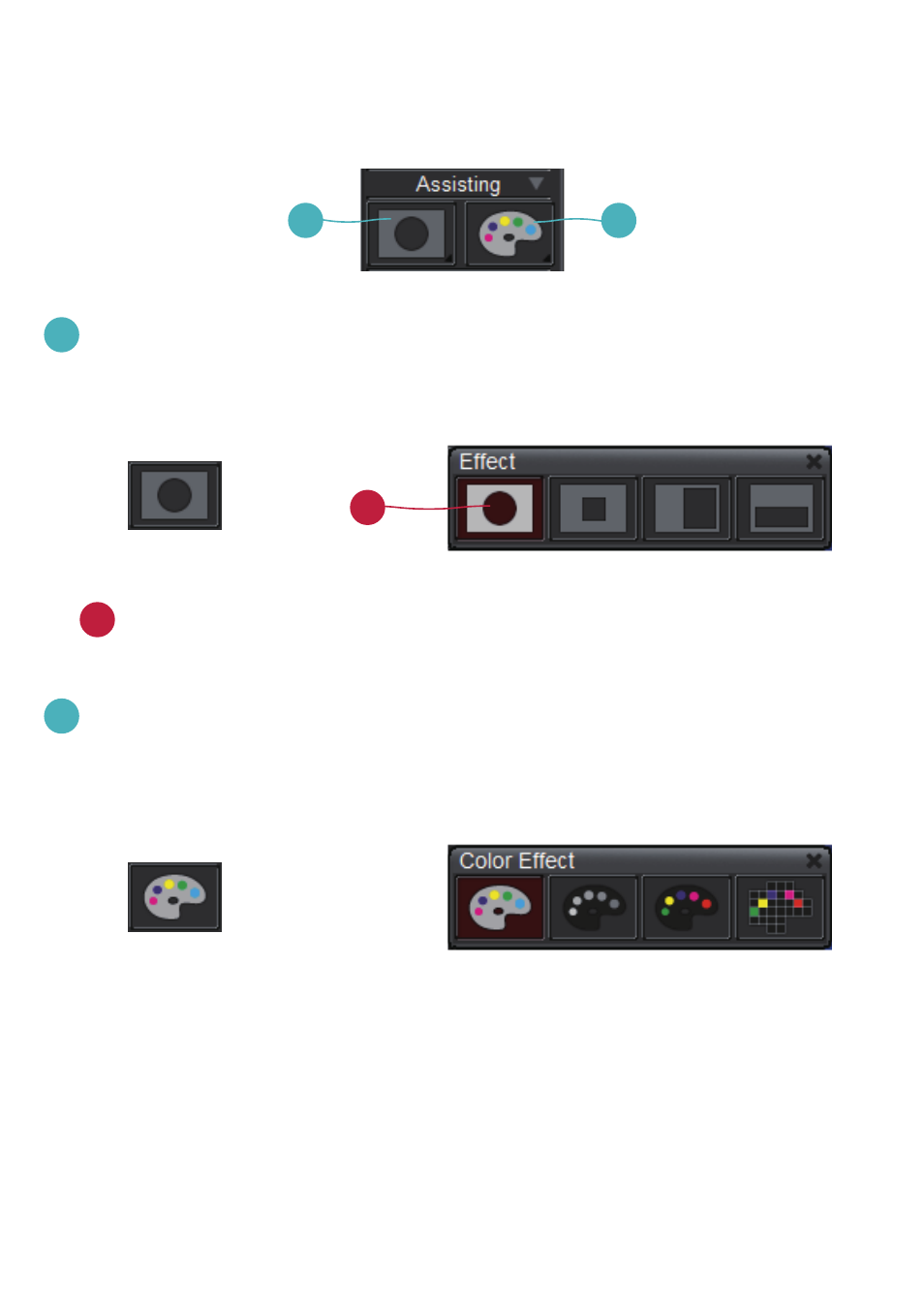
11
2. Assisting Group
a
Mask-Mask a section of the screen image
*
Long press Mask key to show the control panel.
a
change different masked area / shape
b
Color Effect-Adjust color effect to different purposes.
*
Long press Color Effect key to show the control panel to
change different color effect
a
b
a
Advertising
This manual is related to the following products: