Setting-click the setting key to show setting box, Printing- print out the screen image – Optoma DC350 User Manual
Page 15
Advertising
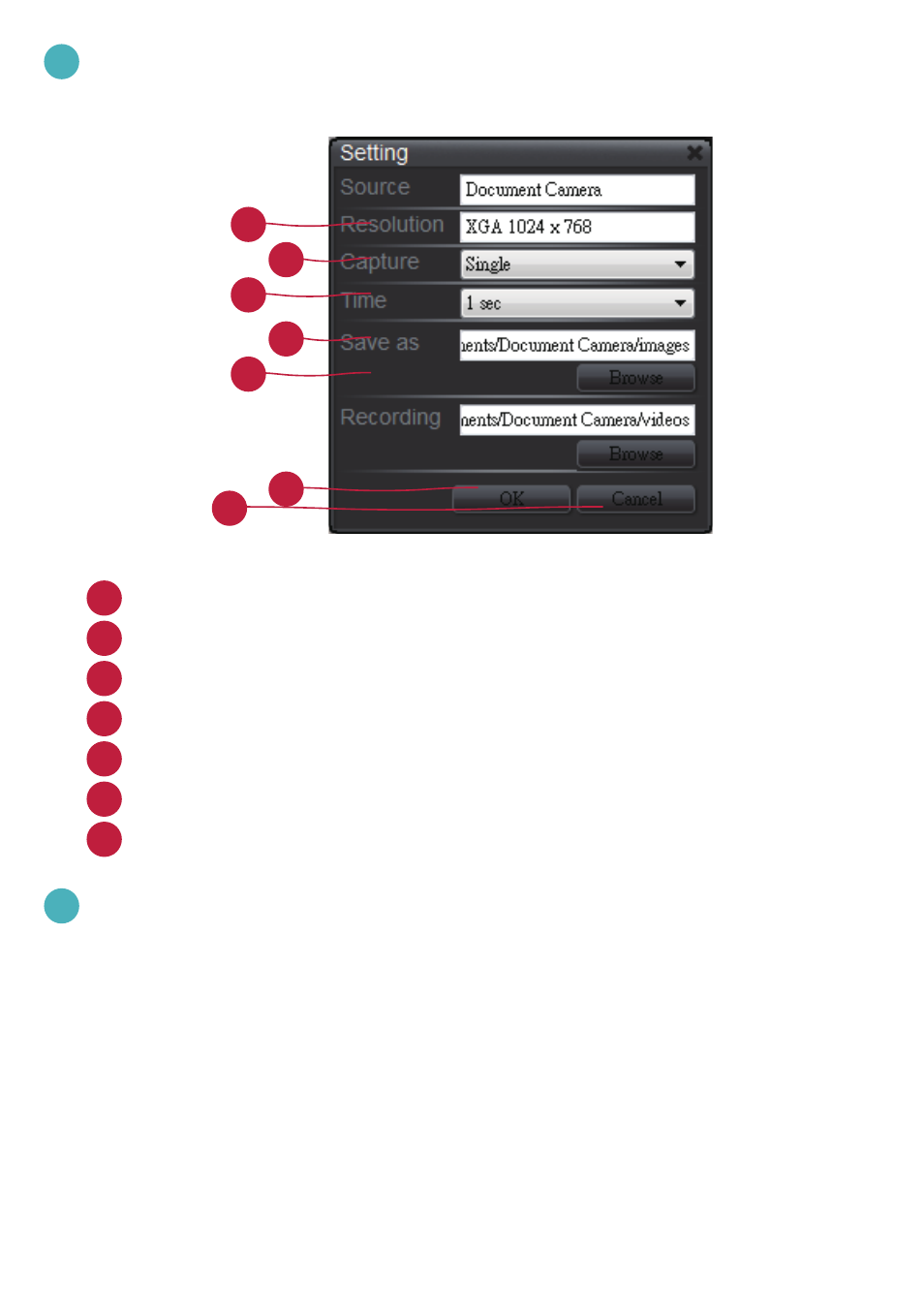
14
c
Setting-Click the setting key to show setting box
a
Switch resolutions between XGA(1024x768) and HD (1280x720)
b
Switch between single/continuous capture
c
Setting the continous capture time interval
d
Capture files folder, click browse to change from the root folder
e
Recording files folder, click browse to change from the root folder
f
Click OK to finish setting and leave the settings box
g
Cancel any changes of setting and leave the settings box
d
Printing- Print out the screen image.
a
c
b
e
d
f
g
Advertising
This manual is related to the following products: