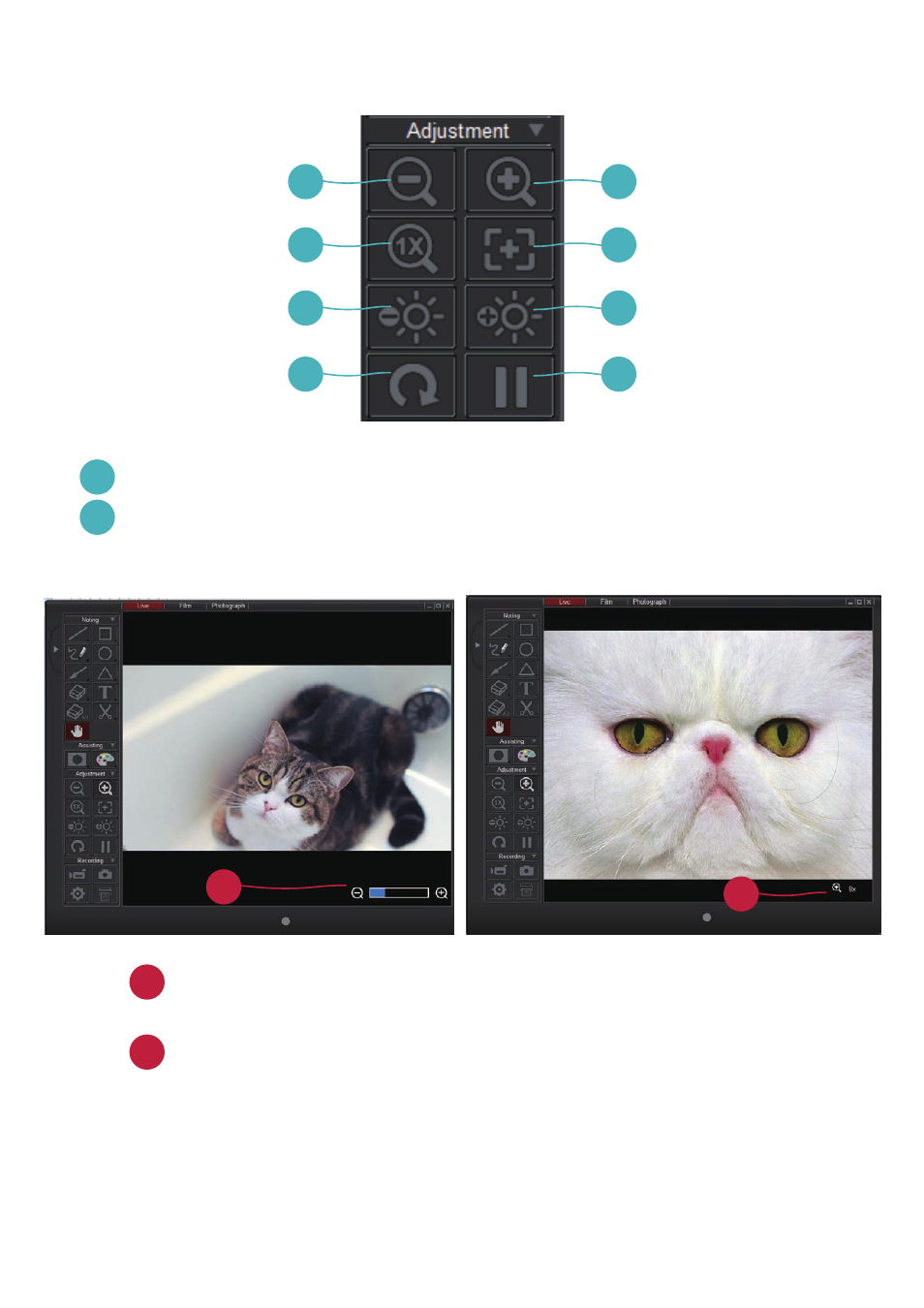Adjustment group, Zoom out- zoom out the image, Zoom in- zoom in the image – Optoma DC350 User Manual
Page 13
Advertising
This manual is related to the following products: