Installation smart dc, Installation, Smart dc – Optoma DC350 User Manual
Page 17
Advertising
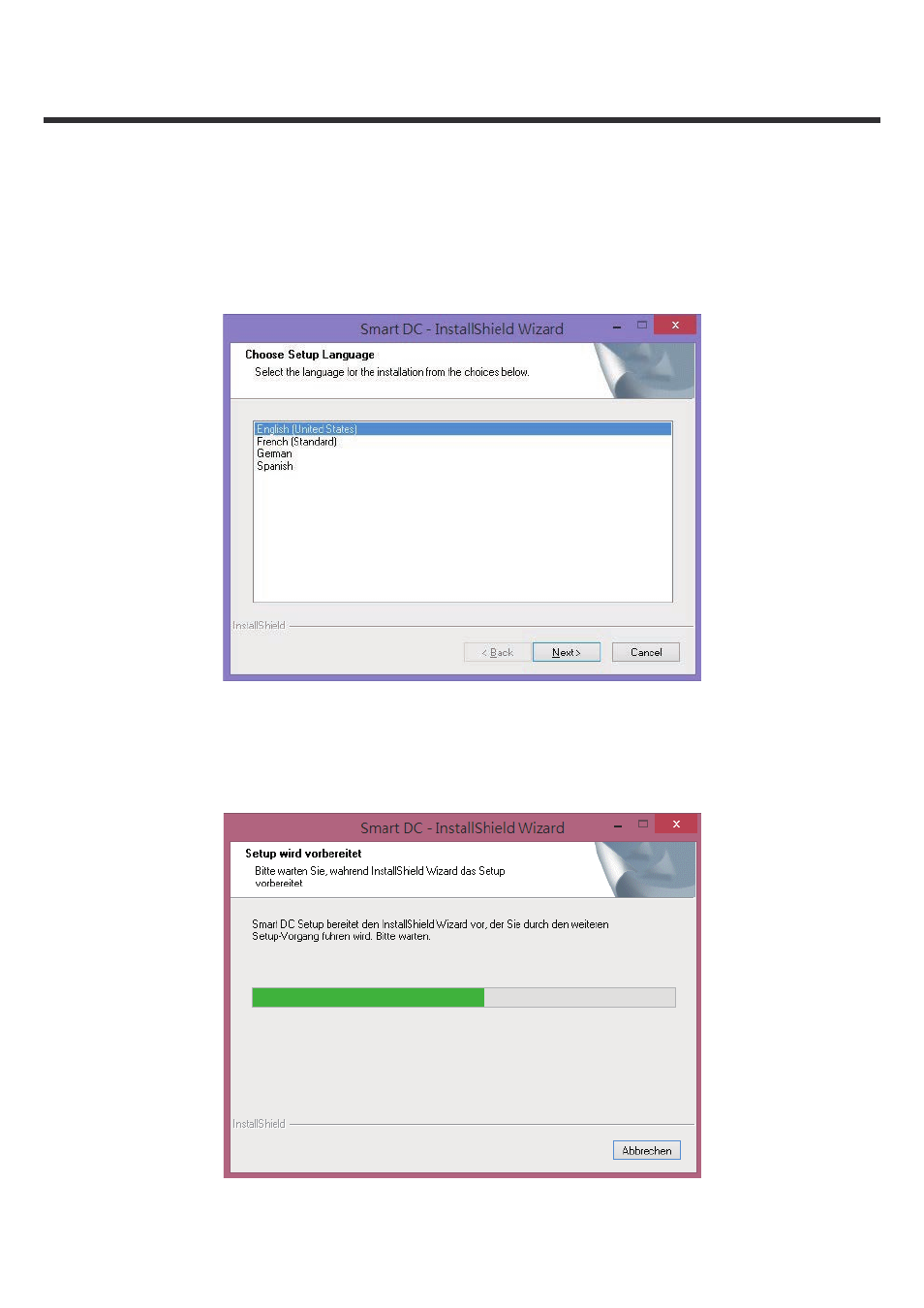
1
Installation
Smart DC
Smart DC finden Sie auf der CD im Zubehör.
Klicken Sie auf "Smart DC" und wählen Sie die OSD Sprache aus.
(Falls die CD nicht automatisch starten sollte, gehen Sie bitte in das
Verzeichnis der CD und starten "Smart DC.exe")
Die Installation startet wie auf dem Bild unten zu sehen:
Advertising
This manual is related to the following products: