Rectangle- select to rectangular draw shape, Freehand-select to draw freeform line, Circle- select to draw circular shape – Optoma DC350 User Manual
Page 9
Advertising
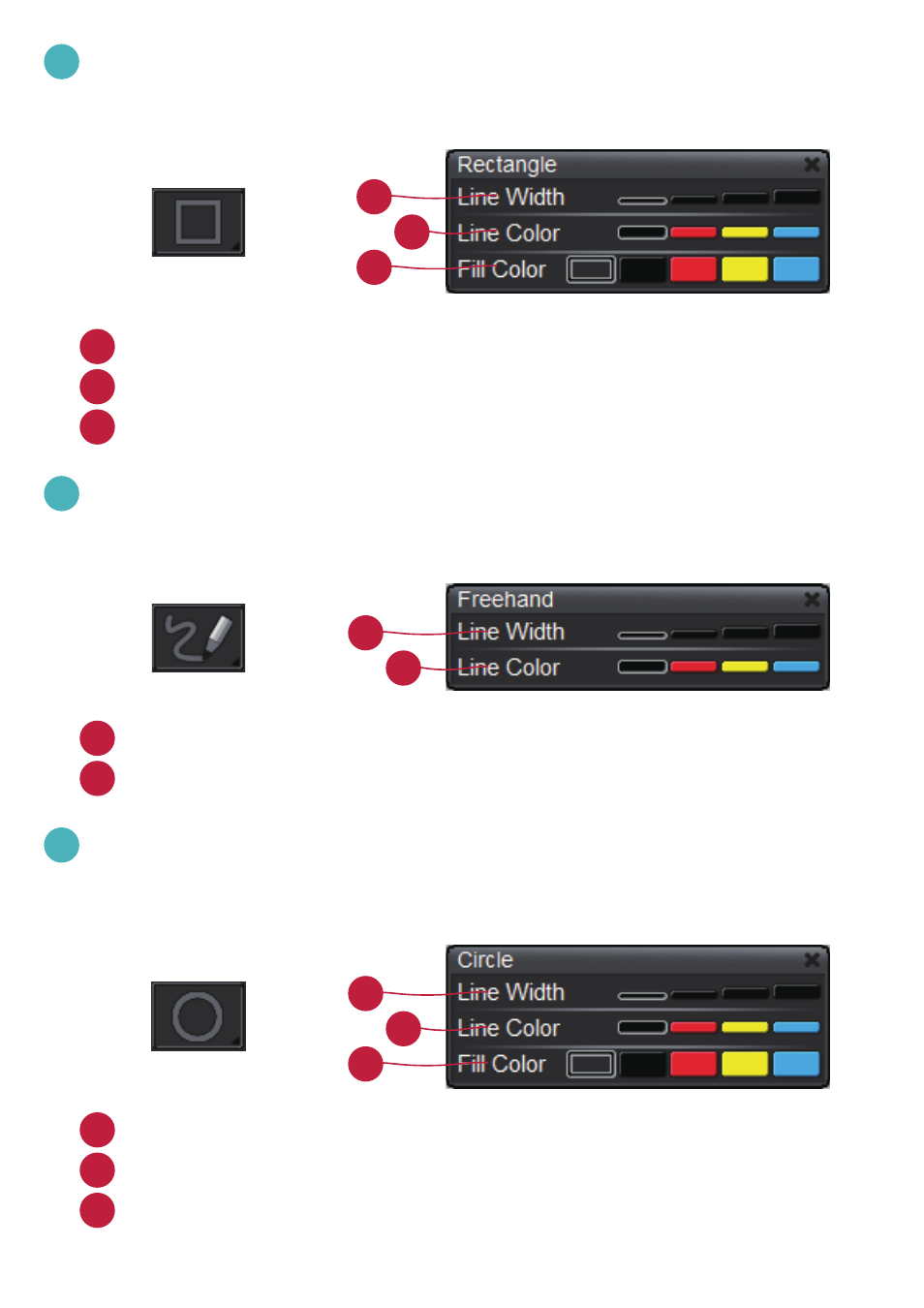
8
b
Rectangle- select to rectangular draw shape
*
Long press Rectangle key to show the control panel.
a
Change the outline width
b
Change the outline color
c
Change the fill color
c
Freehand-Select to draw freeform line
*
Long press Freehand key to show the control panel.
a
Change the line width
b
Change the line color
d
Circle- Select to draw circular shape
*
Long press Circle key to show the control panel.
a
Change the outline width
b
Change the outline color
c
Change the fill color
a
c
b
a
b
a
c
b
Advertising
This manual is related to the following products: