Atlona AT UHD PRO3-88M User Manual
Page 17
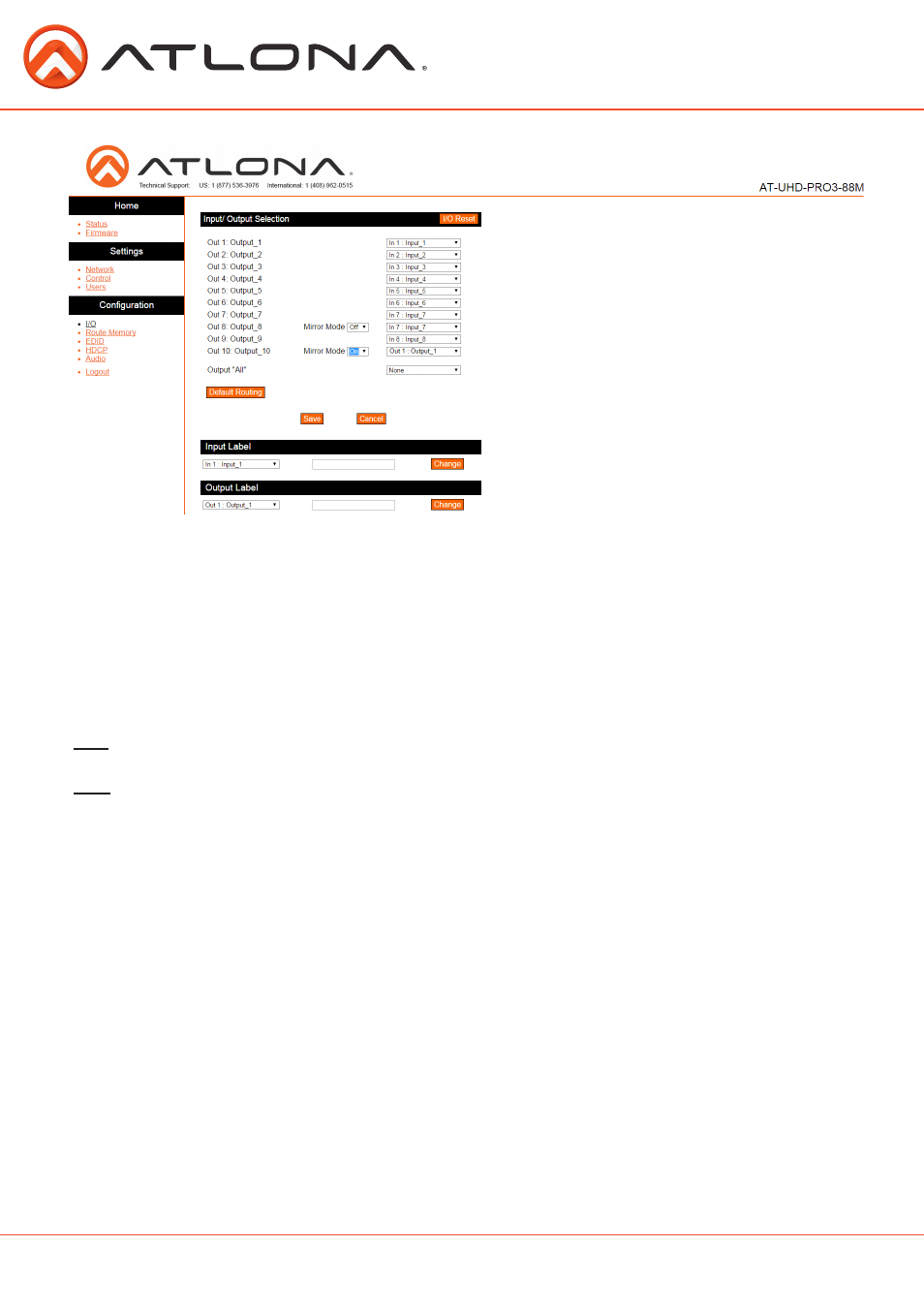
17
atlona.com
Toll free: 1-877-536-3976
Local: 1-408-962-0515
The I/O page makes an easy way to set up input and output routing and labeling.
The inputs and outputs have the option for labeling to help make routing and switching simpler.
Label each input and output individually. Select what source or zone that is to be labeled, type the
name in the box, and press change.
Note: Labels are limited to 16 characters and no spaces
I/O routing includes mirror mode for the HDMI ports.
Mirror Mode:
On - HDBaseT outputs are selectable from the drop down menu. The HDMI port will output the
same audio and video of the selected HDBaseT output
Off - Any of the connected inputs are selectable from the drop down menu. The HDMI port will
output audio and video from the source to a local display.
Note: Default label is Input_X or Output_X.
Labels will follow corresponding ports.
Ex. Input 6 will default to label Input_6