Panel description, Front panel, Button - select for command options – Atlona AT UHD PRO3-88M User Manual
Page 4: Or standby, Fnc), Blue backlight when selected), Blue backlight), Red backlight)
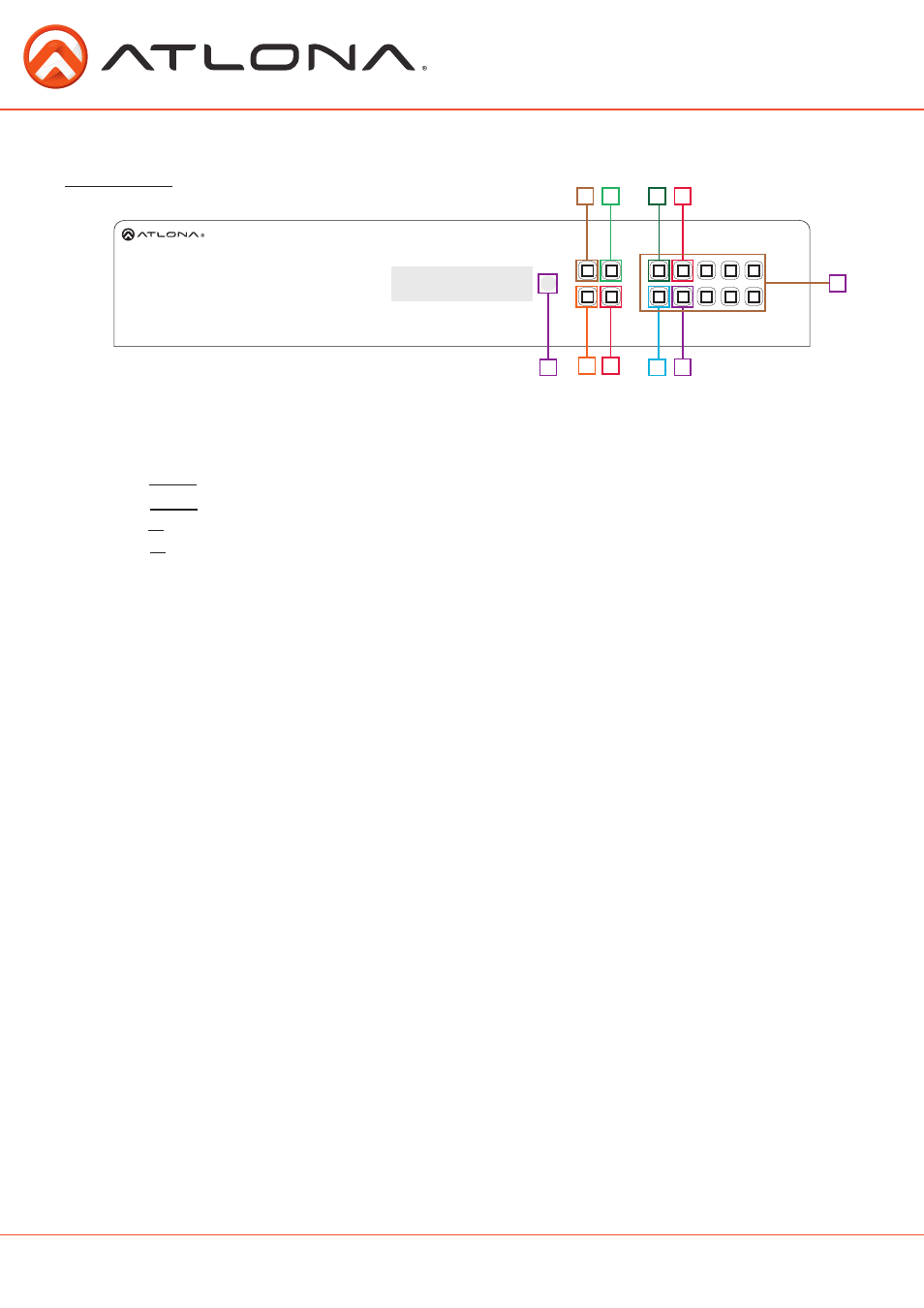
4
atlona.com
Toll free: 1-877-536-3976
Local: 1-408-962-0515
EDID
POWER
ENTER
FNC
CANCEL
INFO
1
1
HDMI IN
IR OUT
IR IN
ZONE OUTPUTS
2
3
4
S
S
S
S
S
S
S
S
S
S
S
S
S
S
S
S
5
6
7
8
1ED
2ED
3ED
4ED
5
6
7
9
10
8
2
3
4
9
0
5
6
7
8
AT-UHD-PRO3-88M
IR IN
LAN
FW
RS-232
MAIN
AUDIO OUT
1
2
3
4
5
6
7
9
1
2
3
4
5
6
7
9
6
5
1
2
3
4
5
6
U
se
onl
y wit
h a
250
V
fu
se
G
B20213
746.
5
CN56
8462
TW
M
215
052US
7019
612B
2
PAT.
L
R
L
R
L
4
R
L
3
R
2
1
L
R
L
R
RX TX
S
FUSE: T 4A / 250V
PWR: 100-240VAC 50/60Hz
Panel Description
Front Panel
1. IR Receiver Window - Receives the signal from the included IR Hand Held Remote Control or 3rd
party controller
2. Function
(FNC)
Button - Select for command options.
(blue backlight when selected)
a. EDID: Save/Load EDIDs to individual inputs
b.
INFO: Displays the firmware, IP, and MAC address
c.
1: Save a single input to all the outputs with this function
d.
2: View additional matrix and output RS-232 baud information
3. Cancel Button - Within the function menu use this button to go back one screen or to return to
the
home
screen
Note: You cannot power off or change functions unless you return to the home screen
4. Power Button - Cycles the power between On
(blue backlight)
or Standby
(red backlight)
mode
5. Enter Button - Use to view current status for inputs and outputs or to confirm a command
6. Number buttons - Use these buttons to select input and output paths or use with the function
button to change matrix settings
1
6
2
5
c d
a b
4
3