Atlona AT PRO3HD44M V3 User Manual
Page 20
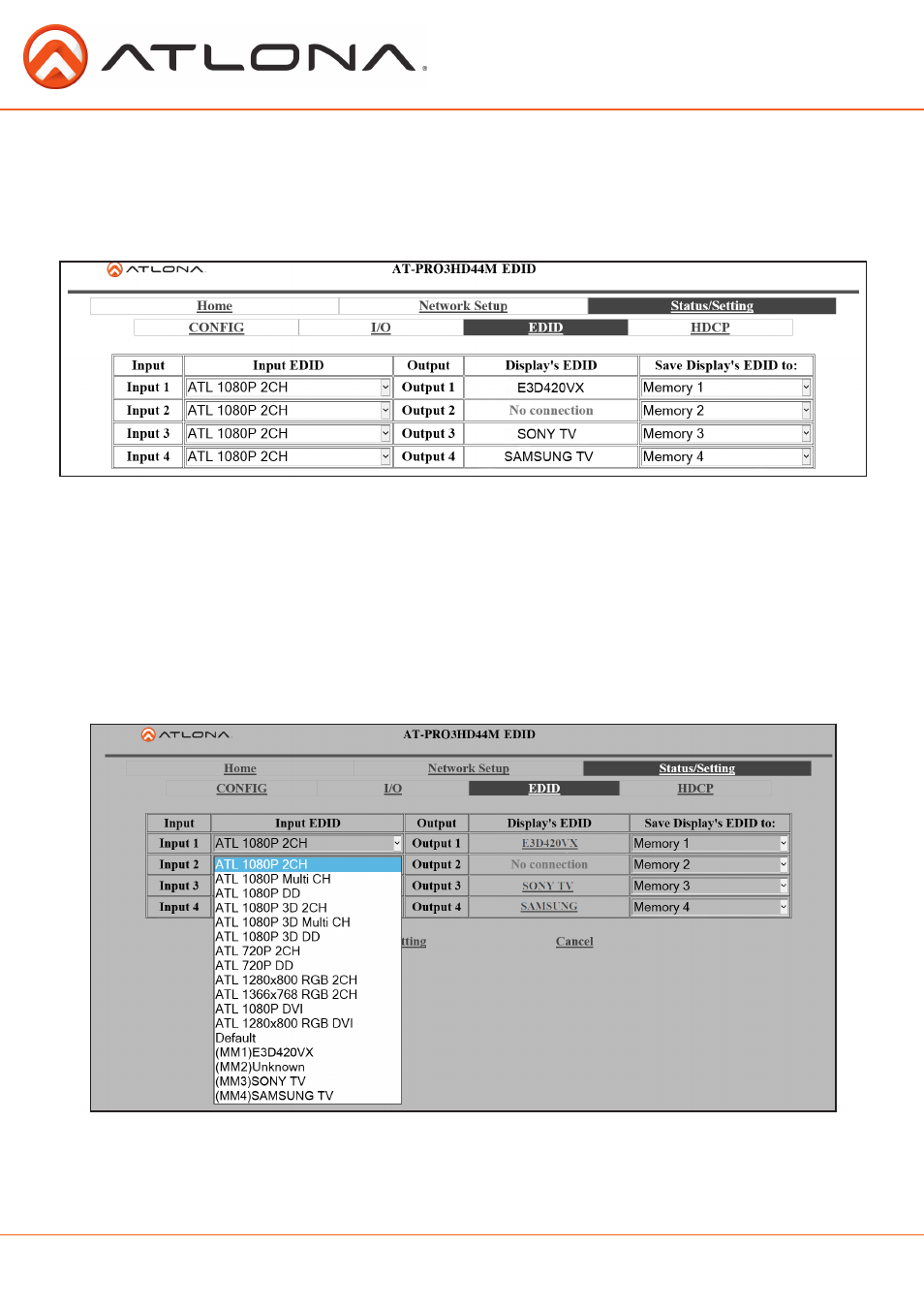
20
atlona.com
Toll free: 1-877-536-3976
Local: 1-408-962-0515
For compatibility and ease of use, EDID configuration has been added. Each input has a drop down
selection for internal, default, and saved EDIDs (see pages 9-11 for EDID information).
Note: When saving an EDID to memory through the WebGUI, the output will save to the
corresponding memory. Ex. Output 2 will only save to Memory 2
Internal EDIDs (see page 11) provide 12 options for video and audio to ensure compatibility and
reliability.
Auto default mode will choose the highest common video resolution and audio format that is
supported by all outputs.
Each EDID saved to memory will be noted as MM and the number of its output.
**Clicking on the Display’s EDID link will provide a breakdown of the selected output’s EDID
Note: MM#s in the picture above are examples of saved EDIDs
Note: Remember to save after all changes to ensure complete compatibility.