Atlona AT PRO3HD44M V3 User Manual
Page 23
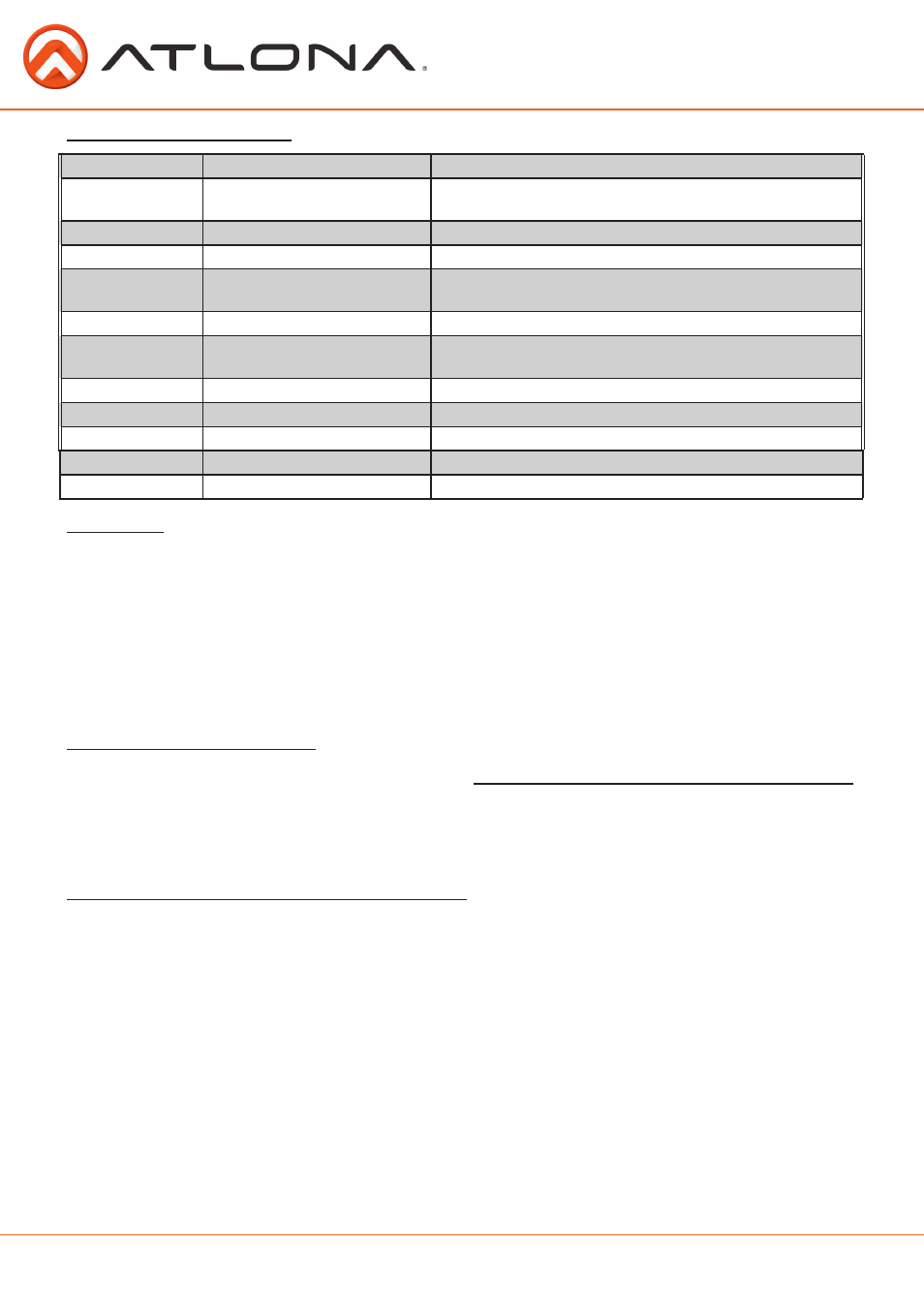
23
atlona.com
Toll free: 1-877-536-3976
Local: 1-408-962-0515
RS-232 Command for the Output baud rate status
RS232para
The RS-232 status command will provide feedback for the current parameters for each output.
Example: (See example of feedback below)
RS232para
Current RS232 parameter:
- Port 1 :BaudRate 2400bps, DataBits 0, Parity None, StopBits 1.
- Port 2 :BaudRate 9600bps, DataBits 0, Parity ODD, StopBits 1.
- Port 3 :BaudRate 9600bps, DataBits 0, Parity None, StopBits 1.
- Port 4 :BaudRate 9600bps, DataBits 0, Parity None, StopBits 1.
Note: Default for the outputs is: Baud-9600bps, Data length-8bit, Parity-None, Stop Bit-1
Note: Default for the matrix is: Baud-115200bps, Data length-8bit, Parity-None, Stop Bit-1
The ability to check baud rate status on the outputs will help to identify control compatibility for in
zone RS-232 devices.
Baud Rate
Default baud rates of the matrix and receivers have been set for the best compatiblity with other
devices (i.e. projectors). Baud rates should not be changed unless an incompatibility occurs.
To change the baud rate of the matrix or the receiver (AT-PRO3HDREC) an RS-232 hyperterminal
will be needed. Once the RS-232 hyperterminal is set up changing the baud rate will be done with
a command line. The baud rate for the matrix is for matrix control and the output baud
rate is for control of the RS-232 device in the zone being controlled.
Note: Baud rate options 2400, 4800, 9600, 19200, 38400, 57600, or 115200
Command for Matrix baud rate
CSpara[baudrate,data-length,parity,stop-bit] (data, parity, and stop for matrix must be 8,0,1)
For example if you wish to change the baud rate to 38400 the command would look like this:
CSpara[38400,8,0,1]
IPDelUser [X]
TCP/IP user was deleted
Delete a user from TCP/IP X=User (Ex. IPDelUser Atlona)
IPDHCP sta
IPDHCP sta
Ex. IPDHCP on
Displays the status of DHCP
IPDHCP on
IPDHCP on
Turns DHCP on
IPDHCP off
IPDHCP off
Turns DHCP off
IPStatic [X] [Y] [Z]
IPStatic address netmask gateway Sets a static IP address
Ex. IPStatic 192.168.1.1 255.255.255.0 192.168.1.200
IPPort
IPPort Y
Set the TCP/IP port (ex. IPPort 230)
IPLogin sta
IPLogin sta
Ex. IPLogin on
Displays IPLogin status
IPLogin on
IPLogin on
Enables IPLogin
IPLogin off
IPLogin off
Disables IPLogin
Broadcast sta
Broadcast sta
Displays broadcast mode status
Broadcast on
Broadcast on
Enables broadcast mode
Broadcast off
Broadcast off
Disables broadcast mode
TCP/IP Commands Cont.