Atlona AT PRO2HD V1 User Manual
Page 10
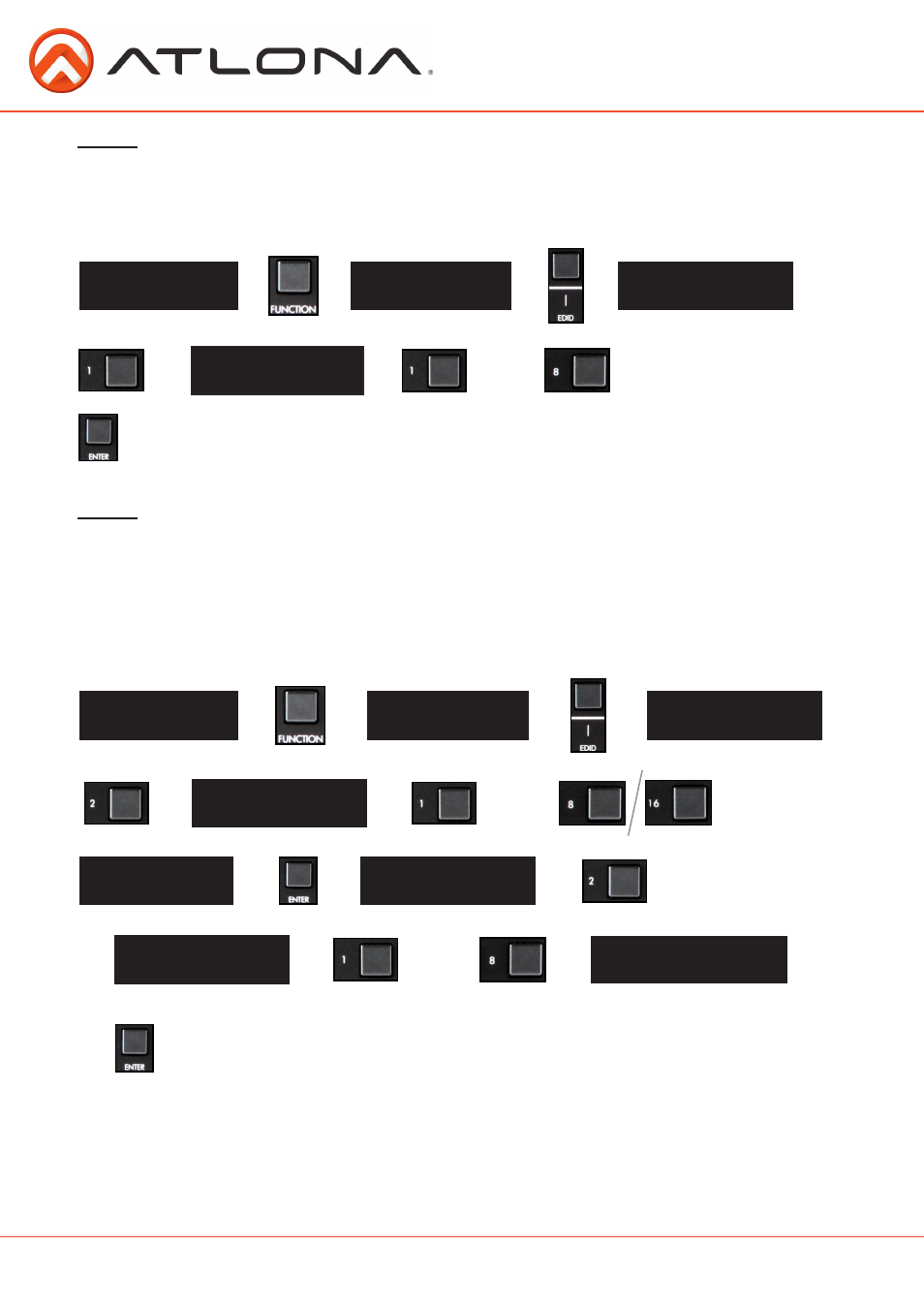
10
atlona.com
Toll free: 1-877-536-3976
Local: 1-408-962-0515
--->
--->
--->
--->
--->
--->
--->
--->
AT-PRO2HDXXM
Select Input Number
AT-PRO2HDXXM
Select Input Number
Select Function Option
Select Function Option
home screen
home screen
1 To copy up to 8 EDIDs
2 To choose input EDID
1 To copy up to 8 EDIDs
2 To choose input EDID
Input #
Select an input port
Input # Press Enter
Current: Default
Input: # Mode:
1. Default 2. Saved
Input: # Select saved
EDID memory 1-8 (#)
Use EDID memory # + enter
_ _ _
--->
--->
--->
--->
Copy from output #
Save to Memory (1-8) #
Feedback=
”Saved port # EDID to
Memory # [Failed/Passed]”
Feedback -
”Save memory # EDID
to input #”
--->
--->
--->
--->
--->
--->
--->
--->
--->
--->
--->
--->
--->
Atlona EDID - ATL
Pioneer EDID - PIO
Toshiba EDID - TSB
EX.
through
through
through
Step 1: copy an EDID
Before an EDID can be loaded to an input, it must first be copied to the matrix’s memory. Each
display’s EDID can be saved individually to one of the matrix’s four preset EDID memories.
Step 2: load a copied EDID onto an input
Once EDIDs have been copied to memory they can be loaded to a specific input.
Note: (refer to the diagram on page 9) Using the EDID of output 3 with input 1 will enable 1080p,
3D, and Dolby TrueHD to pass. Output 2 will receive no audio or video and output 1 will receive no
audio with these settings.