Rs-232, Command, Connection – Atlona AT PRO2HD V1 User Manual
Page 13
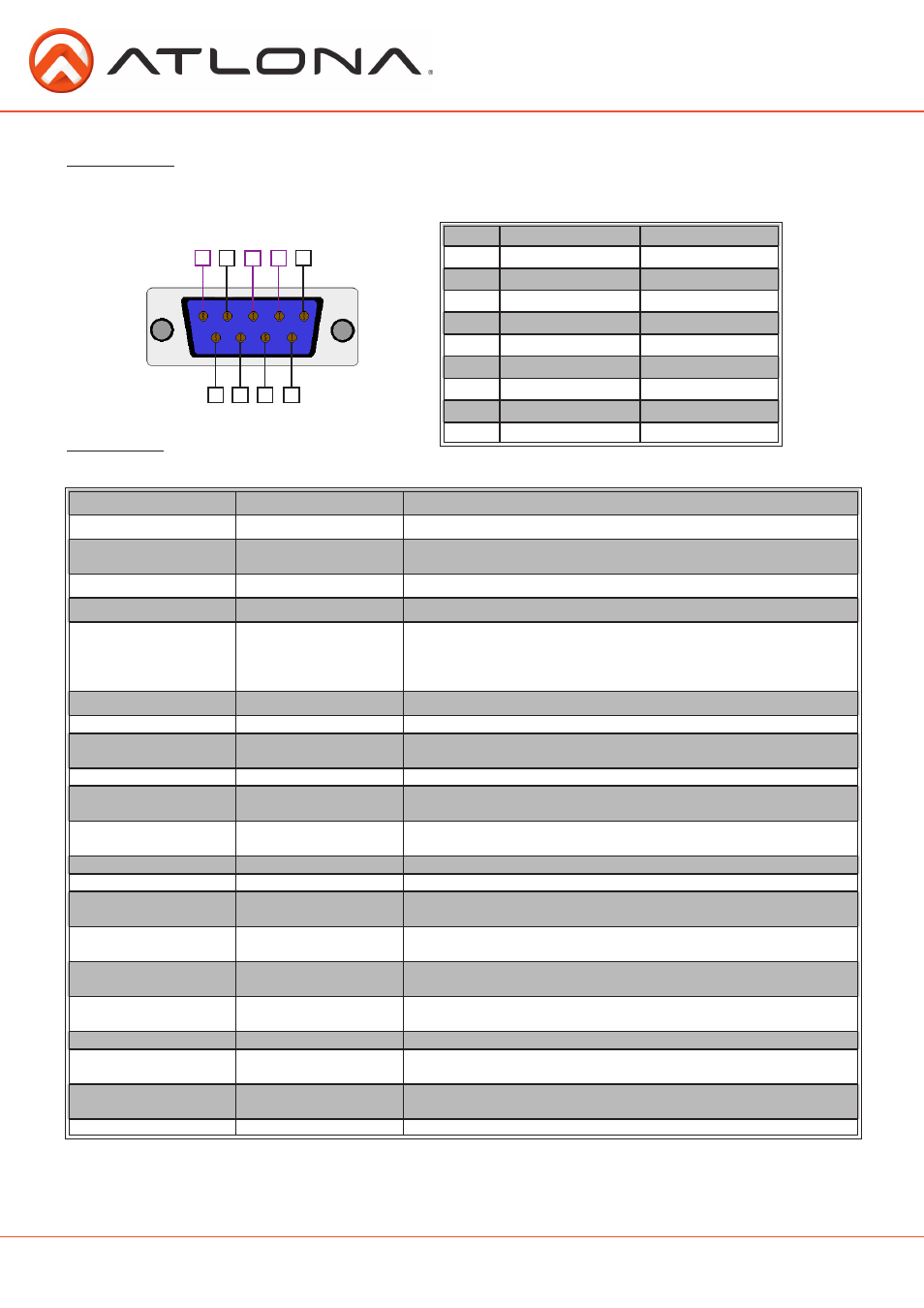
13
atlona.com
Toll free: 1-877-536-3976
Local: 1-408-962-0515
Command
The command codes are case sensitive, do not change capitalization, spacing, or lettering.
Each command is terminated with a carriage return.
Each Feedback is terminated with a carriage return and line feed.
Note: If the command fails or is incorrect the feedback should be “Command FAILED”
Command
Feedback
Description
Type
(Model #)
Brings up the model information
Lock
Lock
Locks the front panel of the Matrix switcher so no buttons are
active
Unlock
Unlock
Unlocks the front panel of the Matrix switcher, enabling buttons
Version
(Firmware #)
Brings up the firmware version
RS232zoneX[command]
ex: RS232zone1[PWON]
RS232zoneX[command]
ex: RS232zone1[PWON]
Send commands to devices connected to the receiver RS-232 ports.
Commands are the same as the ones stated in this table.
X = zone number
Ex: Turning the power on for the device connected in zone 1
PWON
PWON
Power on
PWOFF
PWOFF
Power off
PWSTA
PWx
Will display the power status of the matrix
(ex. Power is on = PWON)
Statusx1
x7AVx1
Shows what input is connected to selected output
Status
x1AVx1, x2AVx2,
x3AVx4, ....
Displays which inputs are currently connected to which outputs
SaveY
(ex. Save2)
SaveY
(ex. Save2)
Saves settings for future use,
preset options 0 to 9
RecallY
(ex. Recall2)
RecallY
(ex. Recall2)
Recalls saved settings for the number you selected
ClearY
(ex. Clear2)
ClearY
(ex. Clear2)
Erases the save for the number you selected
x1All
x1All
Sets selected input to all outputs
(x3All would set input 3 to all)
x1#
x1#
Sets input to corresponding output
(x4# would set input 4 to output 4)
All#
All#
Resets all inputs to corresponding outputs
(in3 to out3)
x1$
x1$
Turns off output channel
(to turn off output 3 = x3$)
All$
All$
Turns off all output channels
x1AVx2
x1AVx2
Switch input to output
(input 3 to output 5 = x3AVx5)
x1AVx2,x3,x4
x1AVx2,x3,x4
Switch input to multiple outputs
(input 3 = x3AVx1,x2)
Mreset
Mreset
Sets matrix back to the default settings
RS-232
Connection
RS-232 is connected through a 9-pin female D connector. The pins will have functions associated
with them, some will be unassigned.
No.
Pin
Function
1
----
Not used
2
Tx
Transmit
3
Rx
Receive
4
----
Not used
5
Gnd
Ground
6
----
Not used
7
----
Not used
8
----
Not used
9
----
Not used
1
2
3
4
5
9 8 7 6