Atlona AT HD IR40SR User Manual
Page 5
Advertising
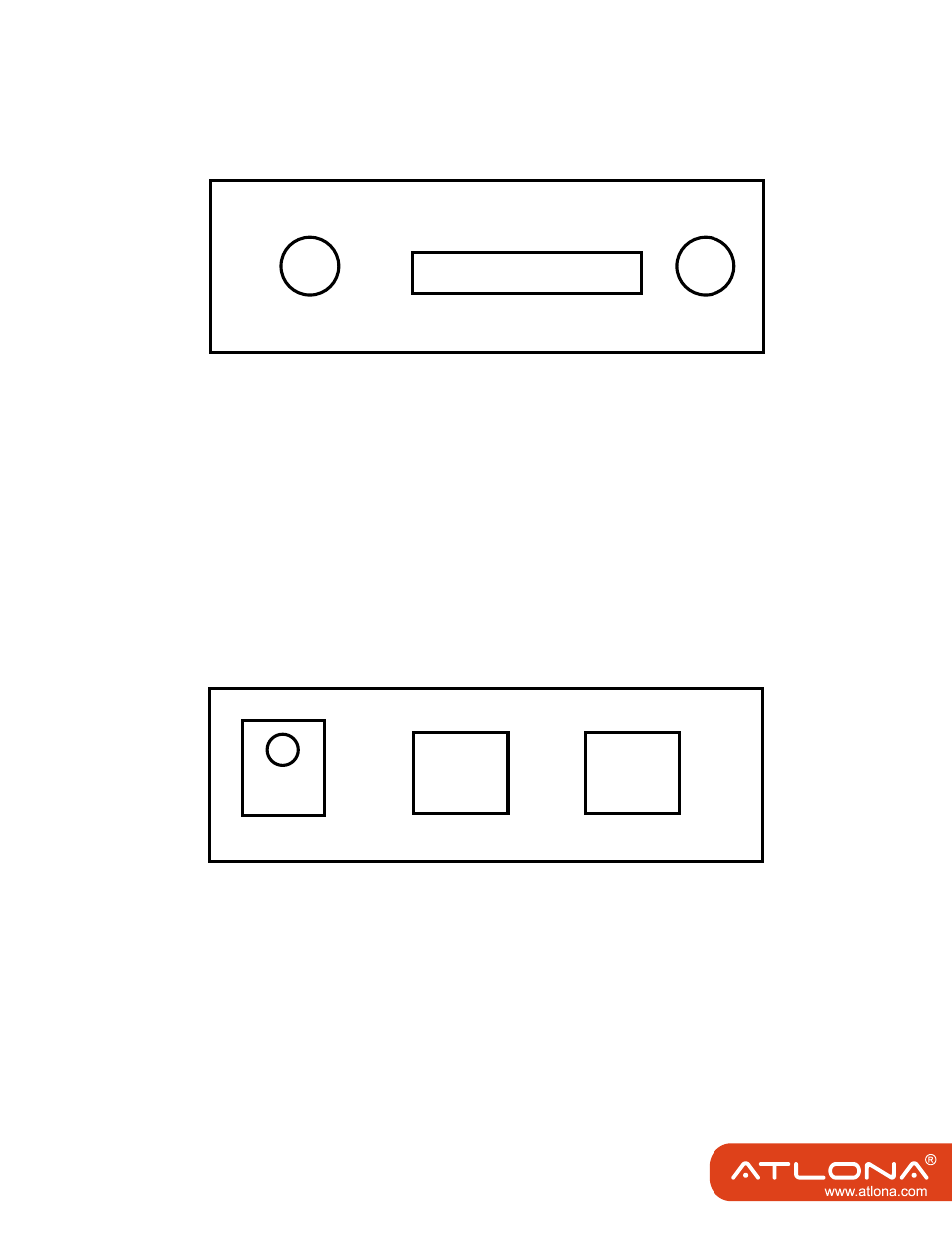
3
4
HDMI OUT: Connect a HDMI display with a HDMI M-M cable here.
EQ: Adjust the equalization strength to the received TMDS signals.
0-to-7 = strongest–to-weakest.
IR EXTENDER: Extendable IR reception socket
TMDS: Plug in a CAT-5/5e/6 cable that needs to be linked to the TMDS
connector of the transmitting unit AT-HD-IR40S.
DDC: Plug in a CAT-5/5e/6 cable that needs to be linked to the DDC
connector of the transmitting unit AT-HD-IR40S.
5V DC: Connect to 5V DC power supply.
Front View - Receiving Unit AT-HD-IR40R
Rear View – Receiving Unit AT-HD-IR40R
IR EXTENDER
EQ
HDMI OUT
5V DC
TMDS
DDC
Advertising