Atlona AT HDVS RX V2 User Manual
Page 10
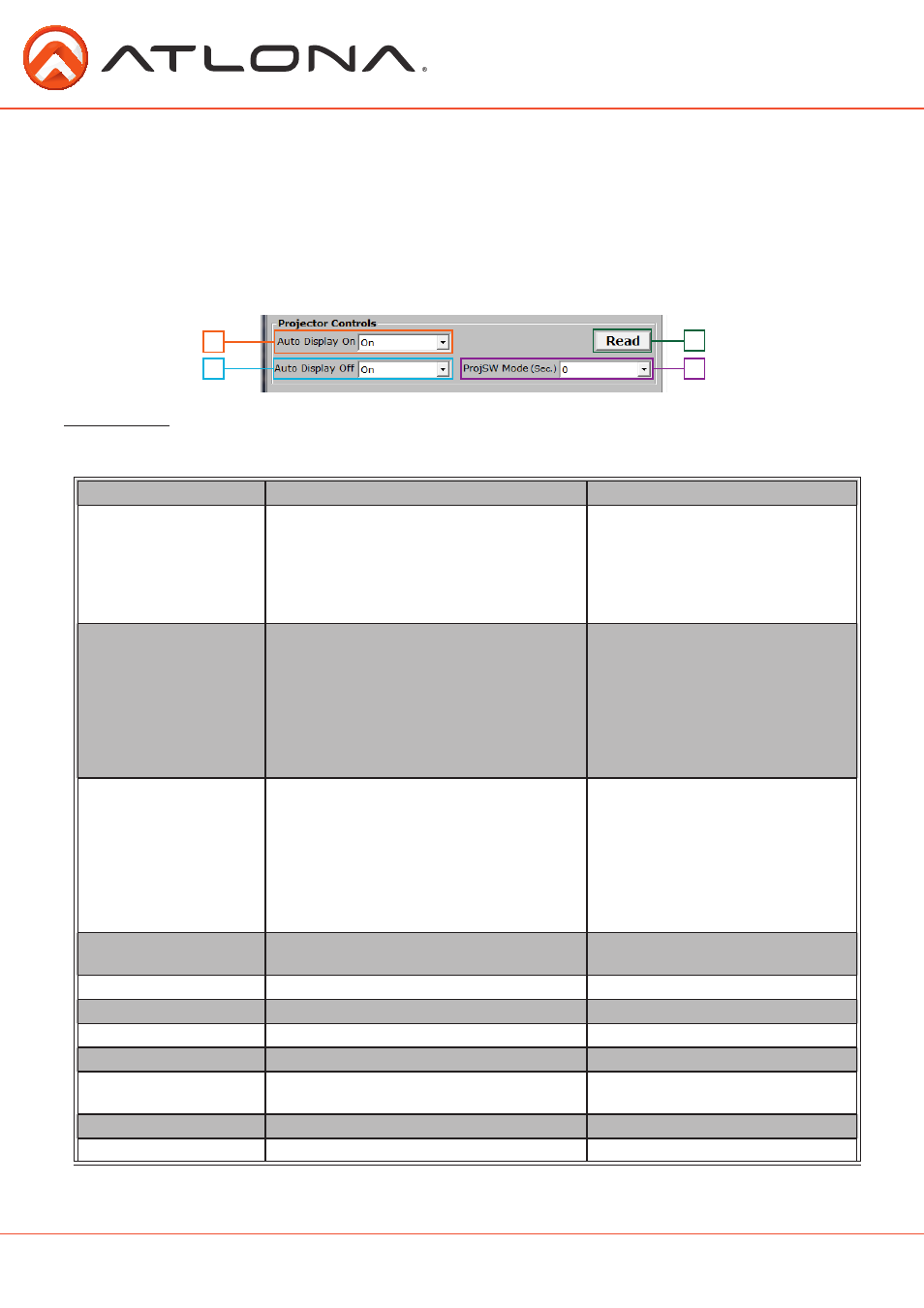
10
Commands
The command codes are case sensitive, do not change capitalization, spacing, or lettering.
Input Resolutions: 0 = 800x600, 1 = 1024x768, 2 = 1280x720, 3 = 1280x800,
4 = 1366x768, 5 = 1920x1080, 6 = 1920x1200
Command
Parameters
Description
WP_DisplaySet[a,b,c,d]$
WP_DisplaySet[?]$
[a] baud rate: 2400 , 9600 , 19200 , 38400 ,
56000 , 57600 , 115200
[b] data bit: 5 , 6 , 7 , 8
[c] parity: N (None) , O (Odd) , E (Even) , M
(Mark) , S (Space)
[d] stop bit: 1 , 1.5 , 2
Set projector’s RS-232 port
WP_DisplayOn[a,b]$
WP_DisplayOn[?]$
[a] command length.
carriage return is computed, if it has one.
Max. command length is 50
[b]command string.
Include carriage return, if it has one.
Supports multi-command in a command string.
Supports delay-command COMMA
(a comma=5 sec)
Set projector’s Display On command
WP_DisplayOff[a,b]$
WP_DisplayOff[?]$
[a] command length.
carriage return is computed, if it has one.
Max. command length is 50
[b]command string.
Include carriage return, if it has one
Supports multi-command in a command string.
Supports delay-command COMMA
(a comma=5 sec)
Set projector’s Display Off command
WP_IdentifyTx[a]$
[a] ?
Identify Tx model; reply TX=AT-HDVS-
TX, TXWP=AT-HDVS-TX-WP
WP_Input[a]$
[a] ? , Hdmi1 , Hdmi2 , Vga
Select input source
WP_Input[a]$
[a] ? , Hdmi , Vga
Select input source
WP_InputPrefer[a]$
[a] ?, 0 , 1 , 2 ...*
Select preferred input resolution
WP_Display[a]$
[a] ? , On , Off
Display On/Off control
WP_DisplayMode[a]$
[a] ? , DispSWAVOn , DispSWAVSW , AVSW ,
AlwaysOn
Set display mode
WP_Aspect[a]$
[a] ? , Full , 16:9 , 16:10 , 4:3 , Keep
Select output aspect ratio
WP_AutoSwitch[a]$
[a] ? , On, Off
Input Auto Switch enable/disable
1. Auto display on - select on or off
On: turns the display on when a source is detected
2. Auto display off - select on or off
On: turns the display off when no signal has been detected for the amount of time selected
under standby mode
3. Read - displays the current settings
4. ProjSW mode (sec.) - Locks the front panel keys (after display off command) for the amount of
time specified. Sets time from 0 to 300 seconds (in increments of 5)
1
2
3
4
atlona.com
Toll free: 1-877-536-3976
Local: 1-408-962-0515