Connection and installation hdcp reporting, Video hdbaset audio control – Atlona AT HDVS RX V2 User Manual
Page 12
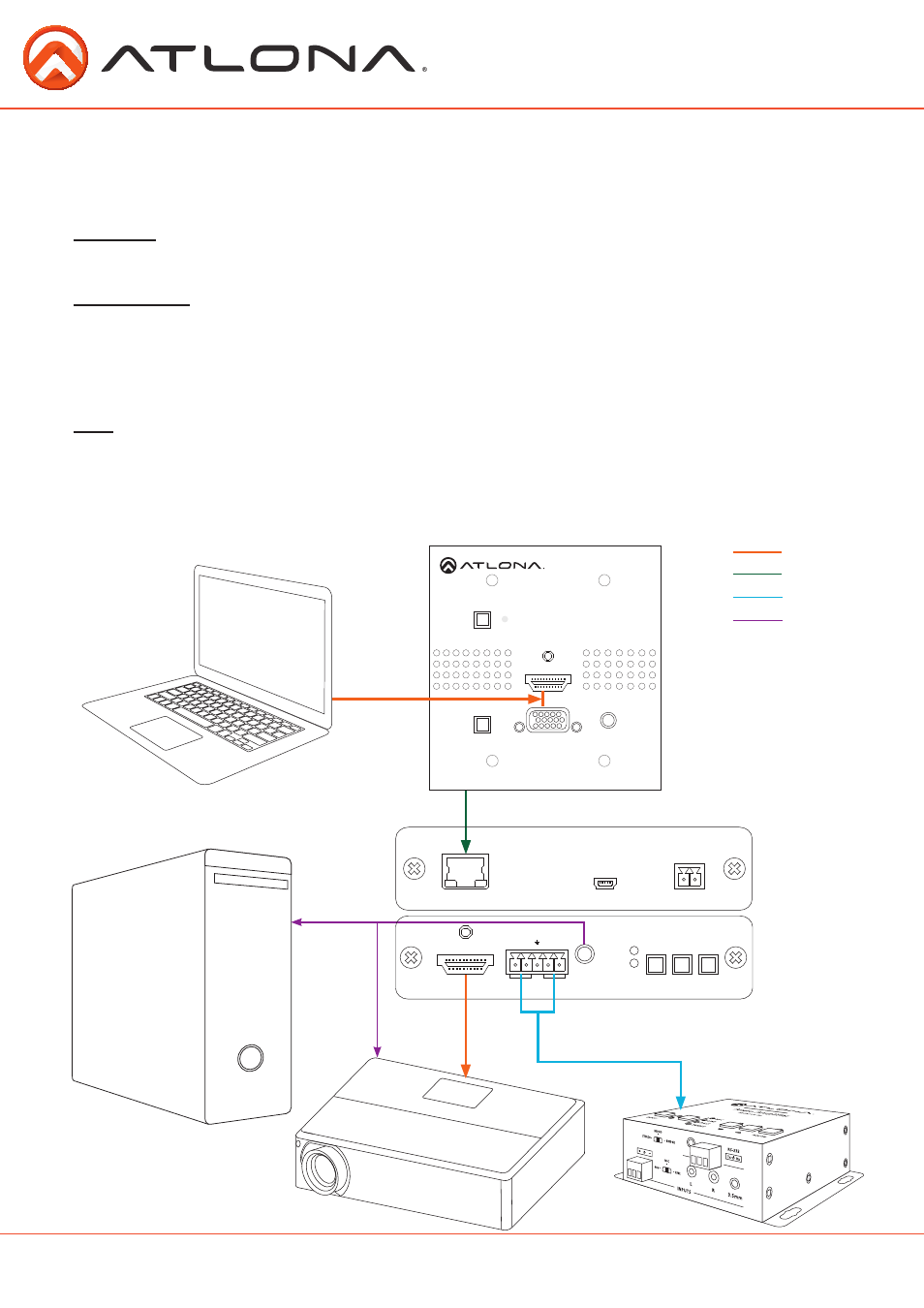
12
Connection and Installation
HDCP Reporting
or
The HDVS-RX has three HDCP reporting modes: compliant, noncompliant, and auto.
Note: HDVS does not alter the signal in any way
Note: HDVS will not pass HDCP compliant source signal to a non HDCP display
Complaint
Reports to the source it is connected to an HDCP compliant device
Note: Will pass all HDCP compliant and non compliant source signals to an HDCP compliant display
NonCompliant
Reports to the source it is connected to an HDCP noncompliant device
Note: Some Apple products (and other PCs) will protect non HDCP conent, stoping nonHDCP
compliant displays from receiving even personal files such as: powerpoints, Excel, or word
files. Use this mode to pass nonHDCP content
Note: BlueRay content, apple TV, and other HDCP complaint source signals will not pass
Auto
Will report compliant or noncompliant to the source depending on what the display reports.
Note: This mode is made to work with direct connection to a display and will not work with Atlona
matrices
atlona.com
Toll free: 1-877-536-3976
Local: 1-408-962-0515
L
- +
-
+
- +
R
HDMI OUT
AUDIO OUT
CAT5e/6/7 IN
FIRMWARE
DC 24V
RS232
MENU
+
-
POWER
LINK
Video
HDBaseT
Audio
Control
HDMI IN
VGA IN
AUDIO IN
AT-HDVS-TX-WP
INPUT
SELECT
DISPLAY
ON/OFF
LINK
L
- +
-
+
- +
R
HDMI OUT
AUDIO OUT
CAT5e/6/7 IN
FIRMWARE
DC 24V
RS232
MENU
+
-
POWER
LINK