Installation – Audio Solutions TVAM2-1 User Manual
Page 13
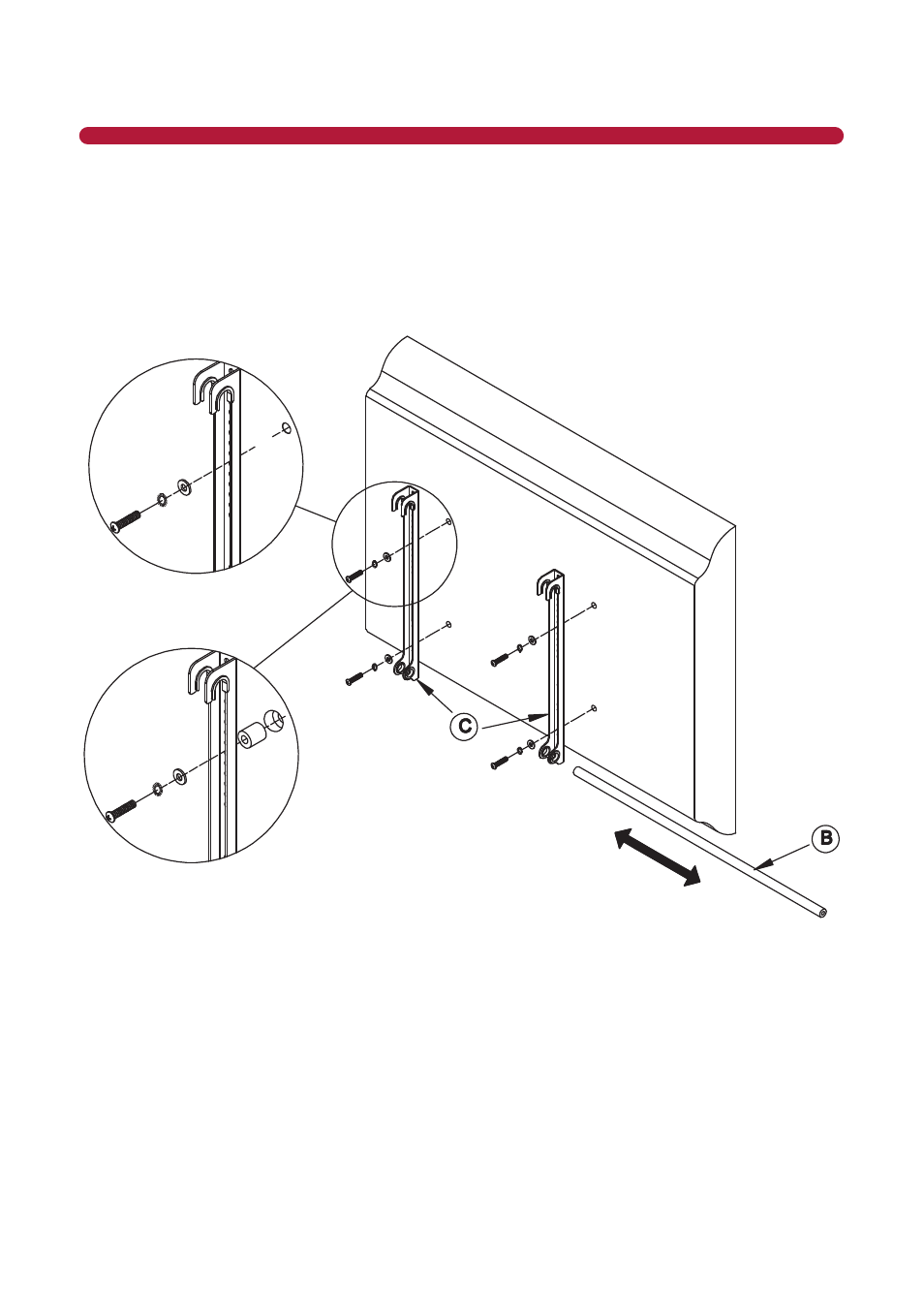
14
STEP 6
A ach the TV to the TV Bracket Connec on (Figure 8). First, remove the round tube (B) from the TV
Bracket Connec on. Next, choose the correct screws (the ones that work with your TV) from the supplied
hardware to a ach the two brackets (C) to the back of the TV. Make sure the brackets are posi oned with
the tube hole at the bo om of the TV.
Once the brackets are connected, slide the round tube (B) back into the TV brackets.
Option 1:
Option 2:
Figure 8 - Attach TV to Bracket
NOTE: Please use the corresponding screws & washers for the holes on the TV back. Assembling with
incorrect screws and washers will damage the holes on the back of the TV. Some TVs without a fl at back
may require the use of spacer when a aching the brackets. Make sure the two TV brackets are even and
that they’re using the same moun ng holes on the bracket. Uneven assembly will cause the TV screen to
slant.
INSTALLATION