Getting started, Introduction, Opening the package – Audio Solutions TVAM2-1 User Manual
Page 5: Package contents, Mounting instructions
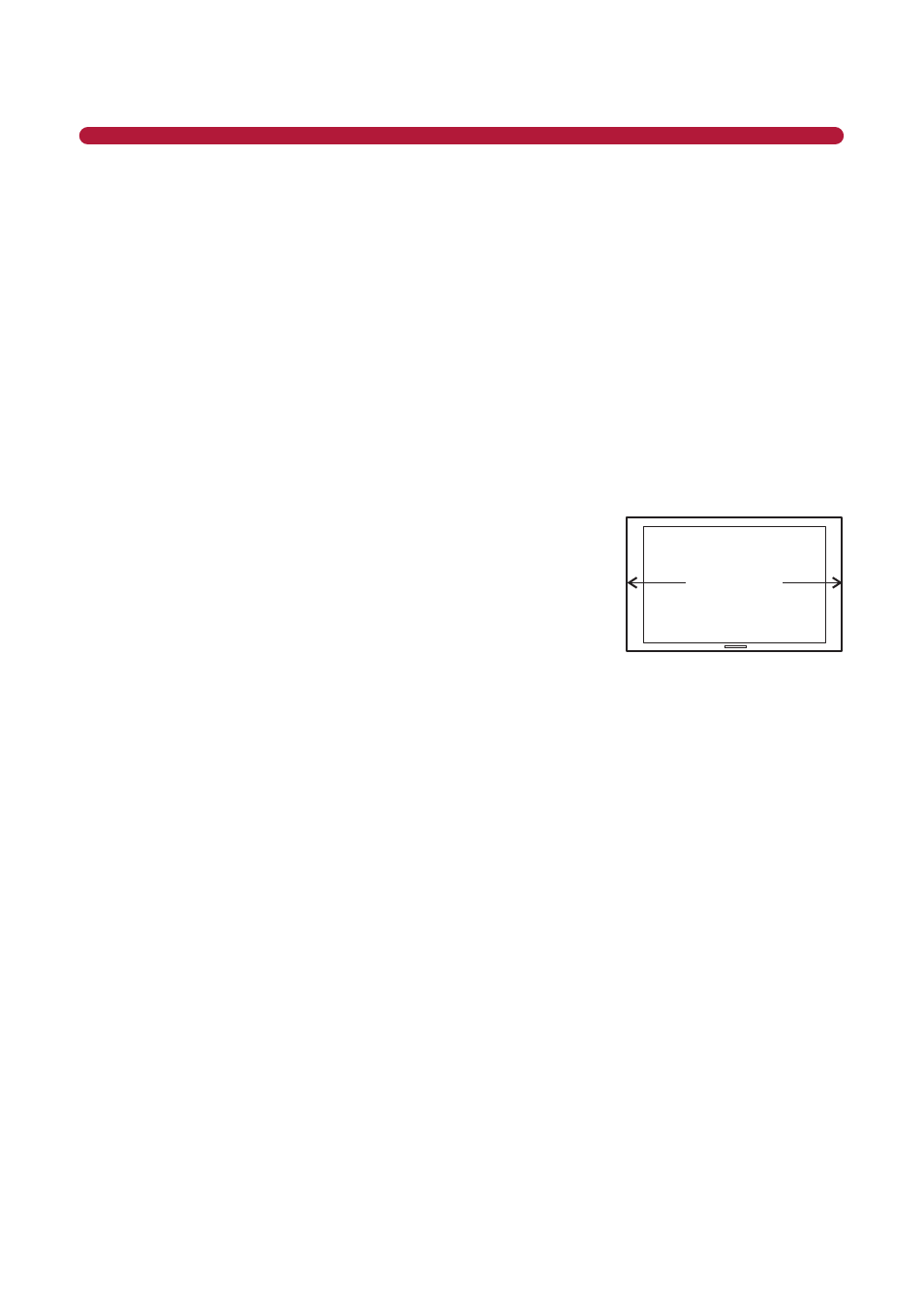
6
Introduction
Congratula ons on the purchase of your new Audio Solu ons 2.1 TV Audio Mount System. For maximum
benefi t, please read the en re manual before beginning installa on and opera on. With proper usage, you
will experience many years of high quality audio sound from your system.
Please register your system at the following address: www.AudioSolu ons.com
Have your serial number and date of purchase available before you a empt to register.
For future reference, write the serial number found on the Audio Solu ons product, as well as the
purchase date, in the spaces provided below.
SN# _____________________________________
Purchase Date _____________________________
IMPORTANT NOTE!
Before you get started, please measure your television to make sure
it is no wider than 51 inches.
This model has been designed to work with most 32 inch and most
55 inch Plasma, LCD, and LED TVs up to 51 inches wide with a
maximum weight of 133lbs (60kg).
Opening the Package
The TV Audio Mount System and its accompanying accessories have been carefully packed in a carton
designed to protect it from transporta on damage. A er opening the carton, check that your system is in
good condi on and that all listed contents are included.
Save the carton and packing material for future shipping.
Package Contents
◦
2.1 TV Audio Mount
◦
Power Cord
◦
Remote Control
◦
Two AAA Ba eries
◦
RCA Audio Cable
◦
Cardboard Moun ng Template
◦
Allen Wrench
◦
Moun ng/Assembly Hardware
◦
This User Manual
Mounting Instructions
Please read all enclosed instruc ons and verify hardware contents carefully before moun ng.
GETTING STARTED
Maximum 51 Inches