Installation – Audio Solutions TVAM2-1 User Manual
Page 15
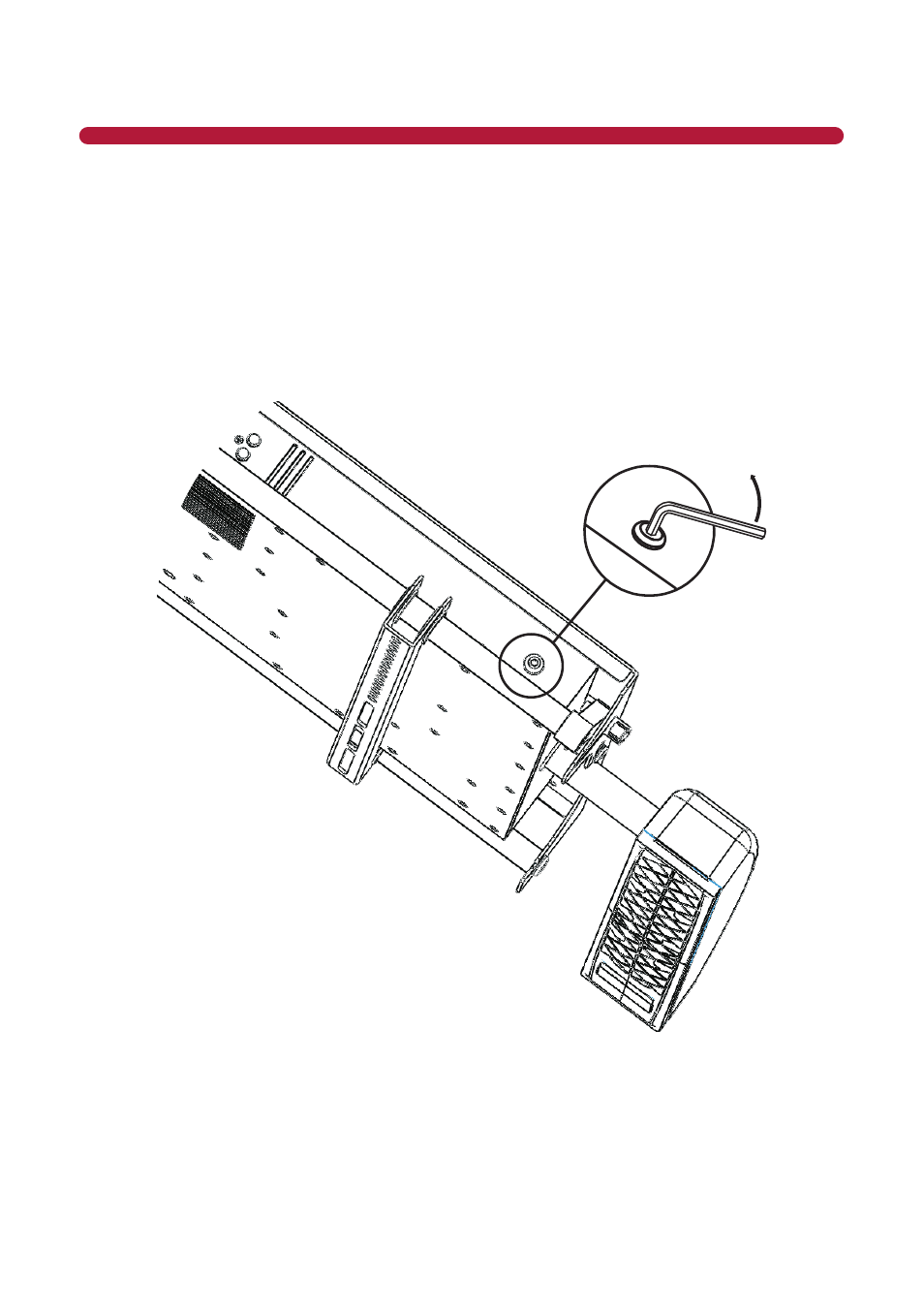
16
STEP 8
Adjust the two side speakers to the correct width (Figure 10).
Near the top on each side of the TV Audio Mount you will see a locking screw that adjusts the width and
angle of the speakers. Take the supplied Allen wrench and loosen both screws un l you can slide the
speaker poles in and out. Slide the poles out un l the pole stops moving, placing the speakers at maximum
width. Con nue to Step 9 and a ach the TV to the wall mount. Once the TV is mounted at the desired
angle, you can slide the speakers in un l they are next to the TV. Adjust the speaker angle at this me and
then ghten the speaker locking screws un l snug (do not over ghten these screws). Over ghtening a
screw may cause the threads to break and the screw to fail.
Figure 10 - Adjust Speaker Width
INSTALLATION