AXING SKM 1-03 User Manual
Page 11
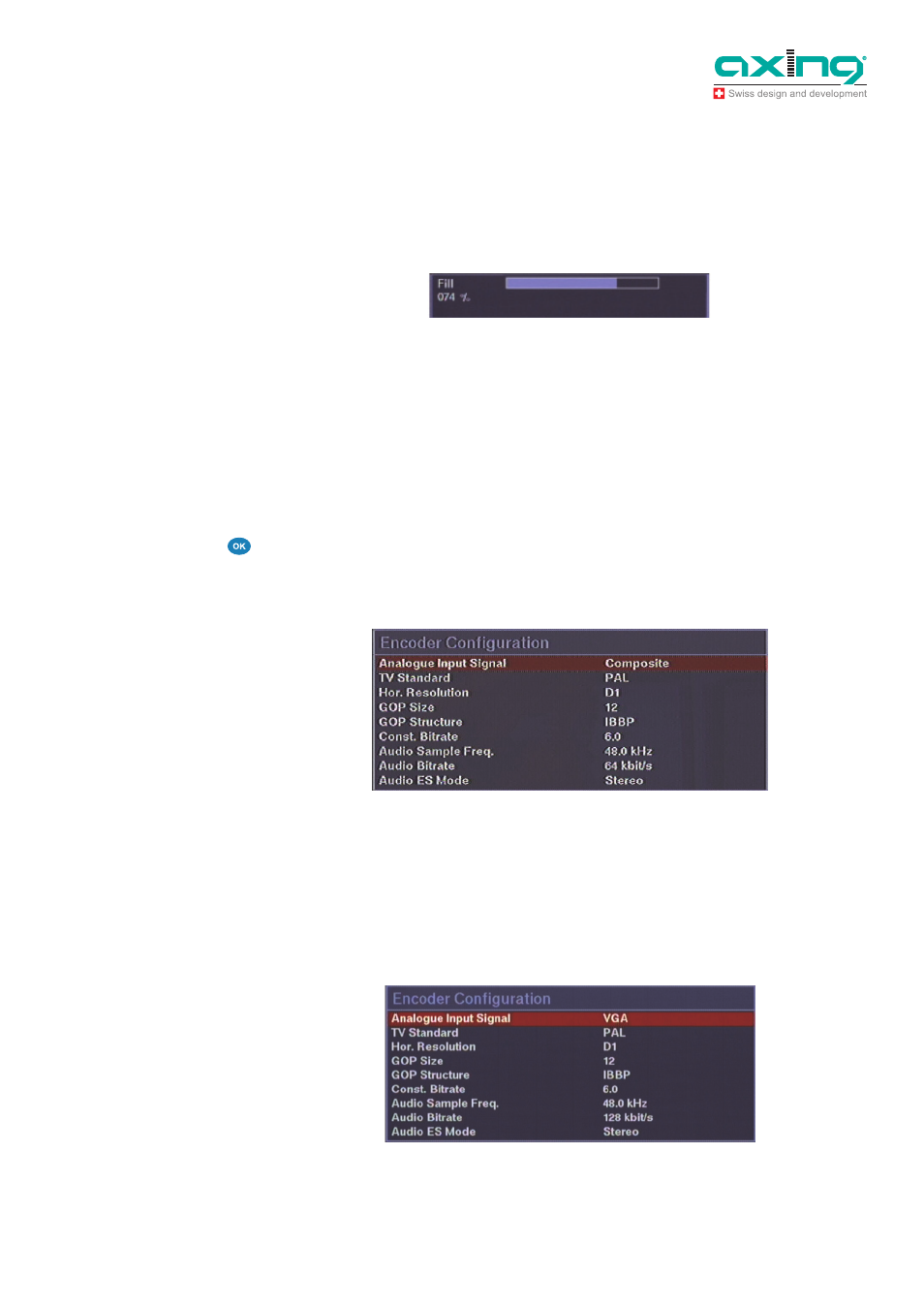
Operation Instructions SKM 1-03/-04/-05/-06 and 2-03/-04
Chapterl 3: Programming
2014-09-17
© AXING AG | Switzerland | Reserving change in design and type - We cannot be held liable for printing errors
11
DVB-S Symbol Rate 5000…22000
Output level 0… -20 dB
3.3.4
Work load of the output channel
At the bottom of the modulator menu a bar appears after approx. 5 seconds. The bar shows the work
load of the output channel in percent.
The work load depends on the selected output channel (7 or 8 MHz), the DVB-T modulation settings and
the set error correction rate FEC.
Since the data rate changes permanently depending on the content of the image, the rate should not
exceed 90%. Otherwise, image interferences such as mosaic pictures may appear.
If the displayed data rate exceeds 90% change to a channel with a bandwidth of 8 MHz if a 7 MHz
channel was selected previously or increase the modulation rate to 64 QAM.
3.3.5
Encoder Configuration
Select menu item “Encoder Configuration” and confirm with OK.
The following options can be selected:
SKM 1-03 / SKM 1-04:
Analogue Input Signal:
Composite (FBAS), S-Video, RGB (synch. impulse at green), Scart RGB (synch. impulse at video),
YPbPr (synch. impulse at green), Scart YPbPr (synch. impulse at video)
TV Standard
PAL or NTSC
SKM 1-06:
Fig. 14: Work load of the output
channel
Fig. 15: Encoder Configuration
menu SKM 1-03 and SKM 1-04,
one input signal
Fig. 16: Encoder Configuration
menu SKM 1-06, one input signal