2 start window, 3 main menu – AXING SKM 1-03 User Manual
Page 9
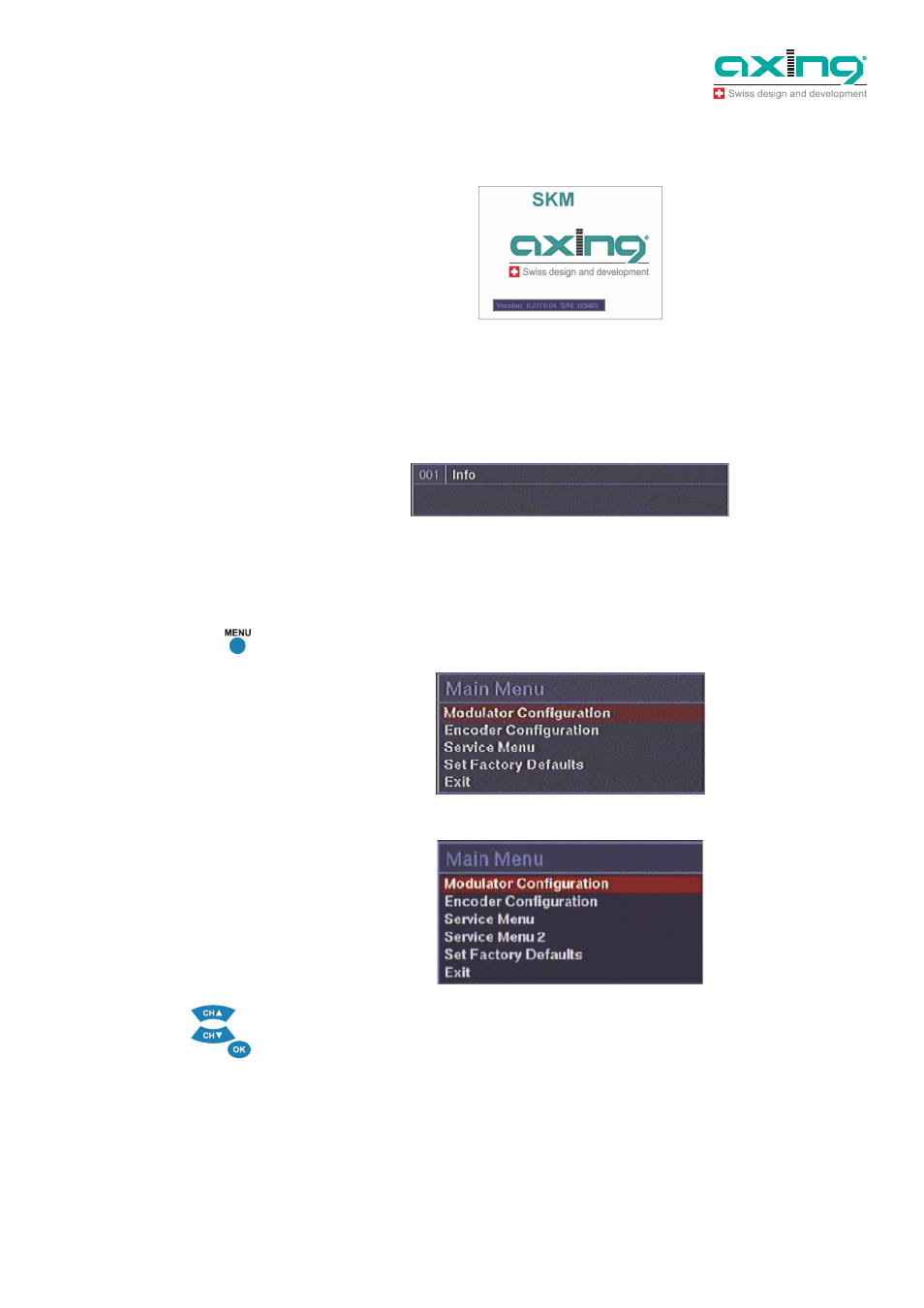
Operation Instructions SKM 1-03/-04/-05/-06 and 2-03/-04
Chapterl 3: Programming
2014-09-17
© AXING AG | Switzerland | Reserving change in design and type - We cannot be held liable for printing errors
9
3.2
Start window
When the SKM 1-01 is supplied with energy for the first time, the start window appears on the monitor.
Main software version and the unit serial number are shown.
The display lights up showing selected output channel. The factory set channel is Ch21.
The display is switched off after 3 minutes. One signal led indicate that the unit is powered. The display
lights up again by pressing any button of remote controller unit.
The selected program info is displayed and the channel opened.
3.3
Main menu
After pressing the menu key, the main menu opens.
In the menu you can move the cursor upwards or downwards by pressing CH
/CH
.
By pressing OK you can select a menu item.
Fig. 7: Start window
Fig. 8: Program info
Fig. 9: Main menu SKM 1-03,
SKM 1-04, SKM 1-05, SKM 1-06
and SKM 1-07
Fig. 10: Main menu SKM 2-03 /
SKM 2-04