Boogie Board Sync 9.7 eWriter User Manual
Page 10
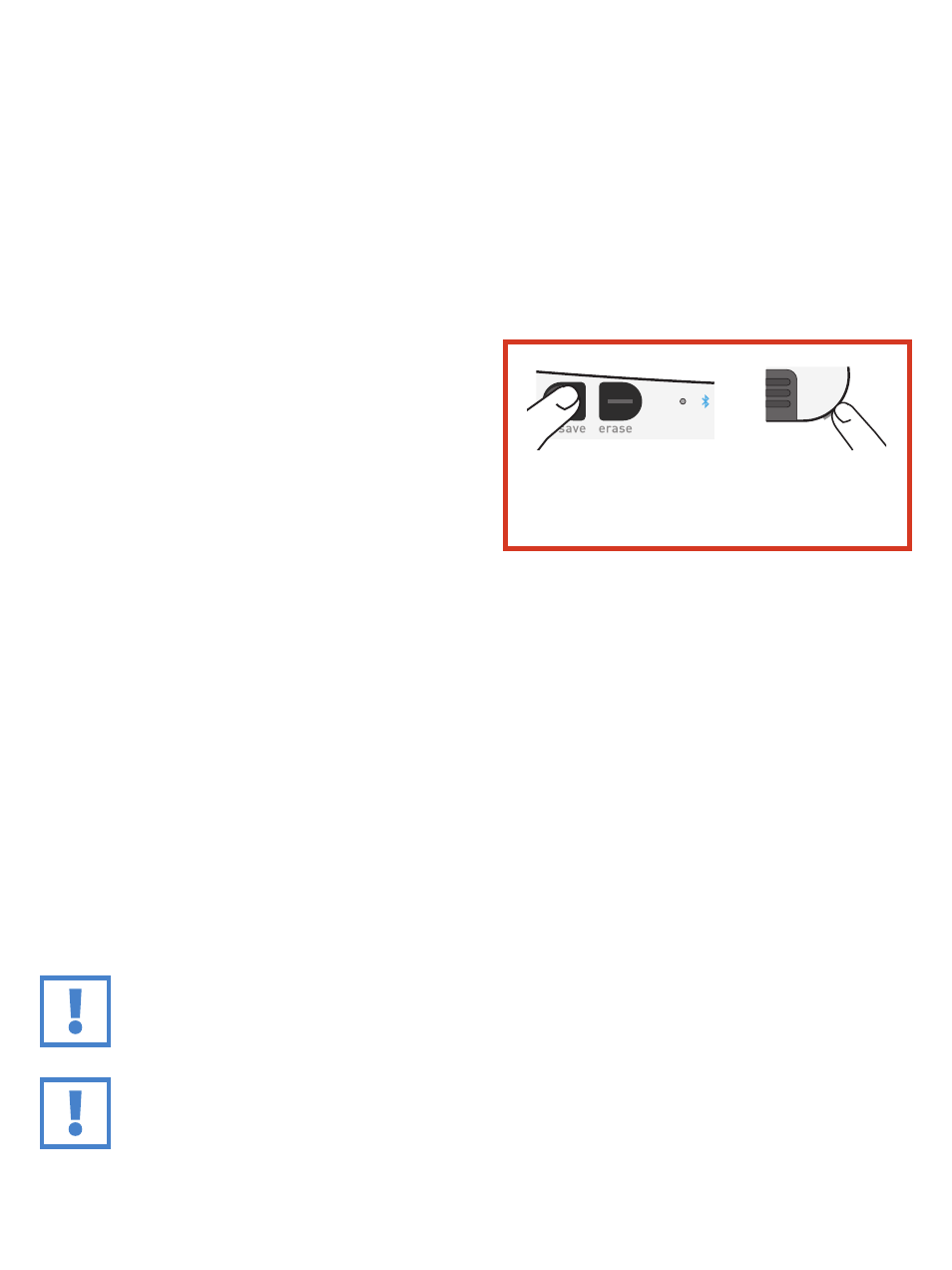
10
BOOGIE BOARD SYNC 9.7 EWRITER USER MANUAL
Pairing Your Boogie Board Sync eWriter to a Bluetooth Device
1. Turn on your Bluetooth-enabled external device
(e.g., smartphone, laptop, tablet, etc.) and go to the
device’s Bluetooth settings.
2. Make sure your Boogie Board Sync eWriter is turned off.
While the Boogie Board Sync eWriter is off, first press the
SAVE button and then simultaneously press the POWER
button. This causes the Boogie Board Sync eWriter to
enter pairing mode and become discoverable.
3. Once your Bluetooth-enabled device discovers the Boogie Board Sync eWriter, you can pair to the Boogie Board
Sync eWriter. The Boogie Board Sync eWriter Bluetooth indicator will flash
BLUE
three times when it is paired and
connected with your Bluetooth device.
To disable Bluetooth connectivity: Turn off the Boogie Board Sync eWriter, and then press the ERASE button while
simultaneously pressing the POWER button. Bluetooth may need to be disabled on airplanes and other environments
(e.g., hospitals).
Turning Your Boogie Board Sync eWriter On and Off
1. To turn on your Boogie Board Sync eWriter, press the POWER button. The status indicator will light up
GREEN
,
RED
or
YELLOW
based on your Boogie Board Sync eWriter’s current battery life. See page 16 for the indicator light chart.
2. To turn off your Boogie Board Sync eWriter, press the power button. The status indicator will turn
RED
, then turn off.
After one hour of inactivity, the Boogie Board Sync eWriter will save your data and then turn off.
Writing and Drawing on Your Boogie Board Sync eWriter
1. To write or draw, use the Sync Stylus just as you would use pen on paper. The status indicator blinks once to
indicate that the Boogie Board Sync eWriter’s digitizer recognizes the Sync Stylus. Additional writing and drawing
features are available with the free Sync Virtual Desktop Companion (VDC) software at:
http://improvelectronics.com/support/downloads/
IMPORTANT:
Only use the Sync Stylus to write or draw on your Boogie Board Sync eWriter. You do not need to be
connected to a computer or Bluetooth device while using the Boogie Board Sync eWriter for it to function.
IMPORTANT:
DO NOT use the Boogie Board Sync eWriter near a magnet, as the magnet can interfere with digitizer
functioning. The magnet WILL NOT affect the Boogie Board Sync eWriter memory, so files saved on the
Boogie Board Sync eWriter won’t get erased if you place your Boogie Board Sync eWriter near a magnet.
Save button
Press both buttons simultaneously
to enter Bluetooth pairing mode
Power button