Brennenstuhl Remote Control Set RCS 2044 N Comfort User Manual
Page 14
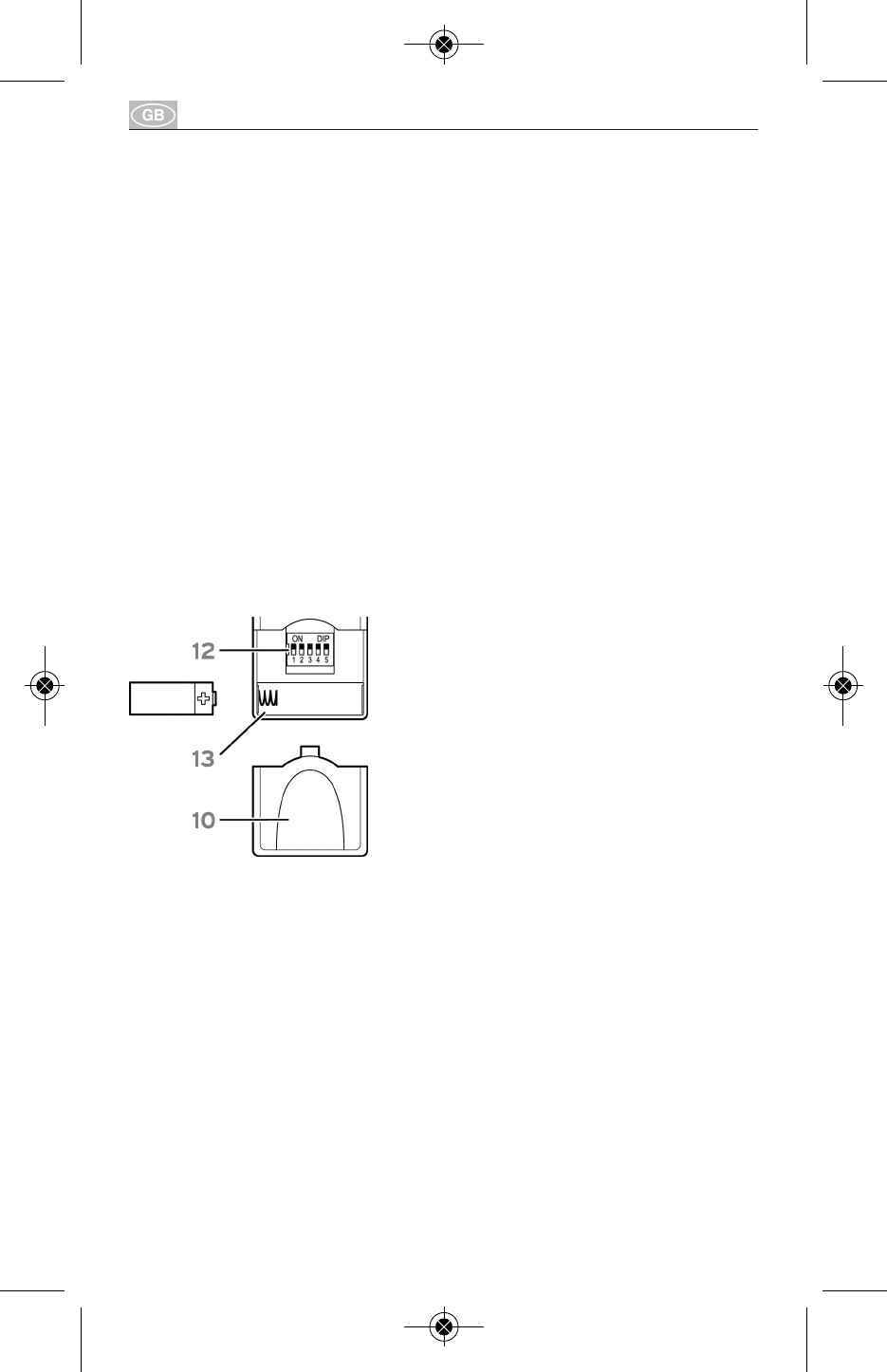
Device Set-Up
Before you use the devices you must
– insert the battery,
– synchronise the system code between the remote control
and the switchable sockets and
– assign one pair of ON/OFF buttons to the remote control of
a switchable socket
Note: Always plug the switchable sockets directly into the
wall outlet. The IP 44 switchable socket (black) must be
inserted into the wall outlet exactly as indicated on the device
label (arrow h must point up) to guarantee splash water
protection.
Insert the Battery in the Remote Control
Caution! Make sure the polarity of the battery is correct.
Incorrectly inserted batteries may result in accidental
damage to property.
1. Open the cover (10) of the battery compartment (13).
2. Insert battery as shown.
3. Close the battery compartment (13).
4. Push any button on the remote control (7). The function
indicator light (8) lights up if a button is pushed.
If the function indicator light (8) does not light up the device
is not receiving any power from the battery. Check to make
sure you have inserted the battery correctly.
Synchronise the System Code
The system code must be synchronised before using the
device for the first time to ensure that all switchable sockets
respond to the wireless signal from the remote control. For
14
Operating instructions
RCS 2044 N
096812 BA_Funkschaltset RCS 2044 N 24.09.14 13:45 Seite 14