O p e rat i o n – Brennenstuhl Remote Control Set RCS 2044 N Comfort User Manual
Page 17
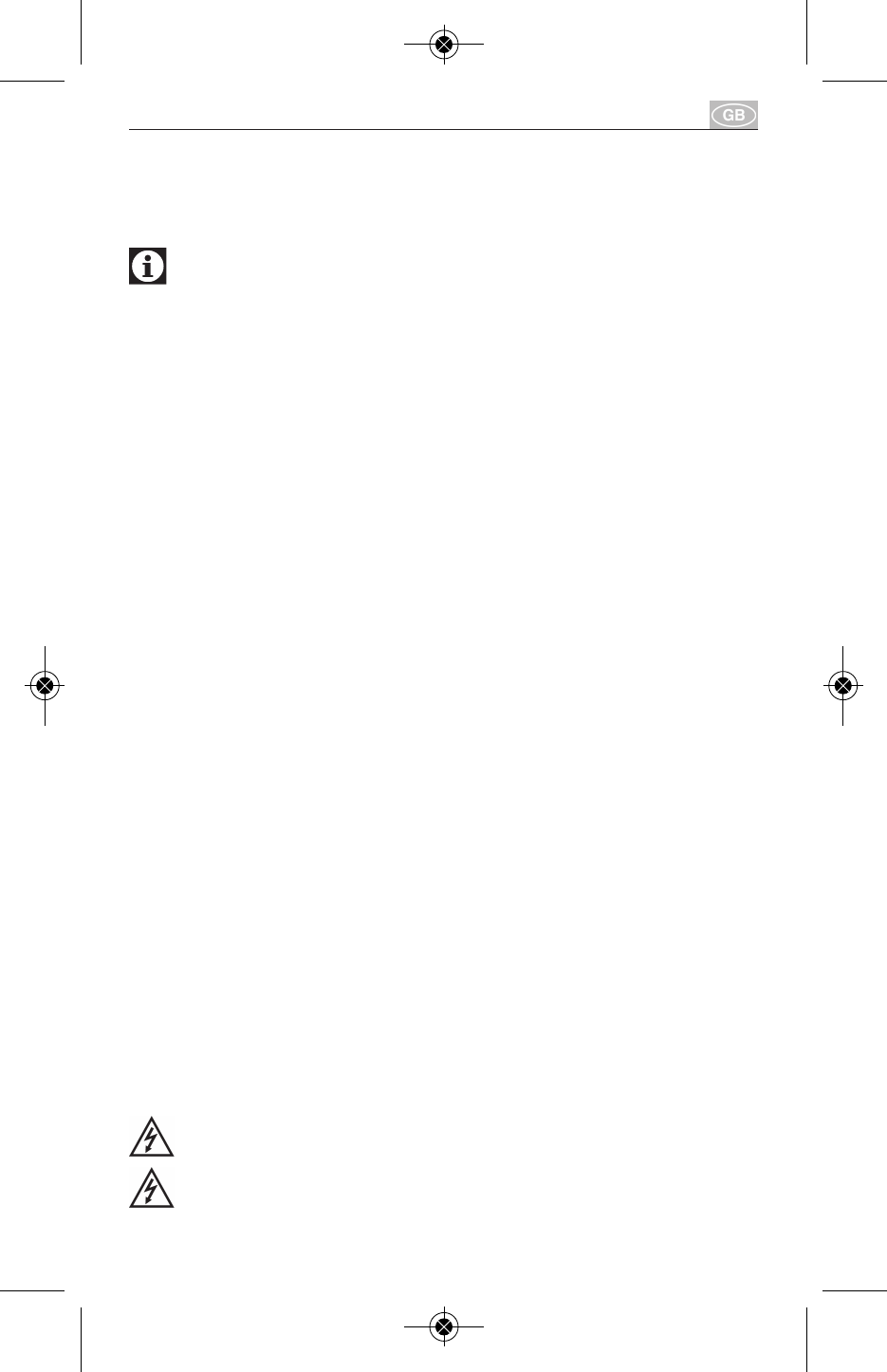
17
Connecting the Devices
The wireless signal of the remote control has a maximum
range of 25 m and is dependent upon the design of the
building.
The range is subject to interference based on construc-
tion-related (e.g., reinforced concrete), electrical (e.g.,
wiring) or electromagnetic (e.g., telephone) factors. If
necessary, remove the source of the interference or
increase the distance to the source.
To connect the switchable sockets,
• plug the switchable sockets into a wall outlet. (Ensure
correct position of black IP 44 connector!)
To render the remote control operable
• insert the battery in the battery compartment (13).
O P E RAT I O N
Turning the Switchable Socket on
1. Plug the switchable socket (1) or (3) into a wall outlet.
2. Plug the device to be operated into the Schuko outlet (5).
3. Push the preset ON button (11) (A, for example) to turn the
switchable socket (1) or (3) on.
The function indicator light of the remote control (8) lights up
every time a button is pressed. The function indicator light
(2) of the IP 20 switchable socket lights up.
Turning the Switchable Socket Off
1. Push the preset OFF button (9) (A, for example) to turn the
switchable socket (1) or (3) off.
The function indicator light of the remote control (8) lights up
every time a button is pressed. The function indicator light
(2) of the IP 20 switchable socket goes out.
C L E A N I N G
Caution! Danger of electric shock.
Disconnect the device from the mains before cleaning.
Caution! Danger of electric shock.
Make sure that no moisture gets into the device. Mois-
ture in the device can cause a short circuit.
Operating instructions
RCS 2044 N
096812 BA_Funkschaltset RCS 2044 N 24.09.14 13:45 Seite 17