Casella CEL Vortex Ultraflow area sampling pump User Manual
Page 6
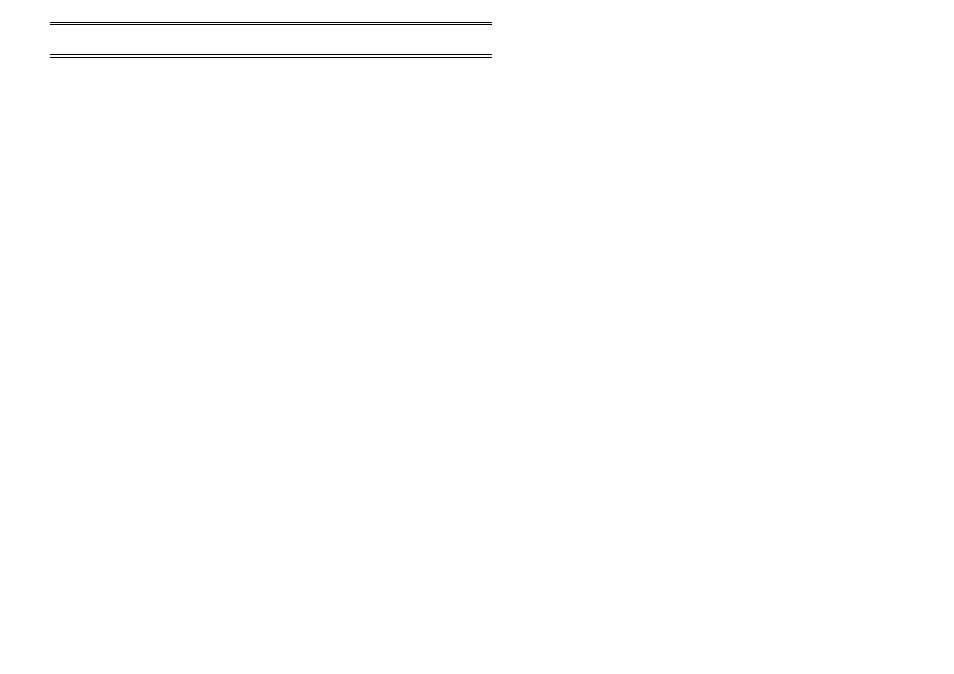
2.5
Flow Adjustment
Adjust the pump flow to the desired rate while the pump is running.
1.
Press the FLOW key for 3 seconds, the green PUMP ON LED will
flash.
2.
Temporarily release the key, the green LED will continue to flash
while the pump is in this mode.
3.
Adjust the flow rate, either up or down, by holding down the
appropriate key, the adjustment is slow to start then picks up speed.
4.
If there is no key press after 4 seconds, the pump will return to
normal run mode and the green PUMP ON LED will stop flashing.
For optimum stability of flow, it may be necessary to allow the pump to run
for a few minutes before use.
2.6
Flow Compensation
Both versions of the Ultra Flow are factory calibrated to maintain stable flow
at 8 litres/min. At different flow rates it may be necessary to adjust the front
panel CAL control to ensure stable flow rate over varying pressure
conditions.
If the flow drops as pressure increases, increase the flow using the CAL
adjustment and then reduce the flow back to the desired flow rate using the
front panel keys.
If an increase in applied pressure drop causes the sample flow rate to
increase, decrease the flow using the CAL adjustment and then increase
the flow back to the desired flow rate using the front panel, up/down, keys.
Repeat the CAL adjustments until the sample flow rate remains constant
over the operating pressure range.
2.7
Flow “Shut Down” Adjustment
Sometimes it is necessary to adjust the flow shut down level to suit the
sampling flow rate and pressure drop conditions.
1.
With the pump switched off, undo the four retaining screws and
remove the lid.
2.
Adjust the potentiometer VR2, in the middle at the bottom of the
circuit board (see figure opposite), fully clockwise, until it clicks.
Operation
Page 6 of 12
VORTEX Ultra Flow & Ultra Flow lite
SAMPLING PUMPS Handbook