Prog. set flo oc l/min reset cal i.r – Casella CEL Sampling heads for personal dust sampling User Manual
Page 16
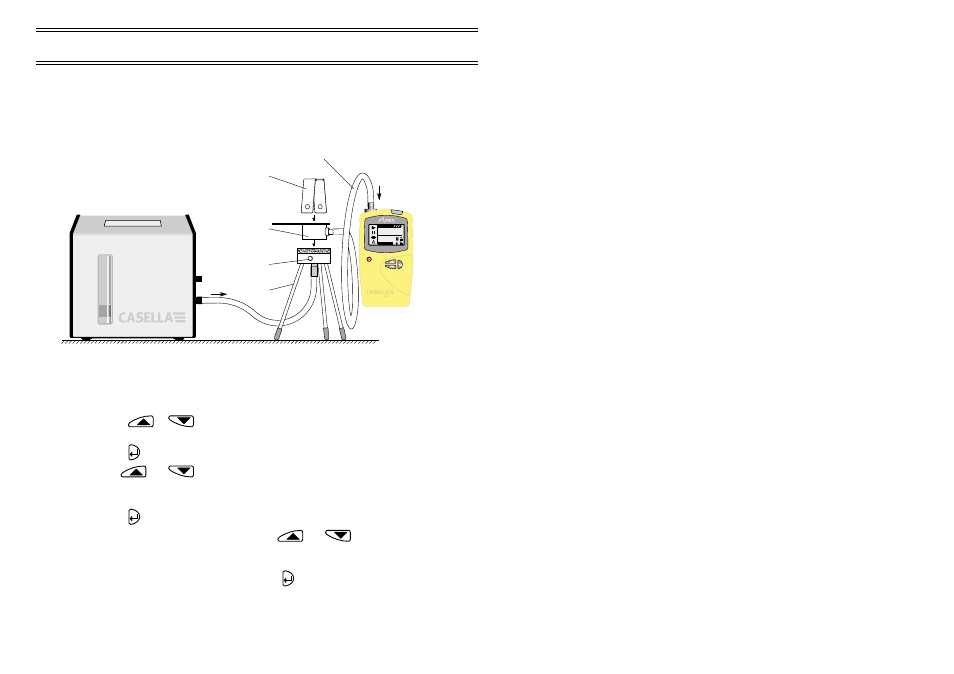
6.1.2 Calibration at High Flow Using a BIOS Dry Cal
Flowmeter
Attach the sampling head and Dry Cal Flowmeter to the inlet nozzle of an
Apex personal sampling pump to measure the actual flow as shown in Figure
13.
1.
Start the Apex unit and wait for it to enter Hold Mode
2.
Press
or
several times until FLOW SEt blinks on the
display.
3.
Press
to select it.
3.
Use
and
to set the flow required for calibration.
As a general rule, the pump should be calibrated to the flow required
for the proposed task.
4.
Press
to accept the setting. The pump will start.
5.
As soon as CAL SEt is displayed, use
and
to adjust the
flow being measured by the Dry Cal Flowmeter to match the
required calibration point.
6.
When the flow rate is acceptable, press
to accept the value and
return to Hold Mode.
This calibration will be saved and used by the Apex unit in all future
samples made at this flow.
Figure 13: Arrangement for calibration using a Dry Cal Flowmeter and Apex
Unit
PROG.
SET FLO
oC
L/min
RESET
CAL
I.R.
TEMP 19.48
2.5
02040
Clamp
Clamping
studs
Stand
Sampling
head
Connecting tube
(5 mm nominal internal dia.)
Flow
Flow
Outlet
Dry Cal Flowmeter
Apex Pump
Dry Cal
®
Primary Flow Meter
Calibration
Page 16 of 24
SAMPLING HEADS AND ACCESSORIES
Users Guide