Casella CEL CEL-360S User Manual
Page 10
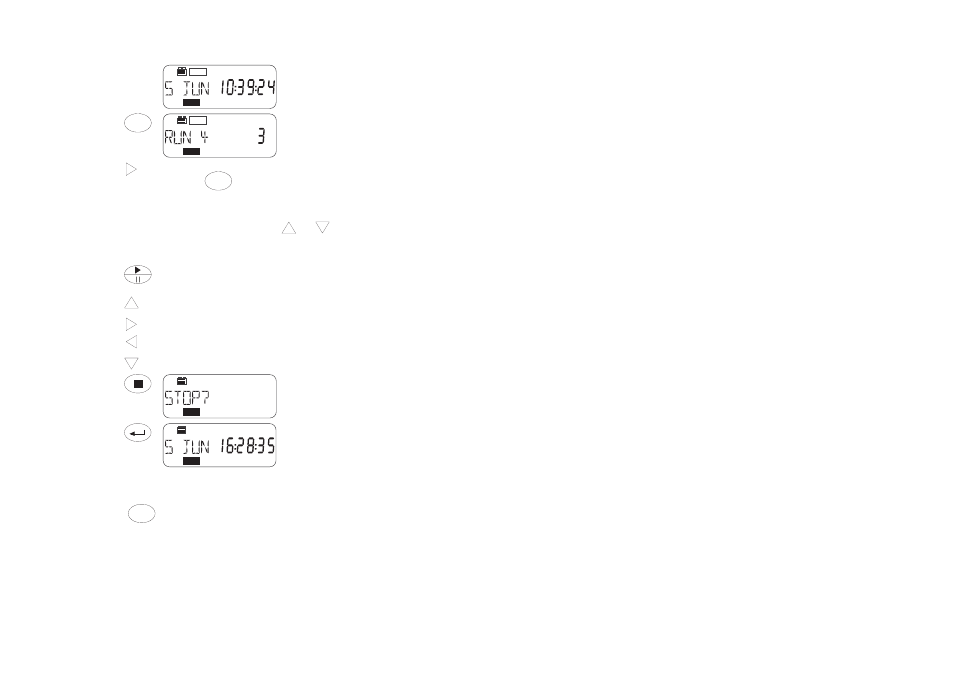
Operation
Press
Display Shows
Comments
3.
Then
REC icon indicates that the
instrument is now storing dose
data in the first available data
store.
4.
Inspect data
from Current
Run
Shows where data from the
current run is being saved
(store 4) and on a CEL-360
indicates the number of
completed profile periods.
5.
Inspect
further data
from Current
Run
several
times
Data from Current Run.
Pressing
as for the
CEL-420/460 series will
also cycle the display.
The display cycles through
data from current run (see
Section 9.4).
Some of these displays offer
and
options that show
further parameters.
The displays will be updated
while the run is in progress.
6.
If Required
Pause the run.
The pause icon (II ) is shown.
Press this key again to resume
the run.
7.
If Required
PLUS
To lock the keys and display
to prevent unauthorised
tampering.
The keys and display cannot
be locked while the instrument
is paused.
8.
If Required
PLUS
To unlock the keys and
display to restore normal
operation.
9.
Stop Run
Stop ? This command must be
confirmed.
10. Confirm Stop
The Run is now ended.
All stored runs will be
lost if the battery is
disconnected !
6.3.
Recall Dose Data
Measured data stored while operating in the DATA mode can be
accessed via the
key. Data from the run in progress can be
inspected while the instrument is recording, as described in Steps 4 and
5 of Section 6.2. When the instrument is stopped, with no data being
saved, stored data can be retrieved and displayed.
6.4
Review Stored Data
Stored data is identified by date and measurement start time. Up to 50
runs can be stored simultaneously before the memory is overwritten by
a “first-in/first-out” process.
DATA
REC
DATA
REC
DATA
DATA
DATA
DATA
DATA
Page 10 - CEL-320/360 Getting Started