Selecting & changing options – Casella CEL CEL-360S User Manual
Page 13
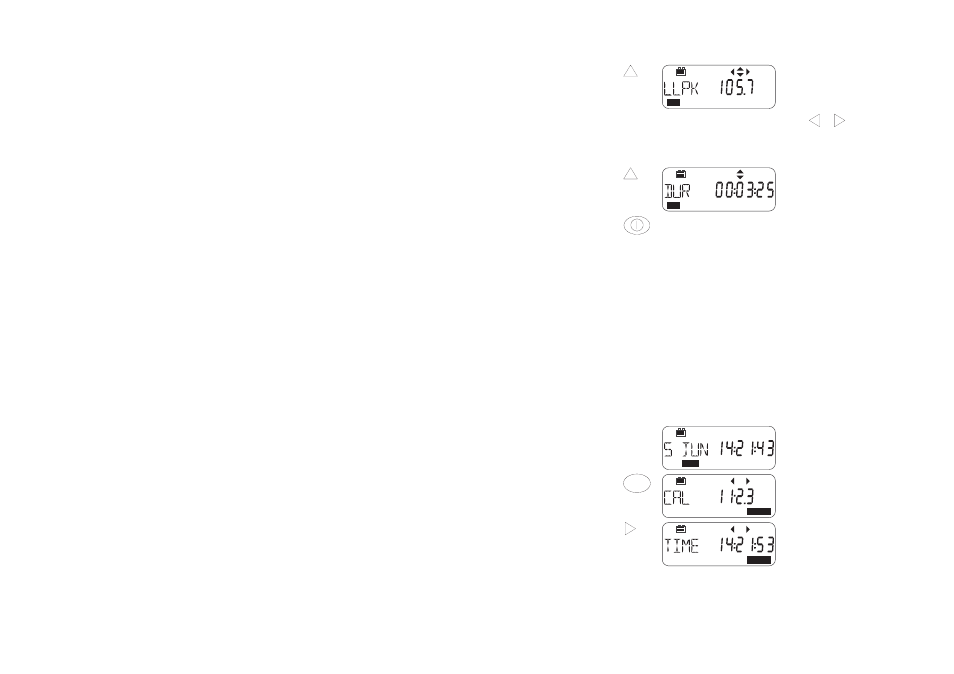
Operation
Press
Display Shows
Comments
3.
Review
SLM
Measurements
several
times
The display steps through all
details and parameters (see
Section 9.4), starting here with
Linear Peak (L
Lpk
)
measurement.
When
&
icons are
shown on the display, the
relevant menu keys may be
used to change the current
measurement settings.
4.
Final
Measurement
This completes the cycle back
to first SLM display.
5.
Switch OFF
Blank Screen
No operations are possible.
8.
Selecting & Changing Options
The OPTION mode accesses the part of the operating firmware that
allows the following items to be checked or adjusted.
Acoustic calibration (see Section 5.2),
Adjustment of the calendar clock and time,
Battery voltage, and Microphone temperature (
o
C),
Communication status when the instrument is connected to a
PC for use with dB10 or dB12 Soundtrack Software,
Activate/de-activate the Run Timer commands set by dB10 and
dB12 (only on a CEL-360 series).
8.1
Review Options
Operation
Press
Display Shows
Comments
1.
Start from the
Final Start Up
Display
2.
Change Mode
several
times
Optional operations showing
SPL for acoustic calibration,
(see Section 5.2).
3.
Next Option
Re-
peatedly
The display cycles through the
rest of the options:
Current Time,
Current Date,
Battery condition,
Communication status,
Timer status (CEL-360 series),
Microphone Temperature,
Erase: use this option with
caution - IT DELETES ALL
STORED DATA !
dB
SLM
SLM
A
DATA
MENU
OPTION
OPTION
CEL-320/360 Getting Started - Page 13