Casella CEL CEL-360S User Manual
Page 11
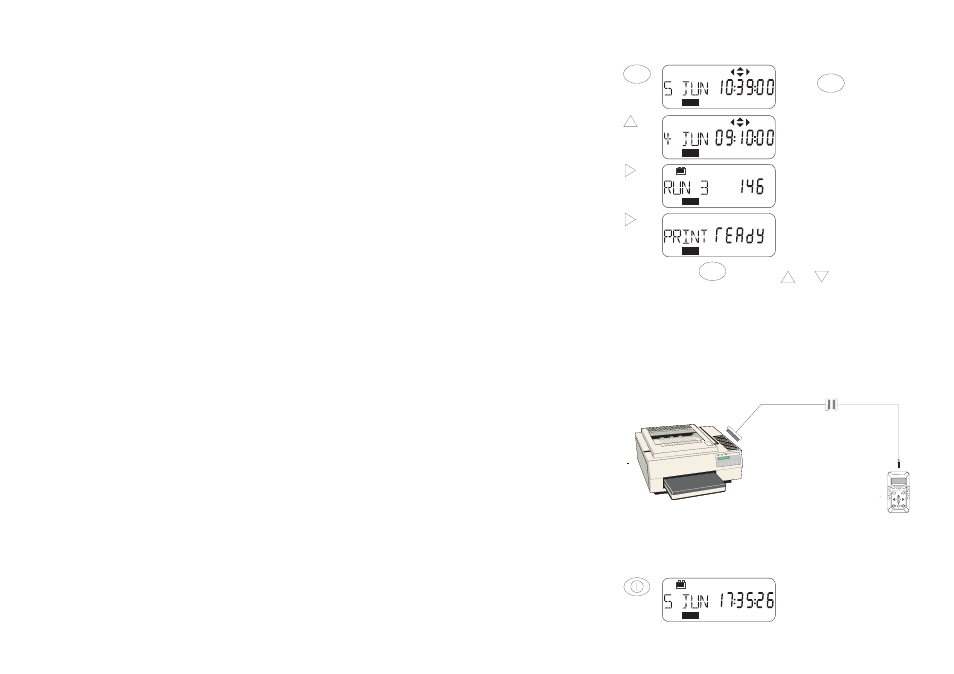
Operation
Press
Display Shows
Comments
1.
Enable Data
Recall
With the instrument stopped,
pressing
displays the
Start Date & Time for the most
recently stored run.
2.
Review
Stored Runs
repeat
Select Start Date & Time for
required run (for example
4 June 09:10:00).
3.
Review
Stored Data
Shows where data from the
selected run is stored (store 3)
and on a CEL-360 indicates the
number of completed profile
periods.
4.
Review
Stored data
repeat
The display cycles through
data from the selected run
(see Section 9.4).
Pressing
as for the
CEL-420/460 series will
also cycle the display.
Some of these displays offer
and
options that show
further parameters.
If a printer is connected and
switched on, the second data
display shows PRINT READY
(see Section 6.5).
6.5
Print Standard Report
With the dosimeter switched OFF, use both the C6671 Cable (supplied
with all CEL-320/360 series instruments) and a CEL-6672 Cable to
connect the instrument to a Centronics printer as shown.
This
allows the
dosimeter to
recognise the
printer cable
during its Start
Up sequence.
Only
stored data can
be printed, as
the microphone and printer cannot be connected to the dosimeter at the
same time because they both use the same “Red Dot” connector.
Operation
Press
Display Shows
Comments
1.
Switch
instrument
ON
Switch on both dosimeter and
printer.
Switch the printer On-Line.
DATA
DATA
DATA
DATA
DATA
DATA
DATA
DATA
CEL-320/
CEL-360
Series
C6671
Communications
Cable
C6672 Active
Printer Cable
Centronics Printer
01040e
CEL-320/360 Getting Started - Page 11