Display 2. keys – Casella CEL CEL-360S User Manual
Page 3
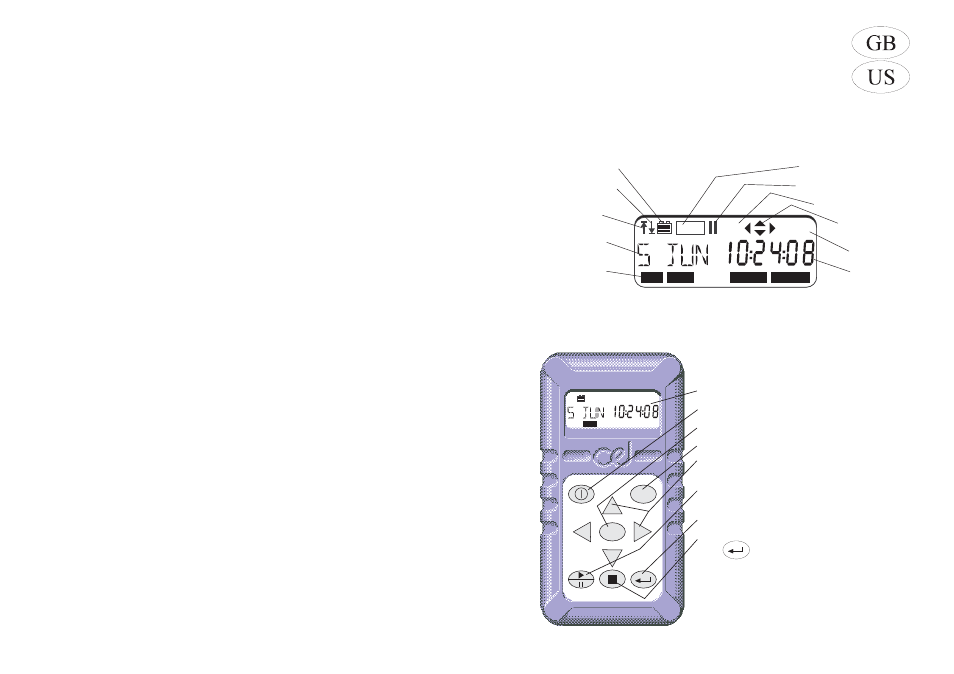
CEL-320/360 SERIES
USERS GUIDE
If you want to get on and use the instruments without any background
information, skip Sections 3 - 5 and go straight to Section 6.
1.
Display
2.
Keys
Display
Switches instrument ON/OFF
Changes operating mode
Accesses stored data
Select active options from the current
menu
Starts/Pauses/Restarts a measurement
record
Confirms actions of other keys
Stops a measurement when followed
by
MENU
DATA
01038
DATA
Issue
:2
dB%
REC
Current Mode,
Pressing the MENU
key will select each
of these in turn
Current Data
or Time
Current Units
Measurement is Paused
Frequency Weighting
Indicates Active
Option Keys
SLM DATA
SET UP OPTION
CA
01037e
Measurement
Identity or Date
Battery Condition
Data is Being Recorded
Overload has
Occurred
Under range has
Occurred
CEL-320/360 Getting Started - Page 3