CIRCUTOR CVM-BD Series User Manual
Page 15
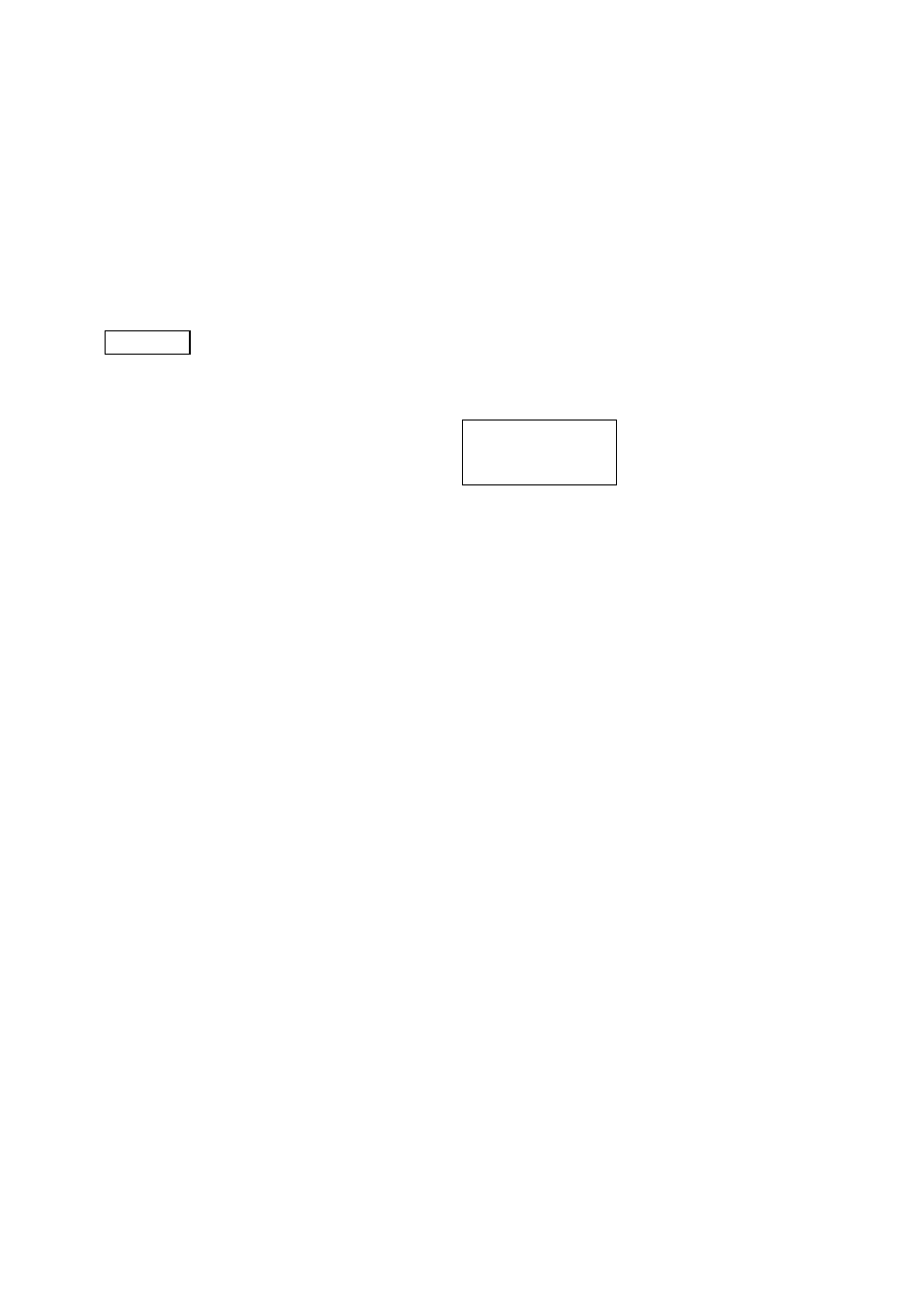
-- Supply network analyzers CVM-BD-420-4 & CVM-BD-420-8 -- M98132301-20 --- Page Nº 14
4.- OPERATION MODE
The instrument has a display with three lines (10 characters every line).
When you switch on the power supply of the CVM-BD-420-.. you will see on the
display "Circ CVM-BD-..." (program version) and following you will read "CARD TYPE
xxxx" (identification of the output options). After some seconds the instrument is
ready to work, showing one of the possible screens.
The display indicates the parameter presently shown.
display
The first display shows the voltage of phase L1 (V1), the voltage of phase L2 (V2)
and the voltage of phase L3 (V3).
220 V12
220 V23
220 V31
If you press the "display" key, we are now reading the CURRENT values for each
phase (A1, A2, A3). However, this screen can be configured in order to display other
different parameters.
When pressing again the "display" key, we will see on display the three previously
programmed parameters (see point 5.5. in the SET-UP section).
If you press the "display" key again you repeat the above mentioned process
( you can see 1 to 18 displays depending of the previous set-up ).