CIRCUTOR CVM-BD Series User Manual
Page 24
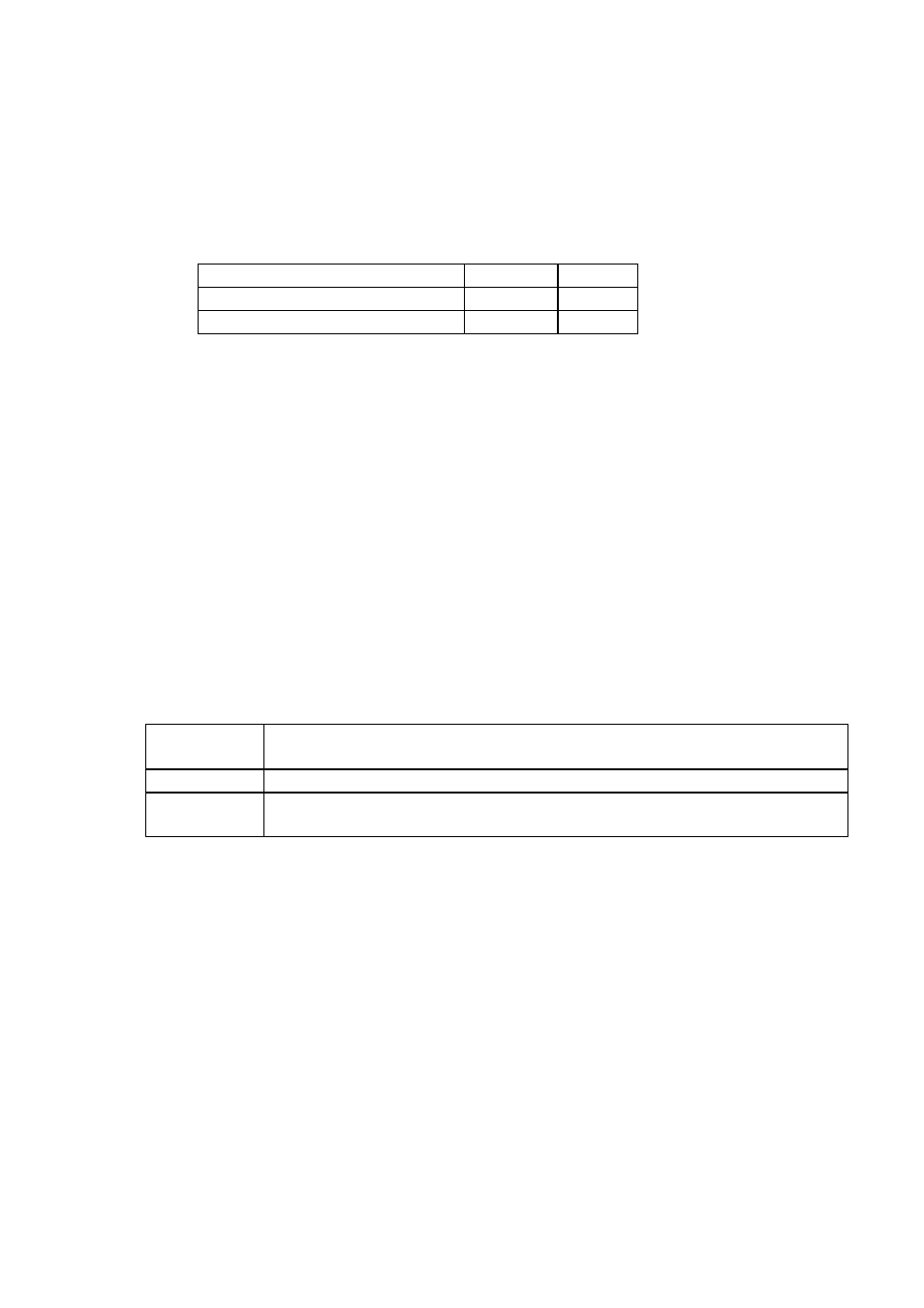
-- Supply network analyzers CVM-BD-420-4 & CVM-BD-420-8 -- M98132301-20 --- Page Nº 23
5.7.- Maximum power demand
Push the key "display" and the following screens will appear by display:
1.- DEMAND PERIOD ( 1 to 60 min.) ("SET Per xx")
2.- PARAMETER TO CONTROL ("SET Pd xx")
Three phase active power
kW III
21
Three phase apparent power kVA III
26
Three phase average current AavIII
20
Value of power integrated during the programmed demand period.
3.- CLEAR MAXIMUM VALUE IN MEMORY
("CLr Pd xx") no or YES
PROGRAMMING MODE:
-
"max" key: allows choosing the different available options.
-
"min" key: allows the validation of the blinking digit and go forward to the
next digit (only for the "SET Per xx" option).
- To pass to the next option press "display".
If you don't want to modify anything, just press the "display" key three times without
modifying any value.
-
Display
: If you program the MAXIMUM POWER DEMAND option, parameter
35
, the following appears by display (depending on the pressed key):
display
Present value of the demand power meter (Sliding Window,
according to the set demand period) updated every second.
max
MAXIMUM integrated value (since last reset)
min
HOUR : MINUTE DAY : MONTH (“”HH.MM DD/MM”)
when this maximum has occurred