CIRCUTOR QNA-P Series User Manual
Page 34
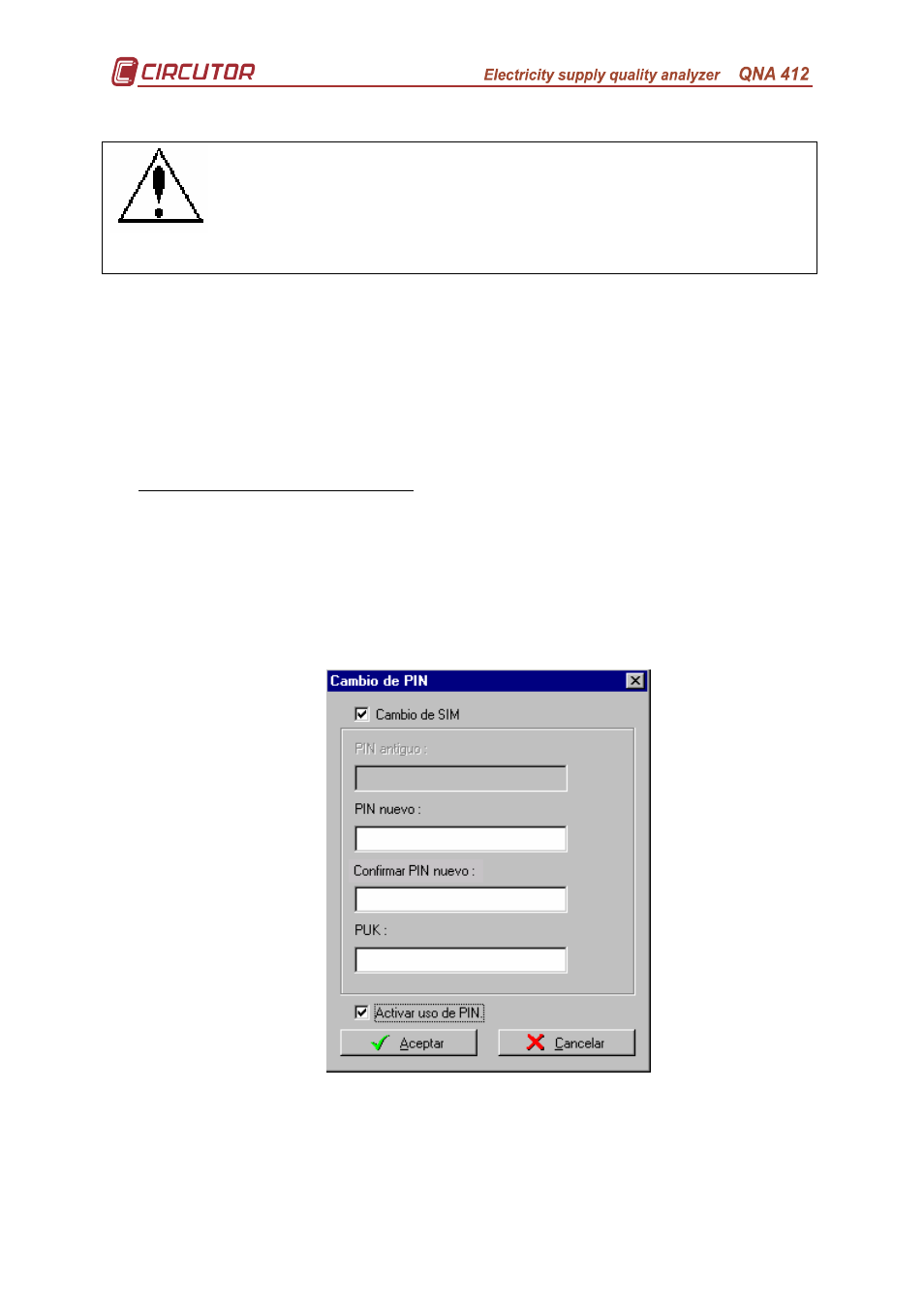
Page no.
33
D.
Appendix : Installing and starting up the QNA-GSM.
Configure the QNA-412 before installing the new SIM card.
The contracted GSM line must be enabled for data transmission!!!
In order for the QNA to be able to communicate via the GSM Modem on the
QNA-412 GSM/RS-232 it is first necessary to configure the SIM card for the
telephone line that is to be used.
To do this it is always necessary to install a new SIM card in the QNA GSM.
This is both for when it is being done for the first time and when changing the SIM
card.
To do so it will be necessary to:
1. Without introducing the SIM card:
1)
Start the QNA.
2)
Connect the QNA via the RS-232 series port using a communications
cable.
3)
Using the PC software: Add a QNA or, when changing the SIM card,
change the setting for the existing QNA.
4)
In the software option, general parameters, select option "Change PIN".
The following screen will appear:
5)
Select the options “Change SIM” and “Activate PIN use”.
6)
Enter the PIN and the PUK for the SIM card to be installed.
7)
Accept the operation and follow the steps shown by the software:
a. Enter the new SIM card and then disconnect the RS-232
communications cable from the equipment.