6 <demo program play – COMMELL SPX-602H User Manual
Page 17
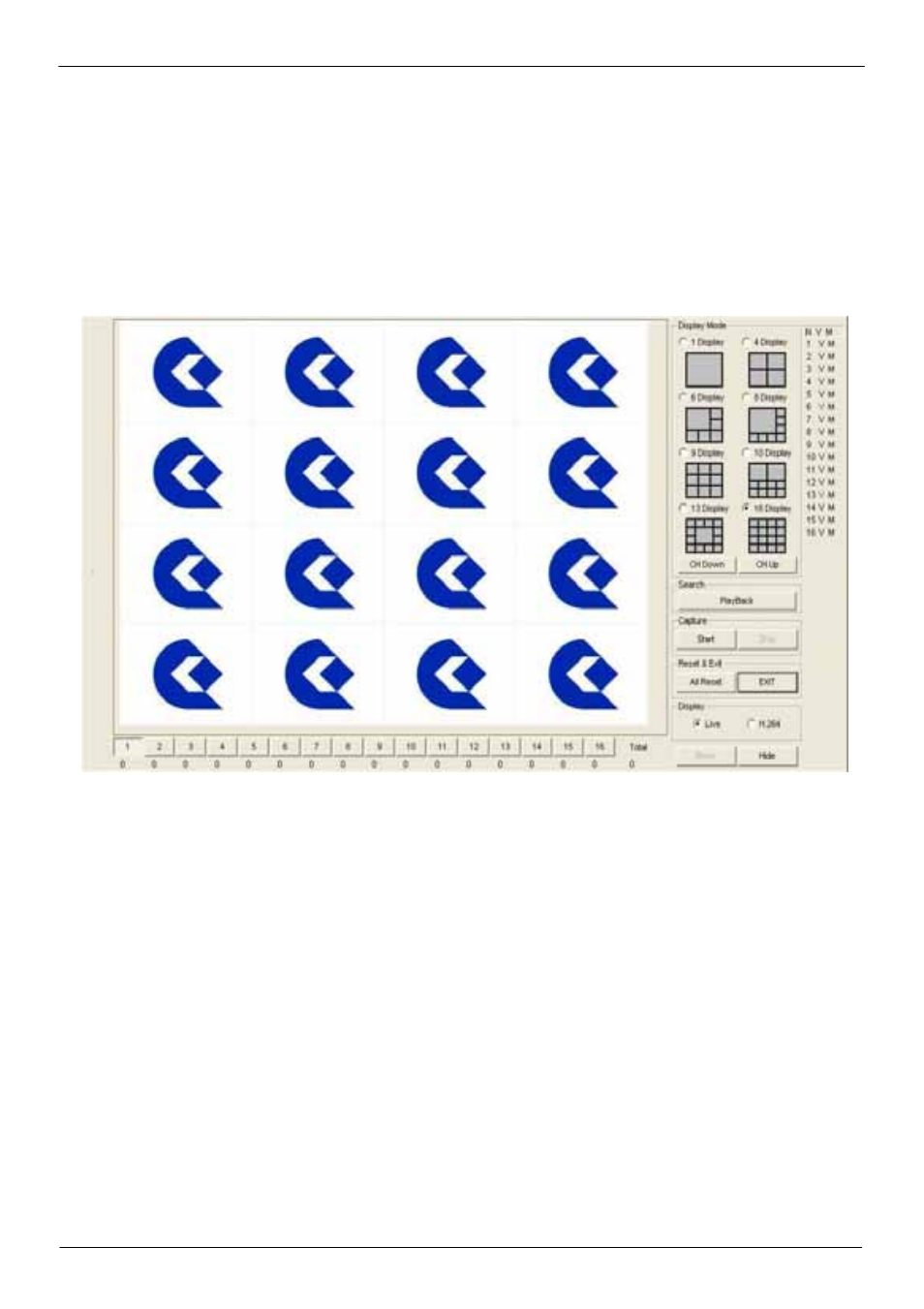
SPX-602H
15
1.6 <Demo program play>
1) The Program is composed by Application program and Player
(AHWinPlayer.exe).
2) If the application program was activated, it will be come out below window in
the screen (FYI, Default camera input is set by NTSC).
3) If the program is activated, 16ch display screen will be come out as a
default.
4)
The right part of display is composed of Display mode, Reset & Exit,
Display set block.
5) The below [1]~[16] button of Display is for channel choice.
6) The below number of channel choice button means frame per second
of each channel compressed and if the capture start, put a mark frame
number which is captured.
7) The Show, Hide block in the right-below part could activate or disable
detailed setting dialogs.